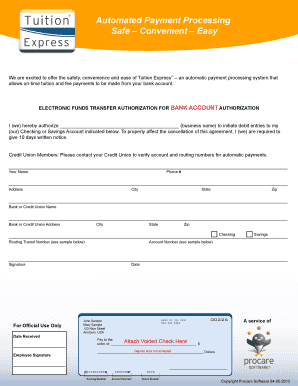
Tuition Express Form PDF


What is the Tuition Express Form PDF
The Tuition Express Form PDF is a document used primarily for managing tuition payments in educational institutions. It streamlines the process of authorizing automatic payments for tuition fees, making it easier for parents and guardians to manage their financial commitments. This form is essential for schools that utilize the Tuition Express system, which facilitates electronic payments and billing, ensuring timely transactions and reducing paperwork.
How to Use the Tuition Express Form PDF
To effectively use the Tuition Express Form PDF, follow these steps:
- Download the form from your educational institution's website or request it directly from the administration office.
- Fill in the required personal information, including the student’s name, parent or guardian details, and payment preferences.
- Review the terms and conditions outlined in the form to ensure understanding and compliance.
- Sign the form electronically or manually, depending on your preference and the institution’s requirements.
- Submit the completed form to the designated office, either online or in person, as instructed.
Steps to Complete the Tuition Express Form PDF
Completing the Tuition Express Form PDF involves several key steps:
- Access the form and open it using a PDF reader.
- Enter your information accurately in the designated fields, ensuring that all details are correct.
- Indicate your payment method preferences, such as credit card or bank transfer.
- Provide any necessary supporting documents, if required by the institution.
- Sign and date the form to validate your request.
- Submit the form as per the institution's guidelines, ensuring it is sent to the correct department.
Legal Use of the Tuition Express Form PDF
The legal use of the Tuition Express Form PDF is governed by several important factors. For the form to be considered legally binding, it must meet specific criteria, including:
- Compliance with the Electronic Signatures in Global and National Commerce (ESIGN) Act, which recognizes electronic signatures as valid.
- Adherence to the Uniform Electronic Transactions Act (UETA), which establishes the legal framework for electronic transactions.
- Proper authentication of the signer's identity, ensuring that the individual completing the form has the authority to do so.
Key Elements of the Tuition Express Form PDF
Understanding the key elements of the Tuition Express Form PDF is crucial for its proper completion. These elements typically include:
- Personal Information: Details about the student and the responsible party, including names and contact information.
- Payment Options: Choices regarding how tuition payments will be made, such as frequency and method.
- Authorization Signature: A section for the responsible party to sign, indicating consent to the payment arrangements.
- Institution Details: Information about the educational institution, including contact information for any inquiries.
Form Submission Methods
The Tuition Express Form PDF can typically be submitted through various methods, depending on the educational institution's policies. Common submission methods include:
- Online Submission: Many institutions allow for electronic submission directly through their website or a secure portal.
- Mail: You may send the completed form via postal service to the designated office.
- In-Person: Some institutions may require or allow you to submit the form in person at their administrative office.
Quick guide on how to complete tuition express form pdf
Complete Tuition Express Form Pdf seamlessly on any device
Digital document management has become increasingly favored by organizations and individuals alike. It offers an ideal eco-friendly substitute for traditional printed and signed documents, allowing you to obtain the necessary form and securely save it online. airSlate SignNow equips you with all the essential tools to create, modify, and electronically sign your documents rapidly without delays. Manage Tuition Express Form Pdf on any device using the airSlate SignNow Android or iOS applications and enhance any document-focused process today.
How to modify and electronically sign Tuition Express Form Pdf with ease
- Find Tuition Express Form Pdf and click on Get Form to commence.
- Utilize the tools we offer to complete your document.
- Emphasize important sections of your documents or obscure sensitive information with tools that airSlate SignNow provides specifically for that purpose.
- Generate your signature using the Sign tool, which takes mere seconds and holds the same legal significance as a conventional wet ink signature.
- Review all the details and click on the Done button to save your alterations.
- Select how you wish to send your form, via email, SMS, or invitation link, or download it to your computer.
Eliminate concerns about lost or misplaced files, tedious form searches, or mistakes that necessitate printing new document copies. airSlate SignNow addresses all your document management needs in just a few clicks from any device of your preference. Edit and electronically sign Tuition Express Form Pdf and ensure excellent communication at every stage of your form preparation process with airSlate SignNow.
Create this form in 5 minutes or less
Create this form in 5 minutes!
How to create an eSignature for the tuition express form pdf
How to create an electronic signature for a PDF online
How to create an electronic signature for a PDF in Google Chrome
How to create an e-signature for signing PDFs in Gmail
How to create an e-signature right from your smartphone
How to create an e-signature for a PDF on iOS
How to create an e-signature for a PDF on Android
People also ask
-
What is a tuition express form?
A tuition express form is a digital document designed to simplify the process of tuition payments. With airSlate SignNow, you can easily create and manage these forms, allowing for quick submissions and secure eSignatures to ensure a streamlined payment experience.
-
How much does it cost to use the tuition express form with airSlate SignNow?
The pricing for using the tuition express form through airSlate SignNow varies based on your organization's needs. Our competitive pricing plans offer cost-effective solutions that cater to different scales, ensuring that you can manage tuition payments efficiently without breaking your budget.
-
What features does the tuition express form offer?
The tuition express form includes features like customizable templates, automatic calculations, and secure eSignatures. These functionalities enhance user experience and ensure that both students and institutions enjoy a quick and reliable payment process.
-
How can the tuition express form benefit my organization?
Using the tuition express form can signNowly improve your organization's efficiency by reducing paperwork and speeding up the payment process. It also enhances customer satisfaction with a seamless digital experience, allowing you to focus more on your educational services.
-
Is the tuition express form easy to integrate with other systems?
Yes, the tuition express form can be easily integrated with various systems, such as student management software and payment processing platforms. This compatibility allows for a cohesive operation, enabling your organization to handle tuition processes seamlessly.
-
Can I customize the tuition express form for my specific needs?
Absolutely! With airSlate SignNow, you can fully customize the tuition express form to align with your specific requirements, including branding, fields, and workflows. This flexibility ensures that the form meets your institution's unique processes efficiently.
-
What security measures are in place for the tuition express form?
The tuition express form is secured with robust encryption and compliance with legal standards to protect sensitive information. airSlate SignNow prioritizes the security of your documents, ensuring that all data related to tuition payments is kept safe and confidential.
Get more for Tuition Express Form Pdf
- Dolwd division of workers compensation information for
- The basics assignments and subletting in commercial form
- Bound thereby form
- Notice to lessor of lesees exercise of option to purchase form
- Assignment of leases and rents secgovhome form
- Per month with the next payment due on the day of 20 form
- Disposition of personal property abandoned by tenant form
- Payments by the lessee under the lease agreement between form
Find out other Tuition Express Form Pdf
- Sign Idaho Domain Name Registration Agreement Easy
- Sign Indiana Domain Name Registration Agreement Myself
- Sign New Mexico Domain Name Registration Agreement Easy
- How To Sign Wisconsin Domain Name Registration Agreement
- Sign Wyoming Domain Name Registration Agreement Safe
- Sign Maryland Delivery Order Template Myself
- Sign Minnesota Engineering Proposal Template Computer
- Sign Washington Engineering Proposal Template Secure
- Sign Delaware Proforma Invoice Template Online
- Can I Sign Massachusetts Proforma Invoice Template
- How Do I Sign Oklahoma Equipment Purchase Proposal
- Sign Idaho Basic rental agreement or residential lease Online
- How To Sign Oregon Business agreements
- Sign Colorado Generic lease agreement Safe
- How Can I Sign Vermont Credit agreement
- Sign New York Generic lease agreement Myself
- How Can I Sign Utah House rent agreement format
- Sign Alabama House rental lease agreement Online
- Sign Arkansas House rental lease agreement Free
- Sign Alaska Land lease agreement Computer