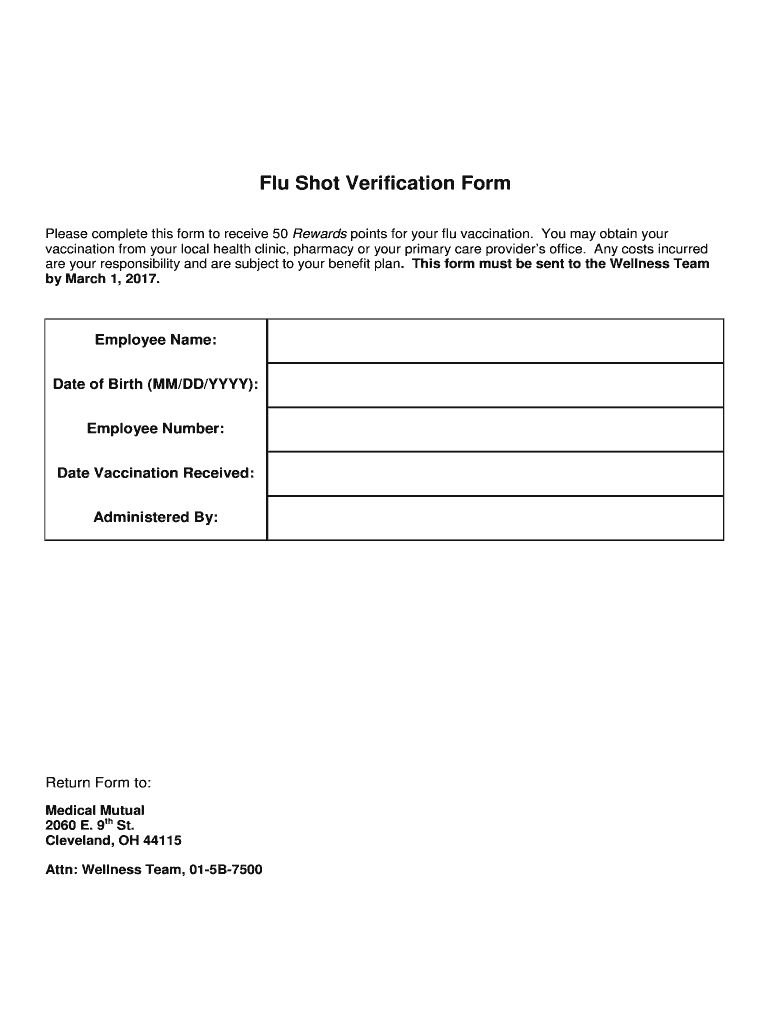
Flu Shot Verification Form


What is the flu shot verification form
The flu shot verification form is a document used to confirm that an individual has received the influenza vaccination. This form is often required by employers, schools, or healthcare facilities to ensure compliance with health and safety regulations. It typically includes details such as the recipient's name, date of birth, vaccination date, and the administering healthcare provider's information. By providing this verification, individuals can demonstrate their commitment to public health and safety, especially during flu season.
How to use the flu shot verification form
To effectively use the flu shot verification form, individuals should first obtain a copy from a reliable source, such as their healthcare provider or employer. Once the form is in hand, it should be filled out with accurate information regarding the vaccination. After completing the form, it may need to be submitted electronically or in hard copy, depending on the requirements of the requesting organization. Keeping a copy for personal records is also advisable, as it serves as proof of vaccination.
Steps to complete the flu shot verification form
Completing the flu shot verification form involves several straightforward steps:
- Gather necessary information, including personal details and vaccination records.
- Fill in the form accurately, ensuring all required fields are completed.
- Sign and date the form, if required, to validate the information provided.
- Submit the form according to the guidelines set by the requesting organization.
Following these steps helps ensure that the verification process is smooth and efficient.
Key elements of the flu shot verification form
The flu shot verification form contains several key elements that are essential for its validity:
- Personal Information: Name, date of birth, and contact details of the individual receiving the vaccine.
- Vaccination Details: Date of vaccination, type of vaccine administered, and the name of the healthcare provider.
- Signature: The signature of the individual or the healthcare provider may be required to authenticate the information.
These elements ensure that the form serves its purpose effectively and meets the requirements of the requesting entity.
Legal use of the flu shot verification form
The flu shot verification form is legally recognized as a valid document when it is filled out correctly and submitted according to relevant guidelines. Organizations may require this form to comply with health regulations, especially in settings where vaccinations are mandated. It is important to ensure that the information provided is accurate and truthful, as any discrepancies could lead to penalties or issues with compliance. Understanding the legal implications of submitting this form can help individuals navigate requirements more effectively.
Who issues the flu shot verification form
The flu shot verification form is typically issued by healthcare providers, such as hospitals, clinics, or pharmacies, where the vaccination is administered. In some cases, employers or educational institutions may also provide their own version of the form to streamline the verification process. It is essential to use the appropriate form that meets the specific requirements of the organization requesting the verification.
Quick guide on how to complete flu shot verification form
Execute Flu Shot Verification Form effortlessly on any device
Digital document management has become increasingly popular among businesses and individuals. It serves as an ideal eco-friendly alternative to traditional printed and signed documents, as you can obtain the necessary form and securely keep it online. airSlate SignNow equips you with all the tools required to create, modify, and electronically sign your paperwork swiftly without delays. Handle Flu Shot Verification Form on any device with airSlate SignNow's Android or iOS applications and enhance any document-related process today.
The simplest way to modify and electronically sign Flu Shot Verification Form effortlessly
- Obtain Flu Shot Verification Form and click on Get Form to begin.
- Utilize the tools provided to fill out your form.
- Emphasize important sections of your documents or black out sensitive information with tools specifically provided by airSlate SignNow for that purpose.
- Create your signature with the Sign feature, which takes seconds and carries the same legal significance as a conventional wet ink signature.
- Verify the information and click on the Done button to save your changes.
- Select your preferred method to send your form—via email, text message (SMS), invitation link, or download it to your computer.
Eliminate concerns about lost or misplaced documents, tedious form searching, or mistakes that require printing new document copies. airSlate SignNow meets your document management needs within a few clicks from any device you choose. Modify and electronically sign Flu Shot Verification Form to ensure outstanding communication throughout the form preparation process with airSlate SignNow.
Create this form in 5 minutes or less
Create this form in 5 minutes!
How to create an eSignature for the flu shot verification form
How to create an electronic signature for a PDF online
How to create an electronic signature for a PDF in Google Chrome
How to create an e-signature for signing PDFs in Gmail
How to create an e-signature right from your smartphone
How to create an e-signature for a PDF on iOS
How to create an e-signature for a PDF on Android
People also ask
-
What is a flu shot form and how does it work?
A flu shot form is a digital document used to collect necessary information from individuals receiving a flu vaccination. With airSlate SignNow, you can easily create, send, and eSign this form, streamlining the vaccination process and ensuring compliance. Our platform makes it simple for healthcare providers to manage flu shot forms efficiently.
-
How can airSlate SignNow help in creating flu shot forms?
airSlate SignNow provides an intuitive interface to design and customize flu shot forms tailored to your specific needs. You can easily add fields for patient information, consent, and other necessary data. This customization minimizes errors and improves the quality of the information collected.
-
Is there a cost associated with using the flu shot form feature in airSlate SignNow?
Yes, airSlate SignNow offers different pricing plans that include access to flu shot form features. The plans are designed to be cost-effective, ensuring that businesses of all sizes can efficiently manage their document signing needs. You can find a plan that suits your budget and requirements.
-
What benefits does a digital flu shot form provide over paper-based forms?
Using a digital flu shot form enhances efficiency by reducing the time spent on paperwork. It also minimizes the risk of losing documents and ensures faster processing and storage of patient information. Additionally, electronic forms can be signed remotely, increasing convenience for both providers and patients.
-
Can I integrate airSlate SignNow with other tools to manage flu shot forms?
Yes, airSlate SignNow offers seamless integrations with various other applications, such as CRM systems and healthcare software. This allows you to manage flu shot forms alongside your existing workflows without disruption. The integrations enhance the overall efficiency of your practice.
-
How secure are the flu shot forms created with airSlate SignNow?
The flu shot forms created with airSlate SignNow are highly secure, utilizing top-level encryption and compliance with industry standards. We prioritize the privacy of your data and guarantee that patient information remains protected throughout the signing process. This security ensures that you can confidently handle sensitive health records.
-
Can multiple users collaborate on a flu shot form in airSlate SignNow?
Absolutely! airSlate SignNow allows multiple users to collaborate on the same flu shot form. This feature enhances teamwork among healthcare professionals by streamlining the process of filling out and signing forms. Collaboration tools ensure everyone involved stays informed and aligned.
Get more for Flu Shot Verification Form
- Hereinafter referred to as grantor does hereby remise release quitclaim form
- Order setting day form
- Full text of ampquotthelawyersandclerksassistantpdf pdfy form
- Guardian status report final probate court of mobile county form
- Instructions for probate with a will co courts form
- In the matter of the estate of court use only deceased form
- Certificate to the probate of will form
- Liles box probate records lamar county alabama form
Find out other Flu Shot Verification Form
- How To eSign Maryland Plumbing Document
- How Do I eSign Mississippi Plumbing Word
- Can I eSign New Jersey Plumbing Form
- How Can I eSign Wisconsin Plumbing PPT
- Can I eSign Colorado Real Estate Form
- How To eSign Florida Real Estate Form
- Can I eSign Hawaii Real Estate Word
- How Do I eSign Hawaii Real Estate Word
- How To eSign Hawaii Real Estate Document
- How Do I eSign Hawaii Real Estate Presentation
- How Can I eSign Idaho Real Estate Document
- How Do I eSign Hawaii Sports Document
- Can I eSign Hawaii Sports Presentation
- How To eSign Illinois Sports Form
- Can I eSign Illinois Sports Form
- How To eSign North Carolina Real Estate PDF
- How Can I eSign Texas Real Estate Form
- How To eSign Tennessee Real Estate Document
- How Can I eSign Wyoming Real Estate Form
- How Can I eSign Hawaii Police PDF