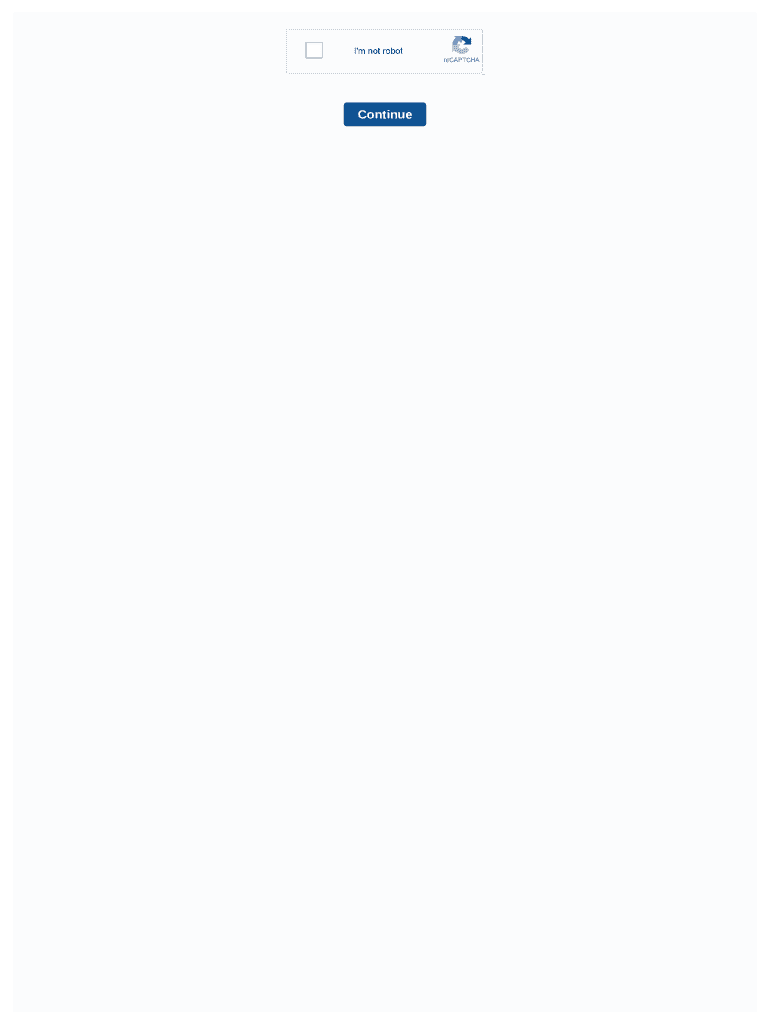
Kingstons Affidavit Form Zimbabwe PDF Download


What is the Kingstons Affidavit Form Zimbabwe Pdf Download
The Kingstons Affidavit Form is a legal document used in Zimbabwe to affirm the truthfulness of statements made by an individual. This form is essential in various legal proceedings, including court cases and administrative processes. The Kingstons affidavit form Zimbabwe pdf download allows users to access this document in a convenient electronic format, facilitating easier completion and submission. It serves as a declaration that can be used to support claims or provide evidence in legal matters.
How to use the Kingstons Affidavit Form Zimbabwe Pdf Download
Using the Kingstons Affidavit Form involves several steps. First, download the form in PDF format from a reliable source. Next, fill out the required fields, ensuring that all information is accurate and complete. Once the form is filled, it can be signed electronically using a trusted eSignature solution. This method not only streamlines the process but also ensures that the affidavit is legally binding, provided it meets the necessary legal requirements.
Steps to complete the Kingstons Affidavit Form Zimbabwe Pdf Download
Completing the Kingstons Affidavit Form requires careful attention to detail. Follow these steps:
- Download the Kingstons Affidavit Form in PDF format.
- Open the document using a PDF reader that supports form filling.
- Enter your personal information, including name, address, and the specific details required for the affidavit.
- Review the completed form for accuracy.
- Sign the document electronically, ensuring that you comply with the legal standards for eSignatures.
- Save the completed form and keep a copy for your records.
Legal use of the Kingstons Affidavit Form Zimbabwe Pdf Download
The Kingstons Affidavit Form is legally recognized in Zimbabwe when it is completed and signed according to the relevant laws governing affidavits. To ensure its legal standing, the affidavit must include a clear statement of the facts, the affiant's signature, and, if necessary, a notary public's acknowledgment. Utilizing a secure eSignature platform can enhance the document's validity by providing an electronic certificate and ensuring compliance with applicable laws.
Key elements of the Kingstons Affidavit Form Zimbabwe Pdf Download
Several key elements must be included in the Kingstons Affidavit Form for it to be considered valid:
- Affiant Information: The full name and address of the individual making the affidavit.
- Statement of Facts: A clear and concise declaration of the facts being attested to.
- Signature: The affiant's signature, which must be dated.
- Notary Acknowledgment: If required, a section for a notary public to verify the identity of the affiant.
Examples of using the Kingstons Affidavit Form Zimbabwe Pdf Download
The Kingstons Affidavit Form can be utilized in various scenarios, including:
- Providing evidence in court cases, such as family law or property disputes.
- Supporting applications for legal documents, such as name changes or business registrations.
- Affirming the truthfulness of statements in administrative processes, such as immigration or taxation matters.
Quick guide on how to complete kingstons affidavit form zimbabwe pdf download
Manage Kingstons Affidavit Form Zimbabwe Pdf Download with ease on any device
Digital document management has gained popularity among businesses and individuals. It offers an ideal eco-friendly alternative to conventional printed and signed documents, allowing you to access the necessary form and securely keep it online. airSlate SignNow equips you with all the tools required to create, edit, and electronically sign your documents swiftly without delays. Handle Kingstons Affidavit Form Zimbabwe Pdf Download on any device using airSlate SignNow's Android or iOS applications and enhance any document-related process today.
How to modify and electronically sign Kingstons Affidavit Form Zimbabwe Pdf Download effortlessly
- Locate Kingstons Affidavit Form Zimbabwe Pdf Download and click on Get Form to begin.
- Utilize the tools we offer to fill out your document.
- Emphasize important sections of your documents or redact sensitive information with the tools specifically designed for that purpose by airSlate SignNow.
- Generate your electronic signature using the Sign tool, which takes seconds and carries the same legal validity as a conventional ink signature.
- Review the details and click on the Done button to save your modifications.
- Choose how you want to send your form, whether by email, SMS, or invitation link, or download it to your computer.
Eliminate concerns about lost or misplaced documents, tedious searches for forms, or mistakes that necessitate printing new copies. airSlate SignNow meets your document management needs in just a few clicks from any device you prefer. Edit and electronically sign Kingstons Affidavit Form Zimbabwe Pdf Download and guarantee outstanding communication at every stage of your form preparation process with airSlate SignNow.
Create this form in 5 minutes or less
Create this form in 5 minutes!
How to create an eSignature for the kingstons affidavit form zimbabwe pdf download
How to create an electronic signature for a PDF online
How to create an electronic signature for a PDF in Google Chrome
How to create an e-signature for signing PDFs in Gmail
How to create an e-signature right from your smartphone
How to create an e-signature for a PDF on iOS
How to create an e-signature for a PDF on Android
People also ask
-
What is the Kingstons affidavit form zimbabwe pdf download used for?
The Kingstons affidavit form in Zimbabwe is typically used for legal purposes, allowing individuals to present their statements under oath. This PDF form is crucial for various legal transactions and can be easily downloaded through our platform.
-
How can I download the Kingstons affidavit form zimbabwe pdf?
You can download the Kingstons affidavit form zimbabwe pdf directly from our website. Simply navigate to the relevant section, click on the download link, and save the file to your device for easy access.
-
Is there a cost associated with downloading the Kingstons affidavit form zimbabwe pdf?
No, downloading the Kingstons affidavit form zimbabwe pdf is completely free. We believe in providing valuable resources at no cost to help our users with their legal documentation needs.
-
What features does airSlate SignNow offer for the Kingstons affidavit form?
airSlate SignNow offers several features for the Kingstons affidavit form, including electronic signing, easy document sharing, and secure storage. These features enhance the efficiency and security of using legal forms like the Kingstons affidavit.
-
Can I fill out the Kingstons affidavit form online?
Yes, you can fill out the Kingstons affidavit form online using our platform. Our user-friendly interface allows you to complete the form digitally before downloading it as a PDF.
-
Are there any integrations available for managing the Kingstons affidavit form?
Absolutely! We offer integrations with various business tools and software to streamline your document management process, including those involving the Kingstons affidavit form zimbabwe pdf download.
-
What are the benefits of using airSlate SignNow for my Kingstons affidavit form?
Using airSlate SignNow for your Kingstons affidavit form provides several benefits, such as improved efficiency, enhanced security, and ease of use. Our platform simplifies the entire process, making it easier to manage legal documents.
Get more for Kingstons Affidavit Form Zimbabwe Pdf Download
- Newtek business services corp investor relations form
- Control number ri name 3 form
- 2 403 7 13 3 7 16 10 and 7 6 11 form
- Fillable online sos ri what is a universal appointment bond form
- Date filed rhode island department of state form
- Rhode island installments fixed rate promissory note secured form
- Accounting part 3 flashcardsquizlet form
- Peterson exam 2 flashcardsquizlet form
Find out other Kingstons Affidavit Form Zimbabwe Pdf Download
- eSignature North Dakota Car Dealer Lease Agreement Safe
- eSignature Oklahoma Car Dealer Warranty Deed Easy
- eSignature Oregon Car Dealer Rental Lease Agreement Safe
- eSignature South Carolina Charity Confidentiality Agreement Easy
- Can I eSignature Tennessee Car Dealer Limited Power Of Attorney
- eSignature Utah Car Dealer Cease And Desist Letter Secure
- eSignature Virginia Car Dealer Cease And Desist Letter Online
- eSignature Virginia Car Dealer Lease Termination Letter Easy
- eSignature Alabama Construction NDA Easy
- How To eSignature Wisconsin Car Dealer Quitclaim Deed
- eSignature California Construction Contract Secure
- eSignature Tennessee Business Operations Moving Checklist Easy
- eSignature Georgia Construction Residential Lease Agreement Easy
- eSignature Kentucky Construction Letter Of Intent Free
- eSignature Kentucky Construction Cease And Desist Letter Easy
- eSignature Business Operations Document Washington Now
- How To eSignature Maine Construction Confidentiality Agreement
- eSignature Maine Construction Quitclaim Deed Secure
- eSignature Louisiana Construction Affidavit Of Heirship Simple
- eSignature Minnesota Construction Last Will And Testament Online