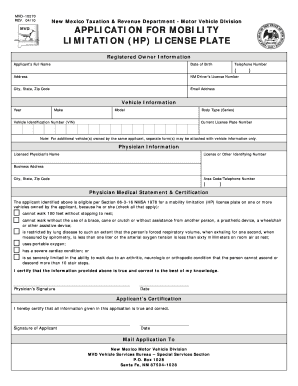
Nm Mvd 10270 Form 2010-2026


What is the affidavit of correction NM?
The affidavit of correction NM is a legal document used to amend or correct information in official records, particularly in the context of vehicle registration and title documents. This form is essential for ensuring that any inaccuracies in the records are rectified, allowing for accurate representation of ownership and vehicle details. It serves as a formal declaration that the information being corrected is true and accurate, which is crucial for legal and administrative purposes.
How to use the affidavit of correction NM
To use the affidavit of correction NM, individuals must first identify the specific errors in their vehicle registration or title documents. The form requires detailed information about the incorrect data, as well as the correct information that needs to be recorded. After filling out the form, it must be signed in the presence of a notary public to ensure its validity. Once notarized, the affidavit should be submitted to the appropriate state agency, typically the Motor Vehicle Division (MVD), along with any required supporting documents.
Steps to complete the affidavit of correction NM
Completing the affidavit of correction NM involves several key steps:
- Identify the errors in the vehicle registration or title documents.
- Obtain the affidavit of correction NM form from the Motor Vehicle Division or an authorized source.
- Fill out the form with accurate details, including the incorrect and corrected information.
- Sign the form in front of a notary public to verify your identity and the authenticity of the document.
- Submit the completed form to the MVD along with any required documentation, such as proof of ownership or identification.
Legal use of the affidavit of correction NM
The affidavit of correction NM is legally binding once it has been properly executed and submitted. It is used to ensure that public records reflect accurate information, which is vital for legal ownership and for avoiding potential disputes. The form is recognized by state agencies, and its proper use can prevent complications in future transactions involving the vehicle, such as sales or transfers of ownership.
Key elements of the affidavit of correction NM
Key elements of the affidavit of correction NM include:
- Personal Information: The full name and address of the individual submitting the affidavit.
- Details of the Vehicle: Information about the vehicle, including make, model, year, and Vehicle Identification Number (VIN).
- Incorrect Information: A clear description of the incorrect data that needs to be corrected.
- Correct Information: The accurate information that should replace the incorrect data.
- Notary Signature: A section for the notary public to sign and seal, verifying the authenticity of the affidavit.
State-specific rules for the affidavit of correction NM
Each state may have specific rules regarding the use of the affidavit of correction NM. In New Mexico, it is essential to ensure that the form complies with state regulations, which may include specific requirements for notarization and submission. Additionally, there may be fees associated with filing the affidavit, and it is advisable to check with the local Motor Vehicle Division for any updates or changes in the process.
Quick guide on how to complete nm mvd 10270 form
Effortlessly Prepare Nm Mvd 10270 Form on Any Device
Managing documents online has gained traction among companies and individuals alike. It offers an ideal environmentally friendly alternative to conventional printed and signed documents, enabling you to obtain the necessary form and securely store it online. airSlate SignNow equips you with all the tools required to create, modify, and electronically sign your documents swiftly without delays. Handle Nm Mvd 10270 Form on any device using airSlate SignNow's Android or iOS applications and simplify any document-related process today.
How to Modify and Electronically Sign Nm Mvd 10270 Form with Ease
- Obtain Nm Mvd 10270 Form and click on Get Form to begin.
- Make use of the tools we provide to complete your form.
- Highlight important sections of the documents or obscure sensitive information with tools that airSlate SignNow offers specifically for that purpose.
- Create your signature using the Sign tool, which takes only seconds and carries the same legal validity as a traditional wet ink signature.
- Review the information and click on the Done button to save your changes.
- Choose how you wish to send your form, whether via email, SMS, or invitation link, or download it to your computer.
Eliminate concerns about lost or misfiled documents, tedious form searching, or mistakes that necessitate printing new copies. airSlate SignNow fulfills your document management needs in just a few clicks from any device you prefer. Modify and electronically sign Nm Mvd 10270 Form to ensure outstanding communication throughout the document preparation process with airSlate SignNow.
Create this form in 5 minutes or less
Create this form in 5 minutes!
How to create an eSignature for the nm mvd 10270 form
How to create an electronic signature for a PDF online
How to create an electronic signature for a PDF in Google Chrome
How to create an e-signature for signing PDFs in Gmail
How to create an e-signature right from your smartphone
How to create an e-signature for a PDF on iOS
How to create an e-signature for a PDF on Android
People also ask
-
What is the nm mvd 10270 form?
The nm mvd 10270 form is a vital document required for certain transactions related to vehicle registration in New Mexico. This form must be filled out accurately to ensure your vehicle's registration process goes smoothly, making it essential for car owners in the state.
-
How can airSlate SignNow help with the nm mvd 10270 form?
airSlate SignNow streamlines the process of completing and submitting the nm mvd 10270 form by allowing users to eSign documents securely and easily. Our platform ensures that your form is filled out correctly and sent promptly for processing, saving you time and hassle.
-
Is there a cost associated with using airSlate SignNow for the nm mvd 10270 form?
Yes, airSlate SignNow offers various pricing plans to suit different business needs. Our affordable offerings make it easy for you to handle the nm mvd 10270 form and other document signing requirements without breaking the bank.
-
What features does airSlate SignNow provide for handling the nm mvd 10270 form?
airSlate SignNow provides features like eSignatures, template management, and secure document storage to simplify the handling of the nm mvd 10270 form. These tools enhance efficiency and reduce the likelihood of errors during the form submission process.
-
Can I integrate airSlate SignNow with other tools for the nm mvd 10270 form?
Absolutely! airSlate SignNow offers robust integrations with various applications and software, making it easy to manage documents like the nm mvd 10270 form alongside your existing tools. This connectivity enhances your workflow and ensures seamless operations.
-
What are the benefits of using airSlate SignNow for the nm mvd 10270 form?
Using airSlate SignNow for the nm mvd 10270 form offers several benefits, including faster processing times and reduced paperwork. Our service provides a convenient way to eSign documents, ensuring you can complete necessary transactions with ease and efficiency.
-
How secure is the airSlate SignNow platform for the nm mvd 10270 form?
Security is a top priority at airSlate SignNow. Our platform uses advanced encryption and authentication methods to ensure that your nm mvd 10270 form and all other documents remain safe and confidential throughout the signing process.
Get more for Nm Mvd 10270 Form
- The ethical dark side of requests for admission digital form
- Accident insurance company form
- I will comply with a proper form
- Pursuant to rule 26c7 of the alabama rules of civil procedure it is hereby form
- Landlords letters sample chapter lawpackcouk form
- Document 2 electronically filed circuit court of mobile form
- In re washington public power supply sys sec lit 779 f form
- Complaint letters that get resultspdf docsharetips form
Find out other Nm Mvd 10270 Form
- How To eSignature New Mexico Sports Executive Summary Template
- Can I eSignature Utah Real Estate Operating Agreement
- eSignature Vermont Real Estate Warranty Deed Online
- eSignature Vermont Real Estate Operating Agreement Online
- eSignature Utah Real Estate Emergency Contact Form Safe
- eSignature Washington Real Estate Lease Agreement Form Mobile
- How Can I eSignature New York Sports Executive Summary Template
- eSignature Arkansas Courts LLC Operating Agreement Now
- How Do I eSignature Arizona Courts Moving Checklist
- eSignature Wyoming Real Estate Quitclaim Deed Myself
- eSignature Wyoming Real Estate Lease Agreement Template Online
- How Can I eSignature Delaware Courts Stock Certificate
- How Can I eSignature Georgia Courts Quitclaim Deed
- Help Me With eSignature Florida Courts Affidavit Of Heirship
- Electronic signature Alabama Banking RFP Online
- eSignature Iowa Courts Quitclaim Deed Now
- eSignature Kentucky Courts Moving Checklist Online
- eSignature Louisiana Courts Cease And Desist Letter Online
- How Can I Electronic signature Arkansas Banking Lease Termination Letter
- eSignature Maryland Courts Rental Application Now