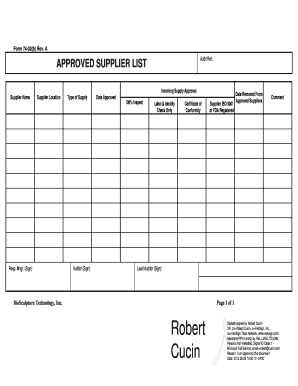
Approved Supplier List Template Form


What is the approved supplier list template
The approved supplier list template is a structured document that organizations use to maintain a record of vendors that have been vetted and approved for business transactions. This template typically includes essential details such as the vendor's name, contact information, services provided, and compliance certifications. By using this template, businesses can streamline their procurement processes, ensuring they engage only with reliable suppliers who meet specific criteria.
How to use the approved supplier list template
To effectively use the approved supplier list template, follow these steps:
- Gather necessary vendor information, including business name, address, and contact details.
- Evaluate each vendor based on your organization’s criteria, such as quality, pricing, and reliability.
- Document the findings in the template, ensuring all relevant fields are filled out accurately.
- Regularly review and update the list to reflect any changes in vendor status or compliance.
Key elements of the approved supplier list template
An effective approved supplier list template should include the following key elements:
- Vendor Name: The official name of the supplier.
- Contact Information: Phone numbers, email addresses, and physical addresses for communication.
- Services Offered: A brief description of the products or services the vendor provides.
- Compliance Certifications: Any relevant certifications or standards the vendor meets.
- Status: Indicate whether the vendor is active, inactive, or under review.
Steps to complete the approved supplier list template
Completing the approved supplier list template involves several steps:
- Start by downloading or creating the template in a preferred format, such as Excel or Word.
- Input vendor details in the designated fields, ensuring accuracy and completeness.
- Verify the information with the vendor to confirm its validity.
- Save the completed template securely, ensuring it is accessible for future reference.
Legal use of the approved supplier list template
The legal use of the approved supplier list template is crucial for compliance and risk management. Organizations must ensure that the vendors listed meet all regulatory requirements relevant to their industry. This includes verifying that suppliers adhere to local, state, and federal laws, as well as any specific contractual obligations. Maintaining an up-to-date and accurate supplier list can help mitigate legal risks and ensure smooth business operations.
Examples of using the approved supplier list template
Here are a few examples of how organizations might utilize the approved supplier list template:
- A manufacturing company uses the template to track suppliers of raw materials, ensuring they meet quality standards.
- A healthcare provider maintains a list of approved vendors for medical supplies, verifying compliance with health regulations.
- A construction firm keeps an updated list of subcontractors to streamline project management and ensure safety compliance.
Quick guide on how to complete approved supplier list template
Complete Approved Supplier List Template effortlessly on any device
Digital document management has become increasingly embraced by companies and individuals. It offers a perfect environmentally-friendly alternative to conventional printed and signed documents, allowing you to obtain the correct form and securely store it online. airSlate SignNow equips you with all the tools required to create, edit, and eSign your documents quickly without any delays. Manage Approved Supplier List Template on any device with airSlate SignNow’s Android or iOS applications and simplify any document-related task today.
Steps to modify and eSign Approved Supplier List Template with ease
- Obtain Approved Supplier List Template and select Get Form to begin.
- Make use of the tools we offer to fill out your form.
- Highlight important sections of the documents or redact sensitive details with tools specifically designed by airSlate SignNow for that purpose.
- Generate your signature with the Sign tool, which takes mere seconds and carries the same legal validity as a traditional wet ink signature.
- Review the information and click the Done button to preserve your changes.
- Select how you wish to share your form, whether by email, text message (SMS), invitation link, or download it to your computer.
Eliminate concerns about lost or misplaced documents, tedious form searches, or errors that necessitate printing new document copies. airSlate SignNow addresses all your document management needs in just a few clicks from any device you prefer. Modify and eSign Approved Supplier List Template and ensure effective communication at any stage of the form preparation process with airSlate SignNow.
Create this form in 5 minutes or less
Create this form in 5 minutes!
How to create an eSignature for the approved supplier list template
How to create an electronic signature for a PDF online
How to create an electronic signature for a PDF in Google Chrome
How to create an e-signature for signing PDFs in Gmail
How to create an e-signature right from your smartphone
How to create an e-signature for a PDF on iOS
How to create an e-signature for a PDF on Android
People also ask
-
What is a vendor list template?
A vendor list template is a structured document that helps businesses organize and manage their vendor information efficiently. It typically includes details such as vendor names, contact information, services provided, and pricing. With airSlate SignNow's vendor list template, you can easily create and modify these lists to suit your specific needs.
-
How can a vendor list template benefit my business?
Using a vendor list template can streamline your procurement process by centralizing all vendor information in one place. This increases efficiency when sourcing materials or services and helps reduce errors in vendor communications. Additionally, it ensures that you can quickly access important vendor details when needed.
-
Can I customize the vendor list template in airSlate SignNow?
Yes, the vendor list template in airSlate SignNow is fully customizable to fit your business requirements. You can add or remove fields, adjust formatting, and include any specific information that is pertinent to your operations. This flexibility allows you to create a vendor list that works specifically for you.
-
Is there a cost associated with using the vendor list template?
While the vendor list template itself may be included with your airSlate SignNow subscription, the overall cost will depend on the plan you choose. airSlate SignNow offers various pricing tiers, so you can select a plan that best fits your business size and needs while still leveraging the vendor list template.
-
What features come with the vendor list template?
The vendor list template in airSlate SignNow comes with various features, including easy document editing, eSignature capabilities, and secure cloud storage. You can collaborate with team members in real-time, ensuring everyone has access to the latest vendor information. These features help enhance productivity and streamline workflows.
-
Can I integrate the vendor list template with other software?
Yes, airSlate SignNow allows for integrations with popular tools such as Google Drive, Salesforce, and Dropbox. This means you can easily sync your vendor list template across different platforms, making it accessible wherever you need it. Integrating with other software can enhance your workflow and ensure all vendor data is up-to-date.
-
How do I create a vendor list template using airSlate SignNow?
Creating a vendor list template with airSlate SignNow is simple. You can start by selecting the available template options or designing one from scratch using their intuitive interface. Once you have the desired layout, you can fill in your vendor data and save it for future use, ensuring easy access whenever necessary.
Get more for Approved Supplier List Template
- Consolidated appearance bond district court grand jury form
- Certificate of professional bondsman professional forms
- Form cr 14
- Corporate surety bond alabama administrative office of courts form
- Alabama bail bond laws aboutbailcom form
- Order of final bond forfeiture forms
- Clerks revocation of surety forms
- Rules of criminal procedure alabama judicial system form
Find out other Approved Supplier List Template
- Sign Nevada Home Repair Contract Easy
- Sign Oregon Construction Contract Template Online
- Sign Wisconsin Construction Contract Template Simple
- Sign Arkansas Business Insurance Quotation Form Now
- Sign Arkansas Car Insurance Quotation Form Online
- Can I Sign California Car Insurance Quotation Form
- Sign Illinois Car Insurance Quotation Form Fast
- Can I Sign Maryland Car Insurance Quotation Form
- Sign Missouri Business Insurance Quotation Form Mobile
- Sign Tennessee Car Insurance Quotation Form Online
- How Can I Sign Tennessee Car Insurance Quotation Form
- Sign North Dakota Business Insurance Quotation Form Online
- Sign West Virginia Car Insurance Quotation Form Online
- Sign Wisconsin Car Insurance Quotation Form Online
- Sign Alabama Life-Insurance Quote Form Free
- Sign California Apply for Lead Pastor Easy
- Sign Rhode Island Certeficate of Insurance Request Free
- Sign Hawaii Life-Insurance Quote Form Fast
- Sign Indiana Life-Insurance Quote Form Free
- Sign Maryland Church Donation Giving Form Later