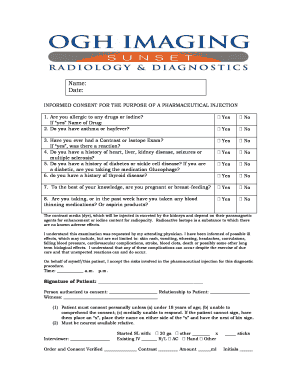
Ct Scan Consent Form


What is the CT scan consent form?
The CT scan consent form is a document that ensures patients understand the procedure, its benefits, and potential risks before undergoing a computed tomography (CT) scan. This form serves as a legal agreement between the patient and the healthcare provider, confirming that the patient has received adequate information regarding the scan and consents to proceed. It typically includes details about the purpose of the scan, the procedure itself, and any potential side effects or complications.
Key elements of the CT scan consent form
A comprehensive CT scan consent form should contain several critical elements to ensure clarity and legal compliance. These elements include:
- Patient Information: Name, date of birth, and contact details.
- Procedure Description: An overview of what the CT scan entails.
- Benefits: Explanation of how the scan can aid in diagnosis or treatment.
- Risks: Information about potential risks or side effects associated with the procedure.
- Alternatives: Discussion of alternative diagnostic methods available.
- Consent Statement: A section where the patient acknowledges understanding and agrees to the procedure.
Steps to complete the CT scan consent form
Completing the CT scan consent form involves several straightforward steps to ensure that all necessary information is accurately recorded. The process typically includes:
- Review the Form: Carefully read through the entire consent form to understand the procedure and its implications.
- Provide Personal Information: Fill in your name, date of birth, and other required personal details.
- Discuss with Healthcare Provider: Engage in a conversation with your healthcare provider to clarify any doubts or questions you may have.
- Sign the Form: After understanding all aspects, sign and date the form to indicate your consent.
Legal use of the CT scan consent form
The CT scan consent form is legally binding when it meets specific requirements established by eSignature laws. In the United States, these laws, including the ESIGN Act and UETA, recognize electronic signatures as valid, provided they meet certain criteria. This means that a properly executed electronic consent form can hold the same legal weight as a traditional paper version, ensuring that both the patient and the healthcare provider are protected in the event of disputes.
How to obtain the CT scan consent form
Patients can obtain the CT scan consent form through several methods, depending on the healthcare facility's protocols. Common ways to access the form include:
- Healthcare Provider: Request the form directly from your doctor or the imaging center where the scan will take place.
- Online Resources: Many healthcare facilities provide downloadable versions of the consent form on their websites.
- Patient Portals: If your healthcare provider has a patient portal, you may find the consent form available for download or electronic completion.
Digital vs. paper version of the CT scan consent form
The choice between a digital or paper version of the CT scan consent form depends on personal preference and the policies of the healthcare provider. Digital forms offer convenience and can often be completed from home, while paper forms may be required in certain settings. Both versions must include the same essential information and comply with legal standards to ensure they are valid and enforceable.
Quick guide on how to complete ct scan consent form
Easily Prepare Ct Scan Consent Form on Any Device
Digital document management has become increasingly favored by businesses and individuals alike. It offers a perfect environmentally-friendly substitute for conventional printed and signed documents, allowing you to access the correct form and safely store it online. airSlate SignNow provides you with all the tools necessary to create, modify, and electronically sign your documents swiftly without any hold-ups. Manage Ct Scan Consent Form on any platform using airSlate SignNow's Android or iOS applications and streamline any document-related tasks today.
How to Modify and Electronically Sign Ct Scan Consent Form with Ease
- Obtain Ct Scan Consent Form and click Get Form to begin.
- Utilize the tools we provide to fill out your document.
- Highlight important sections of the documents or obscure sensitive information with tools specifically offered by airSlate SignNow for that purpose.
- Generate your electronic signature using the Sign tool, which takes just seconds and carries the same legal validity as a traditional handwritten signature.
- Review all the details and click the Done button to save your changes.
- Select how you wish to send your form, via email, text message (SMS), or a shareable link, or download it to your computer.
Say goodbye to lost or misfiled documents, tedious form searching, or errors that necessitate printing new versions. airSlate SignNow caters to your document management needs with just a few clicks from any device of your choice. Modify and electronically sign Ct Scan Consent Form to ensure excellent communication at any stage of the form preparation process with airSlate SignNow.
Create this form in 5 minutes or less
Create this form in 5 minutes!
How to create an eSignature for the ct scan consent form
How to create an electronic signature for a PDF online
How to create an electronic signature for a PDF in Google Chrome
How to create an e-signature for signing PDFs in Gmail
How to create an e-signature right from your smartphone
How to create an e-signature for a PDF on iOS
How to create an e-signature for a PDF on Android
People also ask
-
What is a CT scan consent form PDF?
A CT scan consent form PDF is a document that patients sign to give consent for undergoing a CT scan. This form typically outlines the procedure, potential risks, and benefits. By using airSlate SignNow, you can easily create, send, and manage these consent forms in a secure and efficient manner.
-
How can I create a CT scan consent form PDF using airSlate SignNow?
Creating a CT scan consent form PDF with airSlate SignNow is simple. You can customize templates or start from scratch to meet your needs. The platform allows you to add text fields, checkboxes, and electronic signature options to ensure all critical information is captured.
-
Are there any costs involved in using the CT scan consent form PDF feature?
airSlate SignNow offers cost-effective pricing plans that provide access to the CT scan consent form PDF feature. Depending on the plan you select, you’ll have access to various features and functionalities designed to streamline your document processes. Contact our support team for more detailed pricing information.
-
What are the benefits of using airSlate SignNow for CT scan consent forms?
Using airSlate SignNow for your CT scan consent form PDF simplifies the process of collecting patient consent. The platform is user-friendly and enables quick eSignatures, reducing paperwork and improving compliance. Additionally, it provides secure storage and easy access to all signed documents.
-
Can I integrate airSlate SignNow with other software for managing CT scan consent forms?
Yes, airSlate SignNow offers integration capabilities with various software solutions. This includes electronic health record (EHR) systems and practice management tools, allowing seamless management of your CT scan consent form PDFs alongside your existing workflows. Check our integrations page for a complete list and instructions.
-
Is it secure to send CT scan consent form PDFs electronically?
Absolutely, airSlate SignNow prioritizes the security of your CT scan consent form PDFs. Our platform employs advanced encryption methods and complies with industry standards, ensuring that all documents are safely transmitted and stored. Patients can confidently sign their consent forms online.
-
How does eSigning a CT scan consent form PDF work with airSlate SignNow?
With airSlate SignNow, eSigning a CT scan consent form PDF is a straightforward process. Once the form is prepared, you can send it to the patient's email. They will receive a link to review and sign the document electronically, making the process quick and efficient.
Get more for Ct Scan Consent Form
- Court of criminal appeals alabama judicial system form
- Revised 3508 form
- Chapter 2administration of estates title 43 form
- The who when and how in the state of alabama ncjrs form
- Rules of civil procedure actions in domestic relations form
- 969 f supp 682 justia law form
- 9th judicial circuit court domestic relations instructions and form
- Divorce records cook county form
Find out other Ct Scan Consent Form
- eSign Mississippi Legal Last Will And Testament Secure
- eSign California Non-Profit Month To Month Lease Myself
- eSign Colorado Non-Profit POA Mobile
- How Can I eSign Missouri Legal RFP
- eSign Missouri Legal Living Will Computer
- eSign Connecticut Non-Profit Job Description Template Now
- eSign Montana Legal Bill Of Lading Free
- How Can I eSign Hawaii Non-Profit Cease And Desist Letter
- Can I eSign Florida Non-Profit Residential Lease Agreement
- eSign Idaho Non-Profit Business Plan Template Free
- eSign Indiana Non-Profit Business Plan Template Fast
- How To eSign Kansas Non-Profit Business Plan Template
- eSign Indiana Non-Profit Cease And Desist Letter Free
- eSign Louisiana Non-Profit Quitclaim Deed Safe
- How Can I eSign Maryland Non-Profit Credit Memo
- eSign Maryland Non-Profit Separation Agreement Computer
- eSign Legal PDF New Jersey Free
- eSign Non-Profit Document Michigan Safe
- eSign New Mexico Legal Living Will Now
- eSign Minnesota Non-Profit Confidentiality Agreement Fast