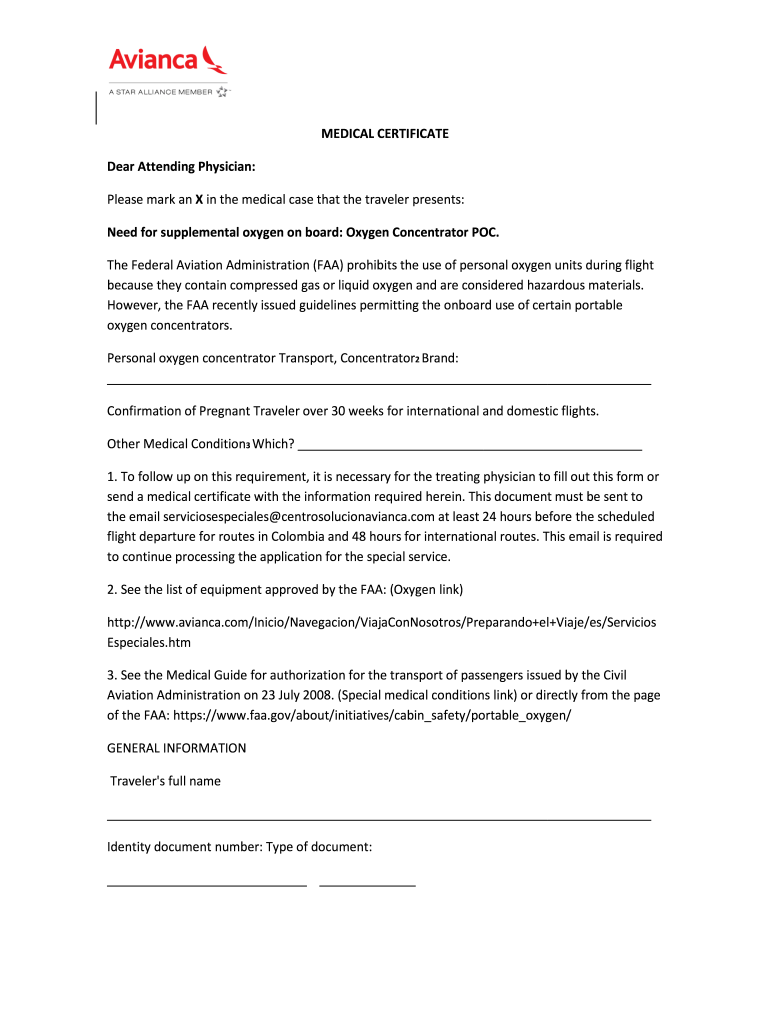
Avianca Medical Certificate 2015-2026


What is the Avianca Medical Certificate
The Avianca Medical Certificate is a document required by Avianca Airlines to verify a passenger's medical fitness for travel. This certificate is typically necessary for individuals with specific health conditions that may affect their ability to fly. It serves as an official statement from a licensed healthcare provider, confirming that the passenger meets the necessary health standards to travel safely. The certificate is essential for ensuring the well-being of all passengers on board and is aligned with aviation regulations.
How to obtain the Avianca Medical Certificate
To obtain the Avianca Medical Certificate, passengers must first consult with a licensed healthcare professional. This visit should focus on assessing the individual's health status in relation to air travel. After the assessment, the healthcare provider will complete the medical certificate, which may include details about any medical conditions, treatments, or medications. It is crucial to ensure that the certificate is filled out accurately, as any discrepancies could result in complications during travel.
Steps to complete the Avianca Medical Certificate
Completing the Avianca Medical Certificate involves several key steps:
- Schedule an appointment with a licensed healthcare provider.
- Discuss your medical history and any current health issues that may affect your travel.
- Have the healthcare provider complete the medical certificate form, ensuring all required sections are filled out.
- Review the completed certificate for accuracy and completeness.
- Submit the certificate to Avianca Airlines as required, either online or in person.
Legal use of the Avianca Medical Certificate
The Avianca Medical Certificate must comply with legal standards governing air travel and passenger health. It serves as a legally binding document that confirms a passenger's medical fitness to fly. Airlines are required to adhere to regulations set forth by aviation authorities, which include maintaining the safety and health of all passengers. Therefore, it is essential that the certificate is completed by a qualified healthcare professional and accurately reflects the passenger's health status.
Key elements of the Avianca Medical Certificate
The Avianca Medical Certificate includes several key elements that ensure its validity and usefulness:
- Passenger Information: Full name, date of birth, and contact details.
- Health Assessment: A detailed evaluation of the passenger's medical condition.
- Healthcare Provider Information: Name, qualifications, and contact information of the provider.
- Signature and Date: The healthcare provider must sign and date the certificate to authenticate it.
Examples of using the Avianca Medical Certificate
The Avianca Medical Certificate is commonly used in various scenarios, such as:
- Passengers with chronic illnesses who require special accommodations during flights.
- Individuals recovering from recent surgeries who need assurance of their fitness to travel.
- Travelers with disabilities requiring assistance or specific arrangements while flying.
Quick guide on how to complete avianca medical certificate form
The optimal method to discover and sign Avianca Medical Certificate
On the scale of your entire organization, unproductive workflows concerning document approval can consume a signNow amount of working hours. Signing documents like Avianca Medical Certificate is an inherent aspect of operations across various industries, which is why the effectiveness of each agreement’s lifecycle signNowly impacts the overall performance of the organization. With airSlate SignNow, affixing your signature to Avianca Medical Certificate is as straightforward and swift as possible. This platform provides you with the latest version of nearly any form. Even better, you can sign it instantly without needing to install additional software on your device or printing physical copies.
How to obtain and sign your Avianca Medical Certificate
- Browse our catalog by category or utilize the search bar to find the document you require.
- Check the form preview by selecting Learn more to confirm it’s the correct one.
- Click Get form to start editing immediately.
- Fill out your form and include any necessary information using the toolbar.
- Once finished, click the Sign tool to sign your Avianca Medical Certificate.
- Select the signature method that is most suitable for you: Draw, Generate initials, or upload an image of your handwritten signature.
- Click Done to complete editing and move on to document-sharing options if required.
With airSlate SignNow, you possess everything necessary to manage your documents efficiently. You can locate, complete, edit, and even dispatch your Avianca Medical Certificate in a single tab with no complications. Enhance your processes with a unified, intelligent eSignature solution.
Create this form in 5 minutes or less
FAQs
-
Where can I get the form for migration certificate?
Migration is issued by the Universities themselves.The best way is to inquire your college they will guide you further.In case you happen to be from A.P.J Abdul Kalam Technical Universityhere is the link to get it issued online.Hope it helpsStudent Service (Dashboard) Dr. A.P.J. Abdul Kalam Technical University (Lucknow)Regards
Create this form in 5 minutes!
How to create an eSignature for the avianca medical certificate form
How to create an electronic signature for the Avianca Medical Certificate Form in the online mode
How to make an electronic signature for the Avianca Medical Certificate Form in Chrome
How to create an eSignature for putting it on the Avianca Medical Certificate Form in Gmail
How to make an eSignature for the Avianca Medical Certificate Form right from your smart phone
How to make an eSignature for the Avianca Medical Certificate Form on iOS
How to generate an electronic signature for the Avianca Medical Certificate Form on Android devices
People also ask
-
What is the avianca medical form?
The avianca medical form is a document required by Avianca airlines for passengers needing special assistance due to medical conditions. This form ensures the airline is aware of specific health needs and can provide appropriate support during travel. Completing the avianca medical form is vital for a smooth travel experience.
-
How can airSlate SignNow help with the avianca medical form?
AirSlate SignNow simplifies the process of filling out and signing the avianca medical form. With features such as eSignature and document sharing, users can efficiently complete the necessary documentation. Our platform ensures that your avianca medical form is securely signed and sent directly to the airline.
-
Is there a cost associated with using airSlate SignNow for the avianca medical form?
AirSlate SignNow offers various pricing plans, making it cost-effective for users needing to complete the avianca medical form. Depending on your usage, you can choose a plan that fits your budget. We focus on providing value while ensuring that completing the avianca medical form remains accessible.
-
What features does airSlate SignNow provide for the avianca medical form?
AirSlate SignNow includes features like customizable templates, secure eSigning, and real-time document tracking, which are beneficial for the avianca medical form. These features streamline your document workflow, making it easy to manage the avianca medical form process efficiently. With our platform, you can also integrate with various applications for enhanced productivity.
-
What benefits does eSigning the avianca medical form offer?
ESigning the avianca medical form provides convenience, speed, and security. Users can complete the form from anywhere, reducing the time it takes to process travel needs. Additionally, eSigning offers enhanced security, ensuring that your personal information on the avianca medical form remains protected.
-
Can I save my avianca medical form for future use?
Yes, airSlate SignNow allows you to save your completed avianca medical form for future reference. You can create a template of your form, making it easier to update and resend as needed. This feature is especially useful for frequent travelers who need the avianca medical form regularly.
-
Does airSlate SignNow integrate with other platforms for the avianca medical form?
Absolutely! AirSlate SignNow integrates seamlessly with various platforms, enhancing the experience of filling out the avianca medical form. You can connect with popular applications such as Google Drive, Salesforce, and more, making it easier to manage your documents and streamline the submission process.
Get more for Avianca Medical Certificate
Find out other Avianca Medical Certificate
- eSign Missouri Work Order Computer
- eSign Hawaii Electrical Services Contract Safe
- eSign Texas Profit Sharing Agreement Template Safe
- eSign Iowa Amendment to an LLC Operating Agreement Myself
- eSign Kentucky Amendment to an LLC Operating Agreement Safe
- eSign Minnesota Affidavit of Identity Now
- eSign North Dakota Affidavit of Identity Free
- Help Me With eSign Illinois Affidavit of Service
- eSign North Dakota Affidavit of Identity Simple
- eSign Maryland Affidavit of Service Now
- How To eSign Hawaii Affidavit of Title
- How Do I eSign New Mexico Affidavit of Service
- How To eSign Texas Affidavit of Title
- How Do I eSign Texas Affidavit of Service
- eSign California Cease and Desist Letter Online
- eSign Colorado Cease and Desist Letter Free
- How Do I eSign Alabama Hold Harmless (Indemnity) Agreement
- eSign Connecticut Hold Harmless (Indemnity) Agreement Mobile
- eSign Hawaii Hold Harmless (Indemnity) Agreement Mobile
- Help Me With eSign Hawaii Hold Harmless (Indemnity) Agreement