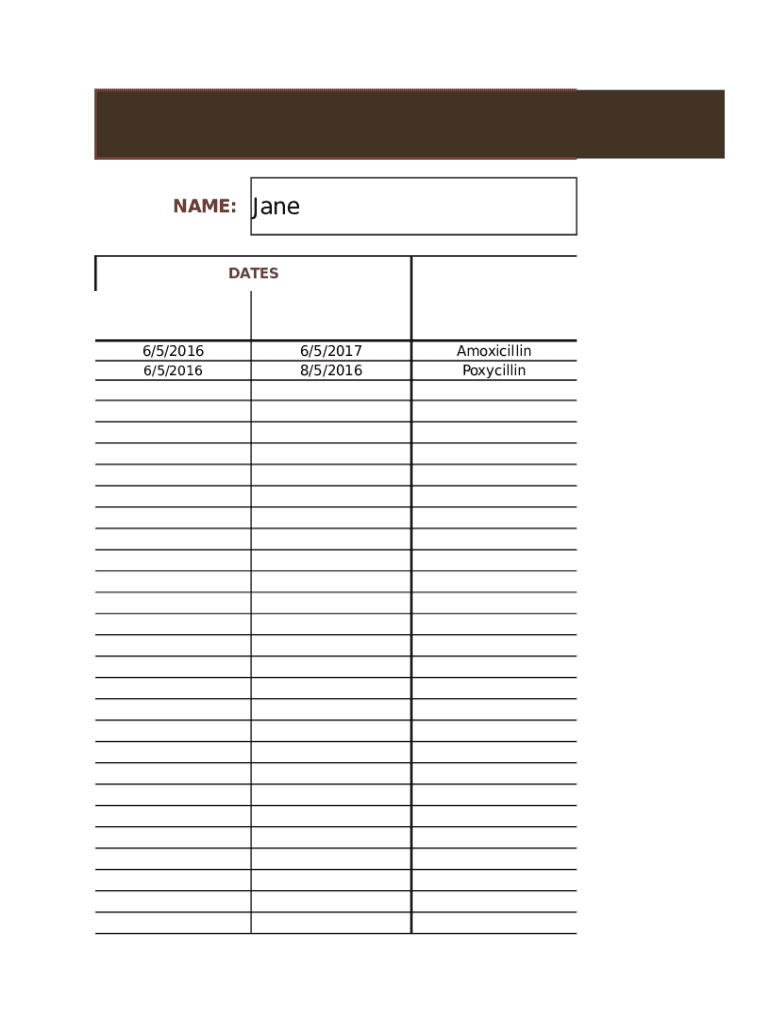
Medication List Template Form


What is the Medication List Template
The medication list template is a structured document designed to help individuals keep track of their medications. This template typically includes essential information such as the name of the medication, dosage, frequency, prescribing doctor, and any special instructions. It serves as a comprehensive reference for patients, caregivers, and healthcare providers to ensure proper medication management and adherence to treatment plans.
How to Use the Medication List Template
Using the medication list template is straightforward. Begin by entering personal information, including the patient's name and contact details. Next, list each medication, ensuring to include:
- Name of the medication
- Dosage and strength
- Frequency of administration
- Start and end dates, if applicable
- Prescribing physician's information
- Any known allergies or side effects
This organized approach aids in tracking medications and facilitates communication with healthcare professionals.
Steps to Complete the Medication List Template
Completing the medication list template involves several key steps:
- Gather all current medications, including over-the-counter drugs and supplements.
- Fill in the template with the necessary details for each medication.
- Review the list for accuracy, ensuring all information is up to date.
- Share the completed list with healthcare providers during appointments or in emergencies.
Regularly updating the medication list is essential to reflect any changes in prescriptions or dosages.
Legal Use of the Medication List Template
The medication list template can be legally binding when used in conjunction with healthcare practices. It is important to ensure that the document adheres to relevant regulations, such as HIPAA, which protects patient privacy. This template can serve as a reference in medical emergencies, ensuring that healthcare providers have accurate medication information to make informed decisions.
Key Elements of the Medication List Template
Essential components of a medication list template include:
- Patient Information: Name, date of birth, and contact information.
- Medication Details: Name, dosage, and administration route.
- Prescribing Information: Doctor's name and contact details.
- Allergies and Side Effects: Any known allergies or adverse reactions.
- Emergency Contact: Information for a family member or caregiver.
Including these elements ensures that the medication list is comprehensive and useful in various healthcare scenarios.
Examples of Using the Medication List Template
The medication list template can be utilized in various situations, such as:
- During doctor visits to provide a clear overview of current medications.
- In emergencies, where quick access to medication information is critical.
- For caregivers managing medications for elderly or disabled individuals.
- When transitioning between healthcare providers to ensure continuity of care.
These examples highlight the template's versatility and importance in effective medication management.
Quick guide on how to complete medication list template 536243714
Complete Medication List Template effortlessly on any device
Digital document management has become increasingly favored by businesses and individuals alike. It offers a superb eco-friendly substitute for traditional printed and signed paperwork, as you can easily locate the correct form and securely store it online. airSlate SignNow equips you with all the tools needed to create, modify, and electronically sign your documents promptly without any hold-ups. Manage Medication List Template on any device using airSlate SignNow's Android or iOS applications and streamline any document-related process today.
How to modify and electronically sign Medication List Template with ease
- Find Medication List Template and click on Get Form to begin.
- Utilize the tools we provide to fill out your document.
- Emphasize important sections of the documents or obscure confidential information with tools that airSlate SignNow specifically provides for that purpose.
- Generate your signature using the Sign feature, which takes mere seconds and carries the same legal validity as a conventional wet ink signature.
- Review the details and click on the Done button to save your modifications.
- Choose how you would like to send your form, via email, text message (SMS), invite link, or download it to your computer.
Eliminate worries about lost or mishandled documents, tedious form searches, or errors requiring new document copies. airSlate SignNow meets all your document management needs in just a few clicks from any device of your choice. Edit and electronically sign Medication List Template to ensure outstanding communication at every step of your form preparation process with airSlate SignNow.
Create this form in 5 minutes or less
Create this form in 5 minutes!
How to create an eSignature for the medication list template 536243714
How to create an electronic signature for a PDF online
How to create an electronic signature for a PDF in Google Chrome
How to create an e-signature for signing PDFs in Gmail
How to create an e-signature right from your smartphone
How to create an e-signature for a PDF on iOS
How to create an e-signature for a PDF on Android
People also ask
-
What is a medication list template?
A medication list template is a customizable document that allows users to track and manage their medications easily. It provides a structured format to record medication names, dosages, schedules, and any relevant notes, ensuring better adherence and communication with healthcare providers.
-
How can the medication list template benefit me?
Using a medication list template helps improve organization and minimizes the risk of medication errors. It enables individuals to have a clear overview of their medications, enhancing communication with healthcare professionals and allowing for safer medication management.
-
Is the medication list template easy to customize?
Yes, the medication list template offered by airSlate SignNow is user-friendly and easy to customize. Users can quickly modify fields and sections according to their specific needs, making it adaptable for various users, whether individuals or healthcare providers.
-
What features are included in the medication list template?
The medication list template includes essential features like fields for medication names, dosages, frequency of use, and refill information. Additionally, it allows users to add notes or specific instructions, making it a comprehensive solution for medication management.
-
Can I integrate the medication list template with other applications?
Absolutely! The medication list template can be integrated with various applications and platforms. This will allow seamless sharing of medication lists across different systems, improving overall efficiency and accessibility.
-
What is the pricing for using the medication list template?
The medication list template is part of airSlate SignNow's suite of tools, which offers competitive pricing options to fit different budgets. Whether you need a basic plan or a more comprehensive package, you can find a solution that meets your needs.
-
Is there a mobile version of the medication list template?
Yes, the medication list template is accessible on mobile devices, allowing users to manage their medications on the go. This mobile compatibility ensures that you can always have your medication list handy whenever you need it.
Get more for Medication List Template
- Official probate form 7probate code sec
- Administrative order number 12 official probate forms
- This form has been officially prescribed by the supreme court of arkansas for use under the probate code act 140 of the 1949
- Probate administration and foreign grants act supreme court form
- This form has been officially prescribed by the supreme court of arkansas for use under the probate cede act 140 of the 1949
- Court forms free legal forms us federal ampampamp state court
- Court forms ampampamp judiciary publicationsarkansas judiciary
- Chapters 11 reorganization 1717 fee and 12 family farmers or fishermen are beyond the form
Find out other Medication List Template
- Can I Electronic signature Pennsylvania Co-Branding Agreement
- Can I Electronic signature South Dakota Engineering Proposal Template
- How Do I Electronic signature Arizona Proforma Invoice Template
- Electronic signature California Proforma Invoice Template Now
- Electronic signature New York Equipment Purchase Proposal Now
- How Do I Electronic signature New York Proforma Invoice Template
- How Can I Electronic signature Oklahoma Equipment Purchase Proposal
- Can I Electronic signature New Jersey Agreement
- How To Electronic signature Wisconsin Agreement
- Electronic signature Tennessee Agreement contract template Mobile
- How To Electronic signature Florida Basic rental agreement or residential lease
- Electronic signature California Business partnership agreement Myself
- Electronic signature Wisconsin Business associate agreement Computer
- eSignature Colorado Deed of Indemnity Template Safe
- Electronic signature New Mexico Credit agreement Mobile
- Help Me With Electronic signature New Mexico Credit agreement
- How Do I eSignature Maryland Articles of Incorporation Template
- How Do I eSignature Nevada Articles of Incorporation Template
- How Do I eSignature New Mexico Articles of Incorporation Template
- How To Electronic signature Georgia Home lease agreement