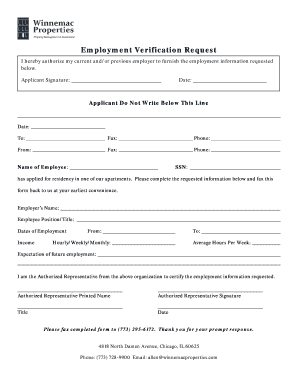
Verification Request Form


What is the verification request form
The verification request form is a document used to request confirmation of an individual's employment status or history. This form is commonly utilized by employers, financial institutions, and other organizations to verify the details provided by an individual, such as job title, duration of employment, and salary information. The verification request form serves as a crucial tool for ensuring that the information presented during applications for loans, housing, or job opportunities is accurate and trustworthy.
How to use the verification request form
Using the verification request form involves several key steps. First, the requester must fill out the form with accurate information, including the employee's details and the specific information being requested. Once completed, the form should be sent to the appropriate department or individual within the organization that employs the individual whose information is being verified. It is essential to ensure that all required fields are filled out to avoid delays in processing the request.
Steps to complete the verification request form
Completing the verification request form requires careful attention to detail. Follow these steps to ensure accuracy:
- Gather necessary information: Collect all relevant details about the employee, including their full name, job title, and dates of employment.
- Fill out the form: Enter the gathered information into the appropriate sections of the form. Ensure that all fields are completed accurately.
- Specify the purpose: Clearly indicate why the verification is needed, whether for employment, housing, or other purposes.
- Review the form: Double-check all entries for accuracy and completeness before submission.
- Submit the form: Send the completed form to the designated contact within the organization, using the preferred submission method.
Legal use of the verification request form
The verification request form must be used in compliance with various legal standards, including privacy laws and regulations governing employment verification. In the United States, the Fair Credit Reporting Act (FCRA) outlines specific requirements for obtaining and using employment verification information. It is important to ensure that the form is used appropriately and that the information obtained is handled in a manner that respects the individual's privacy rights.
Key elements of the verification request form
Several key elements are essential for a complete verification request form. These include:
- Employee information: Full name, job title, and contact details of the employee being verified.
- Requester's information: Name, position, and contact information of the individual or organization making the request.
- Details requested: Specific information being sought, such as employment dates, salary, and job responsibilities.
- Signature: A signature from the requester may be required to authorize the release of information.
Form submission methods
The verification request form can typically be submitted through various methods, depending on the organization's preferences. Common submission methods include:
- Online submission: Many organizations provide a digital platform for submitting verification requests.
- Mail: The completed form can be printed and sent via postal service to the appropriate department.
- In-person delivery: Requesters may also choose to deliver the form directly to the organization's office.
Quick guide on how to complete verification request form
Prepare Verification Request Form easily on any device
Digital document management has become increasingly popular among businesses and individuals. It offers an excellent environmentally-friendly option to conventional printed and signed documents, allowing you to obtain the necessary form and securely keep it online. airSlate SignNow equips you with all the resources required to create, edit, and electronically sign your documents quickly without delays. Manage Verification Request Form on any device using airSlate SignNow's Android or iOS applications and enhance any document-related workflow today.
The simplest method to modify and eSign Verification Request Form effortlessly
- Obtain Verification Request Form and click on Get Form to begin.
- Use the provided tools to complete your form.
- Emphasize important sections of your documents or obscure sensitive information with the tools that airSlate SignNow offers specifically for this purpose.
- Generate your electronic signature with the Sign feature, which takes just seconds and holds the same legal validity as a conventional handwritten signature.
- Review all the details and click on the Done button to save your changes.
- Choose your preferred method to send your form, whether by email, SMS, invitation link, or download it to your computer.
Say goodbye to lost or misfiled documents, cumbersome form searches, or errors that require reprinting new document copies. airSlate SignNow meets your document management needs in just a few clicks from any device you choose. Modify and eSign Verification Request Form and ensure outstanding communication at any stage of the form preparation process with airSlate SignNow.
Create this form in 5 minutes or less
Create this form in 5 minutes!
How to create an eSignature for the verification request form
How to create an electronic signature for a PDF online
How to create an electronic signature for a PDF in Google Chrome
How to create an e-signature for signing PDFs in Gmail
How to create an e-signature right from your smartphone
How to create an e-signature for a PDF on iOS
How to create an e-signature for a PDF on Android
People also ask
-
What is an employment verification form PDF?
An employment verification form PDF is a standardized document used by employers or third-party agencies to confirm an individual's employment status. It typically includes details such as the employee's job title, employment dates, and salary. Using an employment verification form PDF can streamline the verification process and ensure accurate information.
-
How can I create an employment verification form PDF using airSlate SignNow?
Creating an employment verification form PDF with airSlate SignNow is user-friendly and efficient. You can either upload an existing document or use our templates to customize your form. Once designed, you can easily share it for e-signatures and track its completion within the platform.
-
Is there a cost associated with using the employment verification form PDF feature?
airSlate SignNow offers flexible pricing plans that include the ability to create and manage employment verification form PDFs. Depending on your chosen plan, you may have access to additional features such as advanced integrations and higher document limits. It's best to visit our pricing page to find a plan that fits your needs.
-
What are the benefits of using an employment verification form PDF?
Using an employment verification form PDF offers numerous benefits, including increased efficiency in the verification process and reduced paperwork. It also enhances accuracy by minimizing manual errors in filling out and processing information. Moreover, e-signatures can speed up approvals and improve communication between parties.
-
Can I integrate the employment verification form PDF with other software?
Yes, airSlate SignNow allows seamless integration with various software applications, including HR platforms and cloud storage solutions. This means you can automate the workflow for your employment verification form PDFs and keep your documents organized across different systems. Check our integrations page for a complete list of compatible applications.
-
How secure is the employment verification form PDF created with airSlate SignNow?
The employment verification form PDF created with airSlate SignNow is highly secure, utilizing encryption to protect your sensitive information. Our platform adheres to industry-standard security practices, ensuring that all documents are safely stored and accessed only by authorized users. You can trust that your data remains confidential throughout the process.
-
Can I customize my employment verification form PDF to include specific fields?
Absolutely! With airSlate SignNow, you can fully customize your employment verification form PDF to include any specific fields you need. From adding a company logo to custom text fields for additional information, our platform enables you to tailor the document to suit your business requirements effectively.
Get more for Verification Request Form
- Form 3 petition for probate of will and appointment
- Justia proof of will federal government forms state forms
- Form 5 notice of hearing on petition
- Form 6 bond of personal representative
- Form 8 acceptance of appointment as personal representative
- Sample document for information only the superior court of
- Information sheet and instructions for request and notice of
- Form 16 petition for award of statuatory allowances
Find out other Verification Request Form
- Electronic signature Minnesota Doctors Last Will And Testament Later
- How To Electronic signature Michigan Doctors LLC Operating Agreement
- How Do I Electronic signature Oregon Construction Business Plan Template
- How Do I Electronic signature Oregon Construction Living Will
- How Can I Electronic signature Oregon Construction LLC Operating Agreement
- How To Electronic signature Oregon Construction Limited Power Of Attorney
- Electronic signature Montana Doctors Last Will And Testament Safe
- Electronic signature New York Doctors Permission Slip Free
- Electronic signature South Dakota Construction Quitclaim Deed Easy
- Electronic signature Texas Construction Claim Safe
- Electronic signature Texas Construction Promissory Note Template Online
- How To Electronic signature Oregon Doctors Stock Certificate
- How To Electronic signature Pennsylvania Doctors Quitclaim Deed
- Electronic signature Utah Construction LLC Operating Agreement Computer
- Electronic signature Doctors Word South Dakota Safe
- Electronic signature South Dakota Doctors Confidentiality Agreement Myself
- How Do I Electronic signature Vermont Doctors NDA
- Electronic signature Utah Doctors Promissory Note Template Secure
- Electronic signature West Virginia Doctors Bill Of Lading Online
- Electronic signature West Virginia Construction Quitclaim Deed Computer