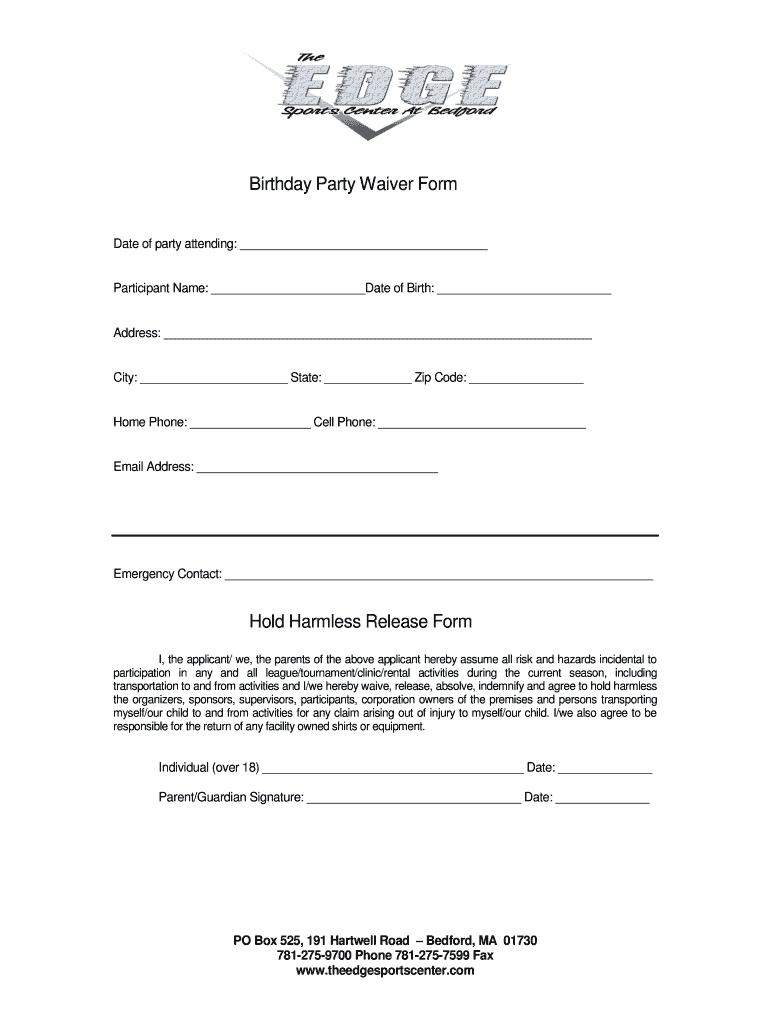
Company Party Alcohol Waiver Template Form


What is the alcohol waiver form template?
The alcohol waiver form template is a legal document designed to protect organizations from liability related to alcohol consumption during events. This template outlines the terms under which participants agree to release the organization from any claims or damages that may arise from alcohol-related incidents. It is commonly used for company parties, social gatherings, and events where alcohol is served. By having participants sign this waiver, organizations can mitigate risks associated with serving alcohol, ensuring a safer environment for all attendees.
How to use the alcohol waiver form template
Using the alcohol waiver form template involves several straightforward steps. First, ensure that the template is customized to reflect the specific details of your event, including the date, location, and any relevant rules regarding alcohol consumption. Next, distribute the form to all participants prior to the event, allowing them sufficient time to read and understand the terms. It is essential that each participant signs the waiver before consuming any alcohol. Finally, keep the signed forms securely stored for future reference, as they may be needed in case of any incidents.
Key elements of the alcohol waiver form template
An effective alcohol waiver form template should include several key elements to ensure its legal validity. These include:
- Participant Information: Full name and contact details of the individual signing the waiver.
- Event Details: Date, time, and location of the event where alcohol will be served.
- Liability Release Clause: A clear statement releasing the organization from liability related to alcohol consumption.
- Signature Line: Space for the participant's signature and date of signing.
- Witness Section: Optional area for a witness signature to further validate the agreement.
Steps to complete the alcohol waiver form template
Completing the alcohol waiver form template involves a series of clear steps:
- Download the alcohol waiver form template from a trusted source.
- Fill in the necessary details, including participant information and event specifics.
- Review the waiver with all participants to ensure understanding of the terms.
- Have each participant sign and date the form before the event.
- Store the signed forms in a secure location for future reference.
Legal use of the alcohol waiver form template
The legal use of the alcohol waiver form template is contingent upon its adherence to applicable laws and regulations. In the United States, waivers must be clear and unambiguous, ensuring that participants understand the risks involved. It is advisable to consult legal counsel to verify that the template complies with state-specific laws regarding liability waivers. Additionally, the document should be presented in a manner that allows participants to ask questions and comprehend the implications of signing the waiver.
Examples of using the alcohol waiver form template
Organizations can utilize the alcohol waiver form template in various scenarios, including:
- Company holiday parties where alcohol is served.
- Outdoor events such as picnics or barbecues featuring alcoholic beverages.
- Fundraising events that include wine or beer tastings.
- Social gatherings hosted by employee resource groups.
Each of these examples highlights the importance of having a waiver in place to protect the organization from potential claims related to alcohol consumption.
Quick guide on how to complete company party alcohol waiver template 305193540
Complete Company Party Alcohol Waiver Template effortlessly on any device
Online document management has become increasingly favored by enterprises and individuals alike. It serves as an ideal eco-friendly substitute for conventional printed and signed documents, allowing you to access the correct form and securely archive it online. airSlate SignNow equips you with all the necessary tools to create, alter, and electronically sign your documents quickly without delays. Manage Company Party Alcohol Waiver Template on any device using airSlate SignNow's Android or iOS applications and enhance any document-related task today.
How to alter and electronically sign Company Party Alcohol Waiver Template with ease
- Obtain Company Party Alcohol Waiver Template and click on Get Form to begin.
- Utilize the tools we provide to complete your document.
- Emphasize pertinent sections of the documents or obscure sensitive information using tools that airSlate SignNow has specifically designed for that purpose.
- Generate your signature with the Sign tool, which takes mere seconds and holds the same legal validity as a conventional handwritten signature.
- Verify the details and click on the Done button to save your changes.
- Select your preferred method for sharing your form, whether by email, text message (SMS), invite link, or downloading it to your computer.
Eliminate the worry of lost or misplaced files, tedious form hunting, or errors requiring the printing of new document copies. airSlate SignNow fulfills all your document management needs in just a few clicks from any device you prefer. Modify and electronically sign Company Party Alcohol Waiver Template and ensure effective communication at every step of the document preparation process with airSlate SignNow.
Create this form in 5 minutes or less
Create this form in 5 minutes!
How to create an eSignature for the company party alcohol waiver template 305193540
How to create an electronic signature for a PDF online
How to create an electronic signature for a PDF in Google Chrome
How to create an e-signature for signing PDFs in Gmail
How to create an e-signature right from your smartphone
How to create an e-signature for a PDF on iOS
How to create an e-signature for a PDF on Android
People also ask
-
What is an alcohol waiver form template?
An alcohol waiver form template is a pre-designed document used by organizations to obtain consent from individuals who wish to participate in activities where alcohol consumption is involved. This template ensures that all parties are aware of the risks associated with alcohol and waive any liability against the organizer. By using an alcohol waiver form template, businesses can maintain compliance and protect themselves legally.
-
How can I customize my alcohol waiver form template?
Customizing your alcohol waiver form template is easy with airSlate SignNow's intuitive editor. You can add your organization's logo, modify text fields, and include any additional clauses relevant to your event. This flexibility ensures that the form meets your specific needs while maintaining its legal validity.
-
Is the alcohol waiver form template legally binding?
Yes, when appropriately filled out and signed, an alcohol waiver form template can be legally binding. It serves as a record of consent where participants acknowledge the risks associated with alcohol consumption. However, it's advisable to consult with a legal professional to ensure the template suits your jurisdiction’s requirements.
-
Can I integrate the alcohol waiver form template with other apps?
Absolutely! airSlate SignNow offers seamless integrations with various applications like Google Drive, Dropbox, and CRM systems. This means you can manage your alcohol waiver form template alongside other documents and workflows, making the process more efficient for your business.
-
What are the benefits of using an alcohol waiver form template?
Using an alcohol waiver form template streamlines your documentation process and ensures that all necessary information is captured in a standardized manner. It reduces the risk of legal disputes by clearly outlining participant responsibilities and understanding of potential risks. Additionally, the systematic collection of waivers aids in better event planning.
-
What is the cost of using the alcohol waiver form template with airSlate SignNow?
airSlate SignNow offers competitive pricing plans that provide access to the alcohol waiver form template along with other eSigning features. Depending on your business needs, you can choose from monthly or annual subscriptions, offering great value for organizations that frequently handle documents requiring signatures.
-
How do I share the alcohol waiver form template with participants?
Sharing your alcohol waiver form template is simple with airSlate SignNow. Once you have customized your form, you can send it directly to participants via email or generate a shareable link. This ease of distribution ensures that all attendees can easily access and sign the waiver before your event.
Get more for Company Party Alcohol Waiver Template
- Texas legal form titles legal documentsus legal forms
- Texas deed forms general warranty quit claim ampamp special
- Request for civil no contact order polk county iowa form
- Justia affidavit motion and order for court forms
- 85 7 433 forms interim waiver and release justia law
- Form 207 limited partnership texas secretary of state
- Certified mail return receipt requested epa form
- Control number tx 029 77 form
Find out other Company Party Alcohol Waiver Template
- How To Sign Massachusetts Codicil to Will
- How To Sign Arkansas Collateral Agreement
- Sign New York Codicil to Will Now
- Sign Oregon Codicil to Will Later
- How Do I Sign Oregon Bank Loan Proposal Template
- Help Me With Sign Oregon Bank Loan Proposal Template
- Sign Michigan Gift Affidavit Mobile
- How To Sign North Carolina Gift Affidavit
- How Do I Sign Oregon Financial Affidavit
- Sign Maine Revocation of Power of Attorney Online
- Sign Louisiana Mechanic's Lien Online
- How To Sign New Mexico Revocation of Power of Attorney
- How Can I Sign Ohio Revocation of Power of Attorney
- Sign Michigan Mechanic's Lien Easy
- How To Sign Texas Revocation of Power of Attorney
- Sign Virginia Revocation of Power of Attorney Easy
- Can I Sign North Carolina Mechanic's Lien
- Sign Maine Payment Guaranty Myself
- Help Me With Sign Oklahoma Mechanic's Lien
- Sign Oregon Mechanic's Lien Simple