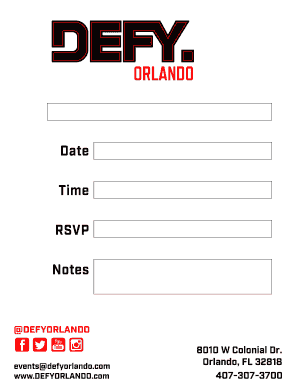
Defy Birthday Invitations Form


What are Defy Party Invitations?
Defy party invitations are unique digital invitations designed for special occasions, particularly birthday celebrations. They allow hosts to convey the details of the event in a visually appealing and engaging manner. These invitations can be customized to fit the theme of the party, making them a popular choice among individuals looking to add a personal touch to their celebrations. By utilizing digital tools, hosts can easily distribute these invitations via email or social media, ensuring that all guests receive the information promptly.
How to Use Defy Party Invitations
Using defy party invitations involves a straightforward process that enhances the planning experience. First, select a template that aligns with the theme of your party. Next, personalize the invitation by adding essential details such as the date, time, location, and RSVP information. After finalizing the design, you can share the invitation digitally, allowing for quick responses from your guests. This method not only saves time but also reduces paper waste, making it an environmentally friendly option.
Steps to Complete the Defy Party Invitations
Completing defy party invitations is simple and can be broken down into a few key steps:
- Choose a suitable template that matches your party theme.
- Fill in the necessary details, including the event date, time, and location.
- Add any special instructions or requests for guests, such as dress code or gift preferences.
- Review the invitation for accuracy and visual appeal.
- Send the invitation to your guest list via email or social media platforms.
Legal Use of Defy Party Invitations
Defy party invitations, when created and distributed digitally, are legally valid as long as they comply with certain guidelines. While the invitations themselves do not require formal signatures, it is essential to ensure that all information is accurate and clear to avoid any misunderstandings. Additionally, if the invitations include RSVP requests, it is advisable to keep records of responses for planning purposes. Using a reliable platform for sending these invitations can further enhance their legitimacy and security.
Key Elements of Defy Party Invitations
Several key elements contribute to the effectiveness of defy party invitations:
- Theme: The invitation should reflect the theme of the party to create excitement.
- Clarity: Ensure all details are clearly stated, including the event's date, time, and location.
- RSVP Information: Include a method for guests to confirm their attendance.
- Visual Appeal: Use colors and graphics that align with the party's theme to attract attention.
Examples of Using Defy Party Invitations
Defy party invitations can be utilized for various occasions, including:
- Birthday parties for children and adults
- Anniversary celebrations
- Themed parties, such as costume or holiday gatherings
- Casual get-togethers or formal events
Each example highlights the versatility of digital invitations, allowing hosts to engage their guests effectively.
Quick guide on how to complete defy birthday invitations
Complete Defy Birthday Invitations seamlessly on any device
Digital document management has become increasingly favored by enterprises and individuals alike. It offers an excellent eco-friendly substitute for traditional printed and signed paperwork, allowing you to obtain the necessary form and securely store it online. airSlate SignNow provides all the resources you need to create, modify, and eSign your documents efficiently without delays. Handle Defy Birthday Invitations on any platform using airSlate SignNow Android or iOS applications and streamline any document-related process today.
How to edit and eSign Defy Birthday Invitations effortlessly
- Locate Defy Birthday Invitations and click on Get Form to begin.
- Utilize the tools we provide to complete your document.
- Emphasize essential sections of your documents or obscure sensitive details with tools that airSlate SignNow specially offers for that purpose.
- Create your eSignature using the Sign tool, which takes mere seconds and holds the same legal significance as a conventional wet ink signature.
- Review the details and click on the Done button to save your modifications.
- Select your preferred method of delivering your form, via email, text message (SMS), or an invitation link, or download it to your computer.
Eliminate concerns about lost or misplaced documents, tedious form searches, or mistakes that necessitate printing new document copies. airSlate SignNow fulfills all your document management requirements in just a few clicks from a device of your choice. Modify and eSign Defy Birthday Invitations and ensure exceptional communication throughout your document preparation process with airSlate SignNow.
Create this form in 5 minutes or less
Create this form in 5 minutes!
How to create an eSignature for the defy birthday invitations
How to create an electronic signature for a PDF online
How to create an electronic signature for a PDF in Google Chrome
How to create an e-signature for signing PDFs in Gmail
How to create an e-signature right from your smartphone
How to create an e-signature for a PDF on iOS
How to create an e-signature for a PDF on Android
People also ask
-
What are defy birthday invitations and how do they work?
Defy birthday invitations are innovative, digital invitation solutions that allow you to create and send personalized invites effortlessly. Using airSlate SignNow, you can design and customize your defy birthday invitations to match your party theme, secure RSVPs, and track responses all in one place.
-
How much do defy birthday invitations cost?
The cost of defy birthday invitations varies depending on the features and package you choose with airSlate SignNow. We offer flexible pricing plans that fit different budgets, ensuring that you can create stunning digital birthday invitations without breaking the bank.
-
Can I customize my defy birthday invitations?
Absolutely! With airSlate SignNow, you can fully customize your defy birthday invitations to reflect your unique style and preferences. Choose from a variety of designs, colors, and fonts to make your invitations truly stand out.
-
What are the benefits of using defy birthday invitations over traditional paper invites?
Defy birthday invitations offer numerous benefits, including convenience, eco-friendliness, and quick delivery. With airSlate SignNow, you can instantly send your invitations via email or text, track RSVPs in real-time, and reduce waste compared to traditional paper invites.
-
Are defy birthday invitations easy to use?
Yes, defy birthday invitations are designed with user-friendliness in mind. airSlate SignNow provides an intuitive platform that allows you to create and send invitations quickly, making it accessible even for those with minimal technical skills.
-
What integrations are available for defy birthday invitations?
Defy birthday invitations can be seamlessly integrated with various platforms through airSlate SignNow. You can easily connect with email services, CRM systems, and other tools to enhance your invitation process and streamline your event planning.
-
Can I track RSVPs for my defy birthday invitations?
Yes, tracking RSVPs is one of the standout features of defy birthday invitations. With airSlate SignNow, you can view who has opened your invitation, who has RSVP'd, and manage your guest list efficiently, all within the same platform.
Get more for Defy Birthday Invitations
- Trust to one individual form
- Waiver of liability template oversea insurance agency form
- Free arizona quit claim deed form wordpdfeforms
- Control number az 025 78 form
- Trust to three individuals form
- Tenancy in common deed form
- Notice is hereby given that with respect to the sale of the above horse to the above form
- Control number az 03 78 form
Find out other Defy Birthday Invitations
- How Do I eSignature Washington Insurance Form
- How Do I eSignature Alaska Life Sciences Presentation
- Help Me With eSignature Iowa Life Sciences Presentation
- How Can I eSignature Michigan Life Sciences Word
- Can I eSignature New Jersey Life Sciences Presentation
- How Can I eSignature Louisiana Non-Profit PDF
- Can I eSignature Alaska Orthodontists PDF
- How Do I eSignature New York Non-Profit Form
- How To eSignature Iowa Orthodontists Presentation
- Can I eSignature South Dakota Lawers Document
- Can I eSignature Oklahoma Orthodontists Document
- Can I eSignature Oklahoma Orthodontists Word
- How Can I eSignature Wisconsin Orthodontists Word
- How Do I eSignature Arizona Real Estate PDF
- How To eSignature Arkansas Real Estate Document
- How Do I eSignature Oregon Plumbing PPT
- How Do I eSignature Connecticut Real Estate Presentation
- Can I eSignature Arizona Sports PPT
- How Can I eSignature Wisconsin Plumbing Document
- Can I eSignature Massachusetts Real Estate PDF