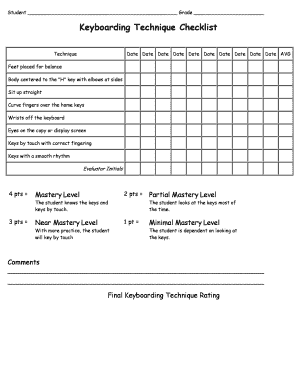
Checklist for Good Practices in Typing Form


What is the checklist for good practices in typing?
The checklist for good practices in typing serves as a comprehensive guide to enhance typing skills effectively. It includes essential elements that typists should focus on to improve accuracy and speed. This checklist typically covers various aspects, such as posture, finger placement, and the importance of regular practice. By adhering to these guidelines, individuals can develop a more efficient typing technique, which is crucial for both personal and professional tasks.
How to use the checklist for good practices in typing
Using the checklist for good practices in typing involves a systematic approach to improve your typing skills. Start by reviewing each item on the checklist and incorporating them into your daily typing routine. For instance, ensure your workstation is ergonomically set up to promote good posture. Practice regularly using typing exercises that focus on different keys and combinations. Additionally, track your progress by measuring your typing speed and accuracy over time, adjusting your practice sessions based on your performance.
Key elements of the checklist for good practices in typing
Key elements of the checklist for good practices in typing include:
- Posture: Maintain a straight back and relaxed shoulders while typing.
- Finger placement: Use the home row keys as a base for finger positioning.
- Practice: Engage in regular typing exercises to build muscle memory.
- Accuracy over speed: Focus on typing accurately before increasing speed.
- Breaks: Take regular breaks to avoid fatigue and maintain focus.
Steps to complete the checklist for good practices in typing
Completing the checklist for good practices in typing involves several steps:
- Review the checklist thoroughly to understand each component.
- Set up your workspace to ensure proper ergonomics.
- Begin practicing with typing exercises that emphasize accuracy.
- Monitor your typing speed and accuracy using online tools.
- Adjust your practice routine based on your progress and areas needing improvement.
Legal use of the checklist for good practices in typing
The legal use of the checklist for good practices in typing primarily relates to its application in professional settings. Ensuring that documents are typed accurately can have significant implications, especially in legal or formal contexts. It is essential to understand that while the checklist aids in improving typing skills, the responsibility for the accuracy of the content typed remains with the individual. Therefore, utilizing the checklist in conjunction with a thorough review of the typed material is advisable.
Examples of using the checklist for good practices in typing
Examples of applying the checklist for good practices in typing can be found in various scenarios:
- Students using the checklist to enhance their typing skills for assignments and exams.
- Professionals applying the checklist to improve efficiency in document preparation.
- Individuals practicing typing to prepare for job applications that require strong typing skills.
Quick guide on how to complete checklist for good practices in typing
Effortlessly Prepare Checklist For Good Practices In Typing on Any Device
Online document management has gained traction among organizations and individuals. It presents a perfect environmentally friendly substitute for traditional printed and signed documents, allowing you to access the right form and securely store it online. airSlate SignNow provides you with all the resources needed to create, edit, and electronically sign your documents quickly and without delays. Manage Checklist For Good Practices In Typing on any device with airSlate SignNow's Android or iOS applications and enhance any document-centric process today.
How to Edit and eSign Checklist For Good Practices In Typing with Ease
- Locate Checklist For Good Practices In Typing and click on Get Form to begin.
- Make use of the tools we provide to fill out your document.
- Emphasize important sections of your documents or cover sensitive information with tools specifically offered by airSlate SignNow for that purpose.
- Create your signature using the Sign tool, which takes mere seconds and carries the same legal significance as a traditional wet ink signature.
- Review all the details and click on the Done button to save your changes.
- Decide how you would like to send your form—via email, text message (SMS), invitation link, or download it to your computer.
Eliminate concerns about lost or misplaced documents, tedious form searching, or errors that require printing new document copies. airSlate SignNow meets your document management needs in just a few clicks from a device of your choice. Edit and eSign Checklist For Good Practices In Typing and guarantee outstanding communication at every stage of the form preparation process with airSlate SignNow.
Create this form in 5 minutes or less
Create this form in 5 minutes!
How to create an eSignature for the checklist for good practices in typing
How to create an electronic signature for a PDF online
How to create an electronic signature for a PDF in Google Chrome
How to create an e-signature for signing PDFs in Gmail
How to create an e-signature right from your smartphone
How to create an e-signature for a PDF on iOS
How to create an e-signature for a PDF on Android
People also ask
-
What is a checklist for good practices in typing?
A checklist for good practices in typing outlines essential guidelines that help improve typing accuracy and speed. It includes tips on posture, finger placement, and the use of shortcuts. Following this checklist can signNowly enhance your overall typing performance, making it a valuable tool for any professional.
-
How can airSlate SignNow help improve my typing practices?
airSlate SignNow offers a streamlined interface that encourages the use of a checklist for good practices in typing when filling out and signing documents. By utilizing the software, you can practice typing effectively in a stress-free environment. This not only helps with document management but also hones your typing skills.
-
Are there any costs associated with getting a checklist for good practices in typing?
Using airSlate SignNow, you can access a comprehensive checklist for good practices in typing at no additional cost beyond your subscription fee. The solution itself is designed to be cost-effective, providing great value by integrating practical resources and features that enhance your typing efficiency.
-
What features does airSlate SignNow offer that support better typing practices?
airSlate SignNow includes features like customized templates and real-time collaboration that facilitate optimal typing practices. Users can rely on a well-structured checklist for good practices in typing while completing their documents. This ensures that you maintain good typing habits consistently within the platform.
-
What are the benefits of following a checklist for good practices in typing?
Following a checklist for good practices in typing can lead to improved efficiency, reduced typos, and a more professional presentation of your documents. By adopting these habits, you can boost your productivity while using tools like airSlate SignNow. This ultimately translates to faster turnaround times for document processing.
-
Is airSlate SignNow easy to integrate with other typing tools?
Yes, airSlate SignNow integrates seamlessly with various typing tools and applications, ensuring that access to your checklist for good practices in typing is smooth. The platform can connect with popular software like Microsoft Office and Google Drive, facilitating an enhanced workflow that supports better typing habits.
-
Can I create my own checklist for good practices in typing within airSlate SignNow?
Absolutely! You can create and customize your own checklist for good practices in typing within airSlate SignNow. This flexibility allows you to tailor the checklist according to your specific needs and preferences, making it easier for you to follow and improve your typing practices.
Get more for Checklist For Good Practices In Typing
- Notice of completion individual form
- Husband wife and an individual to an individual form
- Full text of ampquotstatistics of income compiled from the form
- Warranty deed for a form
- Taking the quick out of quitclaim deedsthe florida bar form
- Norman clarence tolpo v mary craver denny appeal from form
- Special warranty form
- Arizona quit claim deed us legal forms
Find out other Checklist For Good Practices In Typing
- Can I eSignature Mississippi Business Operations Document
- How To eSignature Missouri Car Dealer Document
- How Can I eSignature Missouri Business Operations PPT
- How Can I eSignature Montana Car Dealer Document
- Help Me With eSignature Kentucky Charity Form
- How Do I eSignature Michigan Charity Presentation
- How Do I eSignature Pennsylvania Car Dealer Document
- How To eSignature Pennsylvania Charity Presentation
- Can I eSignature Utah Charity Document
- How Do I eSignature Utah Car Dealer Presentation
- Help Me With eSignature Wyoming Charity Presentation
- How To eSignature Wyoming Car Dealer PPT
- How To eSignature Colorado Construction PPT
- How To eSignature New Jersey Construction PDF
- How To eSignature New York Construction Presentation
- How To eSignature Wisconsin Construction Document
- Help Me With eSignature Arkansas Education Form
- Can I eSignature Louisiana Education Document
- Can I eSignature Massachusetts Education Document
- Help Me With eSignature Montana Education Word