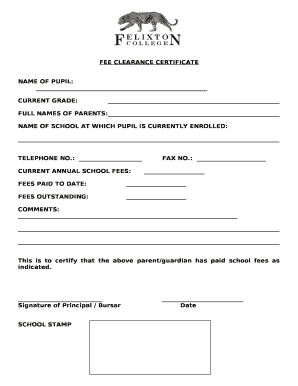
Fee Clearance Certificate Form


What is the Fee Clearance Certificate
The Fee Clearance Certificate serves as a formal document that verifies a student's financial obligations to an educational institution have been met. This certificate is often required for various purposes, such as enrollment in new courses, graduation, or transferring to another school. It confirms that all school fees, including tuition and other charges, have been paid in full, ensuring that the student is in good standing with the institution.
How to Obtain the Fee Clearance Certificate
To obtain a Fee Clearance Certificate, students typically need to follow a specific process set by their educational institution. This process often includes:
- Contacting the school's financial office or registrar's office to request the certificate.
- Providing necessary identification and student information.
- Ensuring all outstanding fees are paid before the certificate can be issued.
- Submitting any required forms or documentation as specified by the institution.
Some institutions may offer an online portal where students can check their financial status and request the certificate digitally.
Steps to Complete the Fee Clearance Certificate
Completing the Fee Clearance Certificate involves several important steps to ensure accuracy and compliance. Here’s a general outline of the process:
- Gather all relevant financial documents, including receipts and payment confirmations.
- Fill out the clearance form, ensuring all required fields are completed accurately.
- Review the form for any errors or missing information before submission.
- Submit the completed form to the appropriate office at the school, either in person or through an online submission system.
Legal Use of the Fee Clearance Certificate
The Fee Clearance Certificate holds legal significance as it acts as proof of financial compliance with the educational institution. It is essential for various legal and administrative processes, including:
- Enrollment in new academic programs.
- Graduation eligibility.
- Transferring to another institution.
For the certificate to be legally binding, it must be issued by the school and include necessary signatures and official seals, if applicable.
Key Elements of the Fee Clearance Certificate
A Fee Clearance Certificate typically includes several key elements to ensure its validity and usefulness:
- The student’s full name and identification number.
- The name of the educational institution.
- A statement confirming that all fees have been paid.
- The date of issuance and any relevant signatures.
- Contact information for the issuing office for verification purposes.
Examples of Using the Fee Clearance Certificate
The Fee Clearance Certificate is utilized in various scenarios, including:
- When applying for graduation, where proof of fee payment is required.
- During the transfer process to another school, as a condition for enrollment.
- For scholarship applications that require verification of financial standing.
These examples illustrate the importance of having this certificate readily available for students navigating their educational journeys.
Quick guide on how to complete fee clearance certificate
Complete Fee Clearance Certificate effortlessly on any device
Digital document management has become increasingly popular among companies and individuals. It serves as an ideal environmentally friendly alternative to conventional printed and signed paperwork, allowing you to obtain the correct form and securely store it online. airSlate SignNow provides all the tools necessary to create, modify, and electronically sign your documents quickly without delay. Manage Fee Clearance Certificate on any platform with airSlate SignNow Android or iOS apps and streamline any document-based procedure today.
How to modify and electronically sign Fee Clearance Certificate with ease
- Obtain Fee Clearance Certificate and then click Get Form to begin.
- Utilize the tools we offer to complete your form.
- Emphasize relevant sections of the documents or conceal sensitive information with tools that airSlate SignNow provides specifically for that purpose.
- Create your signature using the Sign tool, which takes a few seconds and holds the same legal validity as a traditional wet ink signature.
- Review all the details and then click on the Done button to save your modifications.
- Select how you wish to share your form, whether by email, text message (SMS), or invitation link, or download it to your computer.
Put an end to lost or misplaced files, tedious form searching, or errors that require printing new document copies. airSlate SignNow fulfills all your requirements in document management with just a few clicks from any device of your preference. Edit and electronically sign Fee Clearance Certificate and ensure excellent communication at every step of the form preparation process with airSlate SignNow.
Create this form in 5 minutes or less
Create this form in 5 minutes!
How to create an eSignature for the fee clearance certificate
How to create an electronic signature for a PDF online
How to create an electronic signature for a PDF in Google Chrome
How to create an e-signature for signing PDFs in Gmail
How to create an e-signature right from your smartphone
How to create an e-signature for a PDF on iOS
How to create an e-signature for a PDF on Android
People also ask
-
What is school clearance and how does it work with airSlate SignNow?
School clearance refers to the process of obtaining necessary approvals and signatures for documents related to educational institutions. With airSlate SignNow, you can streamline school clearance by easily sending documents for eSigning, ensuring that all approvals are secured digitally and efficiently.
-
How much does it cost to use airSlate SignNow for school clearance?
The pricing for airSlate SignNow varies based on the plan you choose. Each plan is designed to fit different needs, making it a cost-effective solution for managing school clearance documents while ensuring you have access to all the essential features needed for secure eSigning.
-
What features does airSlate SignNow offer to simplify the school clearance process?
airSlate SignNow provides features like automated workflows, customizable templates, and real-time tracking to simplify school clearance. These tools help ensure documents are processed quickly and accurately, reducing bottlenecks during the approval process.
-
How secure is the airSlate SignNow platform for school clearance?
Security is a top priority at airSlate SignNow. The platform utilizes bank-level encryption and complies with industry standards, ensuring that all documents related to school clearance remain confidential and protected during eSignature processes.
-
Can I integrate airSlate SignNow with other software for managing school clearance?
Absolutely! airSlate SignNow offers various integrations with popular tools like Google Drive, Dropbox, and CRM systems. These integrations facilitate seamless document management and enhance the efficiency of your school clearance processes.
-
Is it easy to track the status of documents during the school clearance process?
Yes, airSlate SignNow provides real-time tracking of documents. You can easily monitor the progress of each document related to school clearance, receive notifications upon completion, and ensure that all required signatures are gathered.
-
How does airSlate SignNow improve the efficiency of school clearance?
By digitizing the school clearance process, airSlate SignNow eliminates paper-based delays and streamlines approvals. This not only speeds up the entire process but also reduces errors, ensuring that your school clearance is handled efficiently.
Get more for Fee Clearance Certificate
- Agreementforsaleof automobile form
- 411021 iowa department of transportation power of attorney form
- I have received a rough draft of a warranty deed and a bill form
- Do these presents grant bargain sell and deliver unto purchaser the following described form
- The legal forms kit homestead schools inc
- Innovative industrial properties inc form 8 k received 11
- Get the minnesota flood zone statement and authorization form
- Affidavit for service by publication of lawful age being form
Find out other Fee Clearance Certificate
- Can I Sign North Carolina Orthodontists Presentation
- How Do I Sign Rhode Island Real Estate Form
- Can I Sign Vermont Real Estate Document
- How To Sign Wyoming Orthodontists Document
- Help Me With Sign Alabama Courts Form
- Help Me With Sign Virginia Police PPT
- How To Sign Colorado Courts Document
- Can I eSign Alabama Banking PPT
- How Can I eSign California Banking PDF
- How To eSign Hawaii Banking PDF
- How Can I eSign Hawaii Banking Document
- How Do I eSign Hawaii Banking Document
- How Do I eSign Hawaii Banking Document
- Help Me With eSign Hawaii Banking Document
- How To eSign Hawaii Banking Document
- Can I eSign Hawaii Banking Presentation
- Can I Sign Iowa Courts Form
- Help Me With eSign Montana Banking Form
- Can I Sign Kentucky Courts Document
- How To eSign New York Banking Word