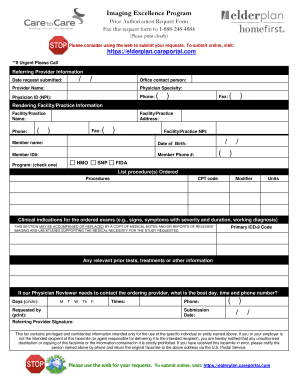
Elderplan Prior Auth Form


What is the Elderplan Prior Auth Form
The Elderplan prior authorization form is a crucial document used to obtain approval for specific medical services or medications before they are provided. This form is typically required by healthcare providers to ensure that the services requested are covered under the patient's insurance plan. By submitting this form, healthcare providers can facilitate the process of securing necessary treatments for their patients, ensuring that they receive the care they need without unexpected costs.
How to Use the Elderplan Prior Auth Form
To effectively use the Elderplan prior authorization form, follow these steps:
- Gather all necessary patient information, including insurance details and medical history.
- Clearly outline the specific services or medications being requested.
- Ensure that all required fields on the form are completed accurately.
- Submit the form to the appropriate Elderplan contact, either via mail or electronically.
Using the form correctly helps streamline the approval process, reducing delays in patient care.
Steps to Complete the Elderplan Prior Auth Form
Completing the Elderplan prior authorization form involves several key steps:
- Access the form, either in a digital format or as a printable PDF.
- Fill in the patient's personal information, including name, date of birth, and insurance details.
- Provide detailed information about the requested service or medication, including the diagnosis and treatment plan.
- Sign and date the form, ensuring that all required signatures are obtained.
- Submit the completed form according to the instructions provided, keeping a copy for your records.
Following these steps ensures that the form is completed accurately and submitted correctly, which is essential for timely processing.
Legal Use of the Elderplan Prior Auth Form
The Elderplan prior authorization form is legally binding when completed and submitted according to the established guidelines. To ensure its legal validity, it is important to adhere to the following:
- Ensure that all information provided is accurate and truthful.
- Obtain all necessary signatures, including those from the patient and the healthcare provider.
- Submit the form through approved channels to maintain compliance with healthcare regulations.
By following these legal requirements, you can ensure that the prior authorization process is compliant and effective.
Required Documents for the Elderplan Prior Auth Form
When submitting the Elderplan prior authorization form, certain documents may be required to support the request. These documents typically include:
- Patient's insurance card and identification.
- Medical records that justify the need for the requested service or medication.
- Any previous authorization or denial letters related to the request.
Having these documents ready can facilitate a smoother approval process and help address any questions that may arise during the review.
Form Submission Methods
The Elderplan prior authorization form can be submitted through various methods, depending on the preference of the healthcare provider and the requirements of Elderplan. Common submission methods include:
- Online submission through the Elderplan provider portal.
- Mailing the completed form to the designated Elderplan claims address.
- In-person submission at authorized Elderplan locations.
Choosing the most convenient submission method can help ensure that the authorization request is processed efficiently.
Quick guide on how to complete elderplan prior auth form
Complete Elderplan Prior Auth Form effortlessly on any device
Managing documents online has become increasingly popular among businesses and individuals. It offers an ideal eco-friendly substitute for traditional printed and signed documents, allowing you to locate the appropriate form and securely store it online. airSlate SignNow provides all the tools necessary to generate, modify, and electronically sign your documents swiftly without delays. Handle Elderplan Prior Auth Form on any platform using the airSlate SignNow Android or iOS applications and enhance any document-driven process today.
The easiest way to modify and eSign Elderplan Prior Auth Form seamlessly
- Obtain Elderplan Prior Auth Form and click on Get Form to begin.
- Use the tools we offer to complete your document.
- Highlight important sections of the documents or conceal sensitive information with tools that airSlate SignNow provides specifically for that purpose.
- Create your signature using the Sign feature, which takes mere seconds and carries the same legal validity as a traditional wet ink signature.
- Review the details and click on the Done button to save your modifications.
- Choose how you wish to send your form, through email, SMS, or invitation link, or download it to your computer.
Eliminate the worry of missing or lost documents, tedious form searching, or mistakes that require printing new document copies. airSlate SignNow manages all your document management needs in just a few clicks from any device of your choice. Edit and eSign Elderplan Prior Auth Form and ensure effective communication at any stage of your form preparation process with airSlate SignNow.
Create this form in 5 minutes or less
Create this form in 5 minutes!
How to create an eSignature for the elderplan prior auth form
How to create an electronic signature for a PDF online
How to create an electronic signature for a PDF in Google Chrome
How to create an e-signature for signing PDFs in Gmail
How to create an e-signature right from your smartphone
How to create an e-signature for a PDF on iOS
How to create an e-signature for a PDF on Android
People also ask
-
What is the elderplan prior authorization form?
The elderplan prior authorization form is a crucial document used to obtain approval for specific services or medications before they are provided. It ensures that the services requested are covered under the elderplan policy, reducing unexpected costs for patients. This form must be filled out accurately and submitted to ensure a smooth authorization process.
-
How do I fill out the elderplan prior authorization form?
Filling out the elderplan prior authorization form requires you to provide detailed information about the patient, the services requested, and any relevant medical history. Make sure to follow the instructions carefully to avoid delays. Utilizing airSlate SignNow can simplify this process, allowing for easy eSigning and document submission.
-
What are the benefits of using airSlate SignNow for the elderplan prior authorization form?
Using airSlate SignNow for the elderplan prior authorization form simplifies the signing and submission process. With its user-friendly interface, you can send the form securely and track its status in real time. This not only saves time but also enhances compliance and ensures that necessary approvals are obtained without hassle.
-
Are there any integration options for the elderplan prior authorization form?
Yes, airSlate SignNow offers integration options that allow you to connect the elderplan prior authorization form with various healthcare management systems. This seamless integration streamlines the submission process, making it easier to manage patient documentation. Reducing manual data entry minimizes errors and enhances efficiency.
-
Is there a cost associated with using airSlate SignNow for the elderplan prior authorization form?
AirSlate SignNow offers reasonable pricing plans that cater to various business sizes and needs. Depending on the specific features you require for handling the elderplan prior authorization form, you can choose a plan that fits your budget. Contact our sales team for detailed pricing information and package options.
-
Can the elderplan prior authorization form be submitted electronically?
Absolutely! With airSlate SignNow, the elderplan prior authorization form can be completed and submitted electronically. This electronic submission is not only faster but also minimizes paperwork and enhances tracking, ensuring that your forms signNow the appropriate parties without delays.
-
How long does it take to get approval after submitting the elderplan prior authorization form?
The approval time for the elderplan prior authorization form can vary depending on the specific service and the provider's requirements. Generally, you can expect a response within a few business days. Using airSlate SignNow can help expedite the process by ensuring all necessary information is provided upfront, leading to quicker approvals.
Get more for Elderplan Prior Auth Form
- The following inventory of property contains a true statement of all the property owned by decedent as form
- Formal informal supervised
- How to form a nonprofit in arizona startup savant
- How to answer the specific purpose question when forming a
- Corporate filings section form
- Escrow of ballot tally software program source codes form
- Solved 1 the name of financial statement 1 is most prob form
- As a supplement to wills and trusts form
Find out other Elderplan Prior Auth Form
- How To Integrate Sign in Banking
- How To Use Sign in Banking
- Help Me With Use Sign in Banking
- Can I Use Sign in Banking
- How Do I Install Sign in Banking
- How To Add Sign in Banking
- How Do I Add Sign in Banking
- How Can I Add Sign in Banking
- Can I Add Sign in Banking
- Help Me With Set Up Sign in Government
- How To Integrate eSign in Banking
- How To Use eSign in Banking
- How To Install eSign in Banking
- How To Add eSign in Banking
- How To Set Up eSign in Banking
- How To Save eSign in Banking
- How To Implement eSign in Banking
- How To Set Up eSign in Construction
- How To Integrate eSign in Doctors
- How To Use eSign in Doctors