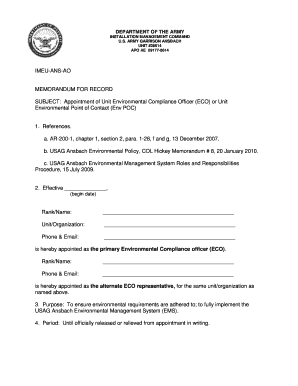
Army Appointment Memo Form


What is the Army Appointment Memo
The Army Appointment Memo serves as an official document that designates an individual to a specific position within the Army. This memo outlines the responsibilities and authority of the appointee, ensuring clarity in their role. It is essential for maintaining organizational structure and accountability within military operations. The memo must comply with Army regulations and guidelines to be considered valid.
How to use the Army Appointment Memo
Using the Army Appointment Memo involves several steps to ensure proper documentation and compliance. First, the appointing authority must draft the memo, clearly stating the appointee's name, position, and effective date. Next, the memo should be signed by the appropriate authority to validate it. Once completed, it is distributed to relevant parties, including the appointee and their chain of command, ensuring everyone is informed of the new appointment.
Steps to complete the Army Appointment Memo
Completing the Army Appointment Memo requires attention to detail and adherence to specific guidelines. Follow these steps:
- Identify the appointing authority responsible for issuing the memo.
- Gather necessary information about the appointee, including full name, rank, and position.
- Draft the memo, including the effective date and a clear description of duties.
- Obtain the required signatures from the appointing authority.
- Distribute copies to the appointee and relevant personnel.
Legal use of the Army Appointment Memo
The legal use of the Army Appointment Memo is crucial for ensuring that appointments are recognized and respected within the military framework. The memo must comply with the Uniform Code of Military Justice (UCMJ) and other applicable regulations. Proper execution of the memo provides legal backing for the appointee's authority and responsibilities, protecting both the appointee and the appointing authority from potential disputes.
Key elements of the Army Appointment Memo
An effective Army Appointment Memo includes several key elements that contribute to its validity and clarity:
- Appointee Information: Full name, rank, and position of the individual being appointed.
- Appointing Authority: Name and title of the individual issuing the memo.
- Effective Date: The date when the appointment takes effect.
- Duties and Responsibilities: A clear description of the appointee's role and expectations.
- Signatures: Required signatures from the appointing authority and, if applicable, the appointee.
Examples of using the Army Appointment Memo
Examples of the Army Appointment Memo can vary based on the context of the appointment. Common scenarios include:
- Appointment of a new officer to a command position.
- Designation of a soldier to a specific duty assignment.
- Appointment of personnel to special projects or task forces.
Each example should reflect the unique circumstances of the appointment while adhering to the standard format and legal requirements.
Quick guide on how to complete army appointment memo
Handle Army Appointment Memo effortlessly on every device
Digital document management has become increasingly popular among businesses and individuals. It offers an ideal eco-friendly substitute for conventional printed and signed paperwork, as you can locate the appropriate form and securely save it online. airSlate SignNow equips you with all the resources needed to create, modify, and electronically sign your documents swiftly without delays. Manage Army Appointment Memo on any device utilizing airSlate SignNow Android or iOS applications and enhance any document-related process today.
The easiest way to alter and eSign Army Appointment Memo with ease
- Obtain Army Appointment Memo and click Acquire Form to begin.
- Make use of the tools we provide to complete your document.
- Emphasize relevant sections of your documents or redact sensitive information with tools specifically offered by airSlate SignNow for that purpose.
- Generate your signature using the Sign feature, which takes mere seconds and holds equivalent legal significance to a traditional handwritten signature.
- Verify all details and click on the Finished button to save your modifications.
- Select your preferred method to share your form, whether by email, SMS, or invitation link, or download it to your computer.
Eliminate the stress of lost or misplaced documents, tedious form searching, or errors that require printing new document copies. airSlate SignNow meets your document management needs in just a few clicks from any device you choose. Alter and eSign Army Appointment Memo and ensure excellent communication at any stage of your form preparation process with airSlate SignNow.
Create this form in 5 minutes or less
Create this form in 5 minutes!
How to create an eSignature for the army appointment memo
How to create an electronic signature for a PDF online
How to create an electronic signature for a PDF in Google Chrome
How to create an e-signature for signing PDFs in Gmail
How to create an e-signature right from your smartphone
How to create an e-signature for a PDF on iOS
How to create an e-signature for a PDF on Android
People also ask
-
What is a memorandum of appointment?
A memorandum of appointment is a formal document that outlines the terms and conditions of an individual's appointment to a specific position within an organization. It provides essential information such as job responsibilities, duration, and compensation. Using airSlate SignNow, you can easily create, send, and eSign your memorandum of appointment, streamlining the hiring process.
-
How can airSlate SignNow help with creating a memorandum of appointment?
airSlate SignNow offers user-friendly templates that make it simple to customize your memorandum of appointment according to your needs. You can easily input details like job title, responsibilities, and terms, then send it out for eSignature. This accelerates the hiring process and ensures all agreements are documented efficiently.
-
Is airSlate SignNow a cost-effective solution for managing memorandums of appointment?
Yes, airSlate SignNow provides flexible pricing plans that cater to businesses of all sizes, making it a cost-effective solution for managing your memorandum of appointment. With features like bulk sending, document tracking, and integrations, you can maximize your efficiency without breaking the bank. It's an investment that pays off in reduced paperwork and faster onboarding.
-
Can I integrate airSlate SignNow with other software for my memorandum of appointment needs?
Absolutely! airSlate SignNow offers integrations with popular business tools such as CRM systems, HR platforms, and document management software. This allows you to seamlessly manage your memorandum of appointment within your existing workflows, ensuring that all necessary data is at your fingertips.
-
What are the benefits of using airSlate SignNow for my memorandum of appointment?
Using airSlate SignNow for your memorandum of appointment brings numerous benefits such as increased efficiency, enhanced security, and environmental sustainability. With electronic signatures, you can eliminate the need for paper documents, reduce turnaround times, and ensure that sensitive data is protected. Plus, the platform's tracking features keep you updated on the status of your documents.
-
How secure is the eSignature process for a memorandum of appointment with airSlate SignNow?
airSlate SignNow prioritizes security by using encryption and compliance with industry standards, ensuring that your memorandum of appointment is safe during the eSignature process. Each signed document is securely stored, and audit trails provide a clear record of all signers and actions taken. You can have peace of mind knowing that your sensitive information is well protected.
-
Is it easy to send a memorandum of appointment for signature using airSlate SignNow?
Yes, sending a memorandum of appointment for signature with airSlate SignNow is extremely easy. With just a few clicks, you can upload your document, specify the recipients, and add signature fields. The intuitive interface guides you through the process, making it accessible even for those who may not be tech-savvy.
Get more for Army Appointment Memo
- Demand for stop payment notice form
- Independent contractorsigning agent agreement form
- Property code chapter 53 mechanics contractors or form
- Maine mechanics lien law in construction faqs forms
- Conservatorship for someone with dementiaa peoples choice form
- Promissory note for value received maker property payee note form
- Request for notice of an election form
- Control number ca 018 78 form
Find out other Army Appointment Memo
- eSign Police Document Michigan Secure
- eSign Iowa Courts Emergency Contact Form Online
- eSign Kentucky Courts Quitclaim Deed Easy
- How To eSign Maryland Courts Medical History
- eSign Michigan Courts Lease Agreement Template Online
- eSign Minnesota Courts Cease And Desist Letter Free
- Can I eSign Montana Courts NDA
- eSign Montana Courts LLC Operating Agreement Mobile
- eSign Oklahoma Sports Rental Application Simple
- eSign Oklahoma Sports Rental Application Easy
- eSign Missouri Courts Lease Agreement Template Mobile
- Help Me With eSign Nevada Police Living Will
- eSign New York Courts Business Plan Template Later
- Can I eSign North Carolina Courts Limited Power Of Attorney
- eSign North Dakota Courts Quitclaim Deed Safe
- How To eSign Rhode Island Sports Quitclaim Deed
- Help Me With eSign Oregon Courts LLC Operating Agreement
- eSign North Dakota Police Rental Lease Agreement Now
- eSign Tennessee Courts Living Will Simple
- eSign Utah Courts Last Will And Testament Free