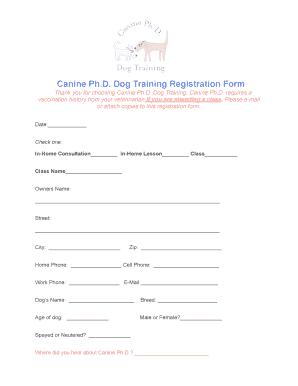
Dog Training Forms


What is the Dog Training Form?
The dog training form is a document designed to facilitate the process of training dogs in various settings, including obedience classes, behavioral assessments, and specialized training programs. This form typically includes sections for the dog's information, owner details, training goals, and any specific behavioral issues that need addressing. It serves as a foundational tool for trainers to understand the needs of both the dog and the owner, ensuring a tailored training experience.
How to Use the Dog Training Form
Using the dog training form effectively involves several key steps. First, gather all necessary information about your dog, such as breed, age, and health status. Next, fill out the owner's details, including contact information and any previous training experiences. Clearly outline your training goals and any specific behaviors you want to address. Once completed, this form can be submitted to a trainer or training facility, providing them with essential insights to create an effective training plan.
Steps to Complete the Dog Training Form
Completing the dog training form involves a systematic approach:
- Gather Information: Collect all relevant details about your dog and yourself.
- Fill Out the Form: Enter the information in the designated fields, ensuring accuracy.
- Specify Training Goals: Clearly state what you hope to achieve through training.
- Review: Double-check the form for completeness and correctness.
- Submit: Send the completed form to your chosen trainer or training program.
Legal Use of the Dog Training Form
The legal use of the dog training form is crucial for ensuring that all parties involved understand their rights and responsibilities. While the form itself may not require notarization, it should include clear terms regarding liability, consent for training methods, and any agreements related to payments or cancellations. Having a well-structured form can protect both the trainer and the dog owner in case of disputes or misunderstandings.
Key Elements of the Dog Training Form
Several key elements should be included in any dog training form to ensure it is comprehensive and effective:
- Dog Information: Name, breed, age, and health status.
- Owner Information: Contact details and previous training experience.
- Training Goals: Specific objectives for the training process.
- Behavioral Issues: Any concerns or issues that need addressing.
- Terms and Conditions: Legal agreements regarding training services.
Examples of Using the Dog Training Form
The dog training form can be utilized in various scenarios, such as:
- Obedience Training: To establish basic commands and behaviors.
- Behavioral Modification: To address issues like aggression or anxiety.
- Specialized Training: For specific tasks such as service dog training.
Each of these examples illustrates how the form can guide trainers in developing tailored programs that meet the unique needs of each dog and owner.
Quick guide on how to complete dog training forms 923859
Effortlessly prepare Dog Training Forms on any device
Managing documents online has gained signNow traction among businesses and individuals alike. It serves as an ideal eco-friendly alternative to conventional printed and signed paperwork, allowing you to obtain the appropriate form and securely store it online. airSlate SignNow equips you with all the tools necessary to create, alter, and electronically sign your documents swiftly without any delays. Manage Dog Training Forms on any platform using the airSlate SignNow apps for Android or iOS and streamline your document-related processes today.
The easiest way to modify and electronically sign Dog Training Forms without hassle
- Locate Dog Training Forms and click Get Form to begin.
- Utilize the tools we offer to fill out your form.
- Emphasize important sections of your documents or obscure confidential information with tools specifically designed for that purpose by airSlate SignNow.
- Generate your electronic signature using the Sign tool, which only takes a few seconds and carries the same legal validity as a traditional handwritten signature.
- Review the details and then click the Done button to save your changes.
- Choose your preferred method to send your form: via email, text message (SMS), or invitation link, or download it directly to your computer.
Eliminate the worry of lost or misplaced documents, tedious form searches, or errors that necessitate printing additional document copies. airSlate SignNow fulfills your document management needs in just a few clicks from any device. Modify and electronically sign Dog Training Forms to ensure excellent communication at every stage of your form preparation process with airSlate SignNow.
Create this form in 5 minutes or less
Create this form in 5 minutes!
How to create an eSignature for the dog training forms 923859
How to create an electronic signature for a PDF online
How to create an electronic signature for a PDF in Google Chrome
How to create an e-signature for signing PDFs in Gmail
How to create an e-signature right from your smartphone
How to create an e-signature for a PDF on iOS
How to create an e-signature for a PDF on Android
People also ask
-
What are dog training forms and why are they important?
Dog training forms are official documents that help trainers track progress, record behaviors, and manage client information. They are important because they provide a systematic way to monitor a dog's training journey, ensuring both trainers and owners stay informed. Utilizing organized dog training forms enhances communication and effectiveness throughout the training process.
-
How can airSlate SignNow help with creating dog training forms?
airSlate SignNow simplifies the process of creating dog training forms by offering customizable templates and a user-friendly interface. With our platform, you can easily design forms that suit your specific training needs and branding. This not only saves time but also ensures that you have professional and organized documentation for your clients.
-
Are dog training forms offered by airSlate SignNow customizable?
Yes, the dog training forms provided by airSlate SignNow are fully customizable. You can modify templates to include your branding, specific fields, and tailored instructions that meet the needs of your training program. This flexibility allows you to create forms that resonate with your clients and enhance their experience.
-
What are the pricing options for using airSlate SignNow for dog training forms?
airSlate SignNow offers competitive pricing plans that cater to various business sizes and needs. Depending on the features you require for managing dog training forms, you can choose from basic to premium plans. All pricing options are designed to be cost-effective, ensuring you get value while optimizing your document management process.
-
Can I integrate airSlate SignNow with my current dog training management software?
Absolutely! airSlate SignNow supports various integrations that allow you to connect your existing dog training management software for seamless operations. This feature promotes efficiency by ensuring that your dog training forms and client data are synchronized across platforms, enabling you to streamline your workflow.
-
What benefits does using airSlate SignNow provide for managing dog training forms?
Using airSlate SignNow for your dog training forms provides numerous benefits, including easy document sharing, reliable eSigning, and enhanced tracking capabilities. These features not only improve your organization but also boost client satisfaction by allowing for efficient handling of forms. You'll find that our platform promotes a professional image and enhances your overall training process.
-
Is it easy to obtain signatures on dog training forms using airSlate SignNow?
Yes, obtaining signatures on dog training forms is incredibly easy with airSlate SignNow. The platform offers a straightforward eSigning process that allows clients to sign documents electronically from any device. This convenience helps ensure that your forms are completed quickly and remain legally binding, reducing delays in your training schedules.
Get more for Dog Training Forms
- The obligation of tenant form
- Must have agreed form
- Tenant rights responsibilities university of rochester form
- Real estate practices act state and federal laws form
- Security depositsaustin tenants council form
- This letter is to inform you that you will be required to pay all the costs of the repairs you have
- Garbage and other waste in a clean and safe manner in violation of lease form
- Fixtures in your dwelling unit used by you or those for whom you are responsible as clean and form
Find out other Dog Training Forms
- Help Me With eSign Idaho Plumbing Profit And Loss Statement
- eSign Illinois Plumbing Letter Of Intent Now
- eSign Massachusetts Orthodontists Last Will And Testament Now
- eSign Illinois Plumbing Permission Slip Free
- eSign Kansas Plumbing LLC Operating Agreement Secure
- eSign Kentucky Plumbing Quitclaim Deed Free
- eSign Legal Word West Virginia Online
- Can I eSign Wisconsin Legal Warranty Deed
- eSign New Hampshire Orthodontists Medical History Online
- eSign Massachusetts Plumbing Job Offer Mobile
- How To eSign Pennsylvania Orthodontists Letter Of Intent
- eSign Rhode Island Orthodontists Last Will And Testament Secure
- eSign Nevada Plumbing Business Letter Template Later
- eSign Nevada Plumbing Lease Agreement Form Myself
- eSign Plumbing PPT New Jersey Later
- eSign New York Plumbing Rental Lease Agreement Simple
- eSign North Dakota Plumbing Emergency Contact Form Mobile
- How To eSign North Dakota Plumbing Emergency Contact Form
- eSign Utah Orthodontists Credit Memo Easy
- How To eSign Oklahoma Plumbing Business Plan Template