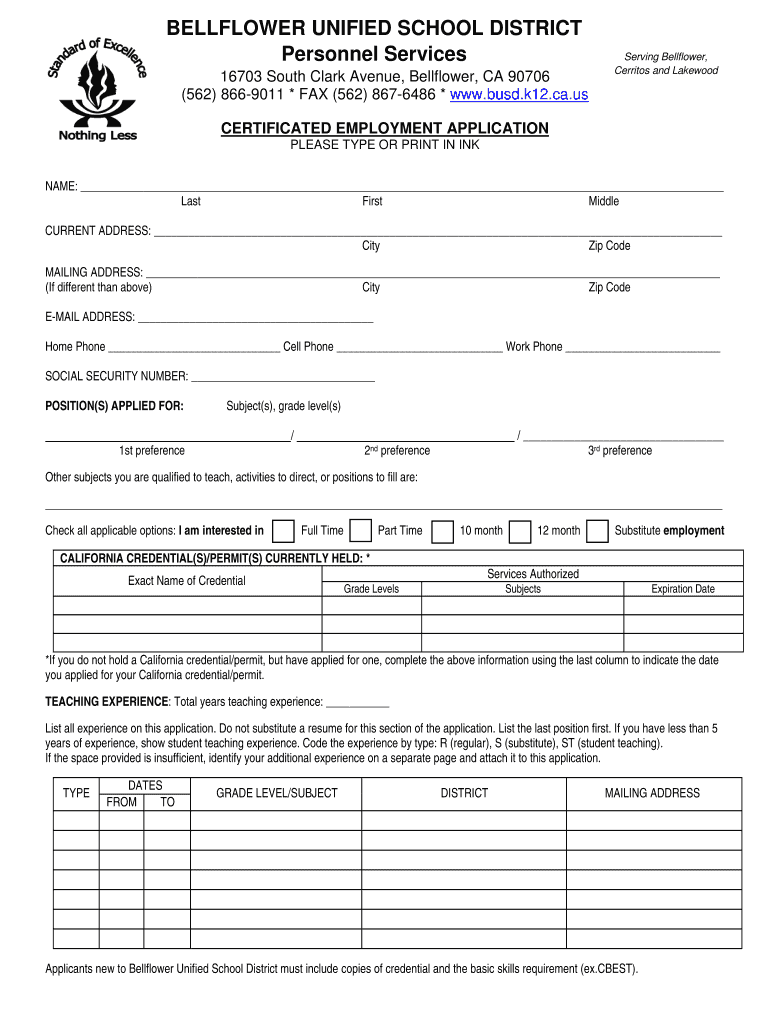
Download Certificated Application the Bellflower Unified School Busd K12 Ca 2015-2026


What is the Download Certificated Application for Bellflower Unified School District?
The Download Certificated Application for the Bellflower Unified School District is a formal document used for applying to certificated positions within the district. This application is specifically designed to gather essential information about candidates seeking employment in educational roles. It typically includes sections for personal information, educational background, work experience, and references. The completed application is a crucial step in the hiring process, enabling the district to assess the qualifications and suitability of applicants for teaching and administrative positions.
Steps to Complete the Download Certificated Application
Completing the Download Certificated Application involves several key steps to ensure accuracy and completeness:
- Download the application form from the Bellflower Unified School District's official website.
- Fill in your personal information, including your name, address, and contact details.
- Detail your educational qualifications, listing all relevant degrees and certifications.
- Provide a comprehensive work history, including previous teaching or administrative roles, along with dates of employment.
- Include references who can vouch for your professional experience and character.
- Review the completed application for any errors or missing information.
- Sign and date the application before submission.
Legal Use of the Download Certificated Application
The Download Certificated Application must be filled out accurately to comply with legal standards for employment in the education sector. It is essential to provide truthful information, as any discrepancies may lead to disqualification or legal repercussions. The application serves not only as a means of applying for a position but also as a legal document that may be referenced during the hiring process and beyond. Ensuring that all details are correct and up-to-date helps protect both the applicant and the Bellflower Unified School District from potential disputes.
How to Obtain the Download Certificated Application
To obtain the Download Certificated Application for the Bellflower Unified School District, follow these steps:
- Visit the official Bellflower Unified School District website.
- Navigate to the Human Resources or Employment section.
- Locate the Download Certificated Application link and click to download the PDF file.
- Ensure that you have a PDF reader installed to view and print the application.
Key Elements of the Download Certificated Application
The Download Certificated Application contains several key elements that are vital for the hiring process:
- Personal Information: Name, address, phone number, and email.
- Educational Background: Schools attended, degrees earned, and certifications held.
- Work Experience: Detailed account of previous employment, including roles and responsibilities.
- References: Contact information for individuals who can provide professional recommendations.
- Signature: A declaration confirming the accuracy of the information provided.
Form Submission Methods for the Download Certificated Application
The completed Download Certificated Application can typically be submitted through various methods:
- Online Submission: Some applicants may have the option to submit their application electronically via the district's online portal.
- Mail: Print the completed application and send it to the Bellflower Unified School District's Human Resources department.
- In-Person: Deliver the application directly to the district office during business hours.
Quick guide on how to complete download certificated application the bellflower unified school busd k12 ca
Simplify Your HR Processes with Download Certificated Application The Bellflower Unified School Busd K12 Ca Template
Every HR expert understands the importance of maintaining employee records in a neat and orderly manner. With airSlate SignNow, you gain access to a comprehensive collection of state-specific labor documents that signNowly enhance the management and storage of all work-related materials in a single location. airSlate SignNow enables you to manage Download Certificated Application The Bellflower Unified School Busd K12 Ca from beginning to end, with powerful editing and eSignature features available at your convenience. Improve your precision, document security, and eliminate minor manual errors with just a few clicks.
Steps to Edit and eSign Download Certificated Application The Bellflower Unified School Busd K12 Ca:
- Select the appropriate state and search for the form you need.
- Access the form page and click on Get Form to start working on it.
- Allow Download Certificated Application The Bellflower Unified School Busd K12 Ca to load in our editor and follow the prompts that highlight required fields.
- Enter your details or add additional fillable fields to the document.
- Utilize our tools and functionalities to adjust your form as necessary: annotate, obscure sensitive information, and create an eSignature.
- Review your form for mistakes before proceeding with its submission.
- Click on Done to save changes and download your document.
- Alternatively, send your document directly to your recipients and collect signatures and information.
- Securely archive completed documents in your airSlate SignNow account and access them at your convenience.
Employing a versatile eSignature solution is crucial when handling Download Certificated Application The Bellflower Unified School Busd K12 Ca. Make even the most intricate workflows as seamless as possible with airSlate SignNow. Start your free trial today to explore what you can achieve with your team.
Create this form in 5 minutes or less
Create this form in 5 minutes!
How to create an eSignature for the download certificated application the bellflower unified school busd k12 ca
How to generate an eSignature for the Download Certificated Application The Bellflower Unified School Busd K12 Ca in the online mode
How to generate an eSignature for the Download Certificated Application The Bellflower Unified School Busd K12 Ca in Google Chrome
How to create an eSignature for putting it on the Download Certificated Application The Bellflower Unified School Busd K12 Ca in Gmail
How to generate an eSignature for the Download Certificated Application The Bellflower Unified School Busd K12 Ca straight from your smart phone
How to create an electronic signature for the Download Certificated Application The Bellflower Unified School Busd K12 Ca on iOS devices
How to generate an eSignature for the Download Certificated Application The Bellflower Unified School Busd K12 Ca on Android OS
People also ask
-
What services does the Bellflower Unified School District Office offer?
The Bellflower Unified School District Office provides a range of educational services, including student enrollment, academic programs, and community engagement initiatives. They focus on enhancing the learning experience for students and supporting parents through various resources. If you need specific information, contacting the district office directly can provide the most accurate details.
-
How does airSlate SignNow support the Bellflower Unified School District Office?
airSlate SignNow offers the Bellflower Unified School District Office a streamlined solution to handle document signing and management. With its easy-to-use platform, schools can efficiently send and eSign vital documents, ensuring compliance and faster processing times. This helps the district save time and resources while enhancing communication with students and parents.
-
What pricing options are available for the Bellflower Unified School District Office?
airSlate SignNow provides flexible pricing options that can be tailored to meet the needs of the Bellflower Unified School District Office. Their pricing structure is designed to accommodate educational institutions, making it a cost-effective solution for managing documents. Contact airSlate SignNow directly for specific pricing details and potential discounts for schools.
-
What features does airSlate SignNow offer for educational institutions like the Bellflower Unified School District Office?
airSlate SignNow includes features such as customizable templates, secure document storage, and team collaboration tools that are ideal for the Bellflower Unified School District Office. These features simplify the process of document creation and signing, allowing for efficient workflow management. Additionally, airSlate SignNow ensures compliance with educational regulations, making it a reliable choice.
-
Are there integration options available for the Bellflower Unified School District Office?
Yes, airSlate SignNow integrates seamlessly with various platforms used by the Bellflower Unified School District Office, such as Google Workspace and Microsoft Office. These integrations allow for smoother transitions between tools, promoting better collaboration and productivity within the district. This ensures that all documents can be easily accessed and managed across platforms.
-
How can the Bellflower Unified School District Office benefit from using airSlate SignNow?
By utilizing airSlate SignNow, the Bellflower Unified School District Office can signNowly reduce paperwork and accelerate communication with stakeholders. This eSigning solution streamlines processes, allowing staff to focus more on student engagement and educational excellence. The cost-effectiveness of airSlate SignNow also helps the district manage its budget more efficiently.
-
Is airSlate SignNow compliant with educational guidelines for the Bellflower Unified School District Office?
Absolutely. airSlate SignNow is designed to comply with educational guidelines and regulations that are crucial for the Bellflower Unified School District Office. They prioritize data security and privacy to protect sensitive information, ensuring that the district can trust the platform with its documents and communications.
Get more for Download Certificated Application The Bellflower Unified School Busd K12 Ca
Find out other Download Certificated Application The Bellflower Unified School Busd K12 Ca
- Electronic signature California Medical Services Proposal Mobile
- How To Electronic signature West Virginia Pharmacy Services Agreement
- How Can I eSignature Kentucky Co-Branding Agreement
- How Can I Electronic signature Alabama Declaration of Trust Template
- How Do I Electronic signature Illinois Declaration of Trust Template
- Electronic signature Maryland Declaration of Trust Template Later
- How Can I Electronic signature Oklahoma Declaration of Trust Template
- Electronic signature Nevada Shareholder Agreement Template Easy
- Electronic signature Texas Shareholder Agreement Template Free
- Electronic signature Mississippi Redemption Agreement Online
- eSignature West Virginia Distribution Agreement Safe
- Electronic signature Nevada Equipment Rental Agreement Template Myself
- Can I Electronic signature Louisiana Construction Contract Template
- Can I eSignature Washington Engineering Proposal Template
- eSignature California Proforma Invoice Template Simple
- eSignature Georgia Proforma Invoice Template Myself
- eSignature Mississippi Proforma Invoice Template Safe
- eSignature Missouri Proforma Invoice Template Free
- Can I eSignature Mississippi Proforma Invoice Template
- eSignature Missouri Proforma Invoice Template Simple