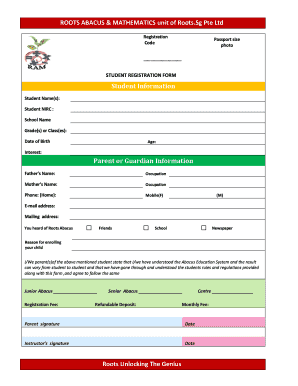
Abacus Registration Form


What is the Abacus Registration Form
The Abacus Registration Form is a crucial document used for enrolling students in educational programs that utilize the Abacus method. This method emphasizes mental arithmetic and cognitive development, making it popular among parents and educators. The form typically requires personal information, educational background, and consent for participation in the program. It serves as a formal application to secure a spot in the Abacus program, ensuring that all necessary details are collected for processing and enrollment.
Steps to Complete the Abacus Registration Form
Completing the Abacus Registration Form involves several key steps to ensure accuracy and compliance. First, gather all required information, including the student's full name, date of birth, and contact details. Next, fill out the educational background section, which may include previous schools attended and any relevant achievements. After entering personal details, review the form for completeness and accuracy. Finally, submit the form electronically or print it out for mailing, ensuring that all sections are properly filled out to avoid delays in processing.
Legal Use of the Abacus Registration Form
The Abacus Registration Form must adhere to specific legal standards to be considered valid. This includes compliance with regulations governing electronic signatures and data protection. For the form to be legally binding, it should include necessary consent statements and ensure that all provided information is accurate. Utilizing a secure platform for submission can enhance the legal standing of the form, as it provides a digital certificate and maintains compliance with relevant laws such as the ESIGN Act and UETA.
Required Documents
When completing the Abacus Registration Form, certain documents may be required to support the application. These typically include proof of age, such as a birth certificate, and any previous academic records that demonstrate the student's educational background. Additionally, parents may need to provide identification or residency verification to complete the registration process. Ensuring that all necessary documents are included can facilitate a smoother enrollment experience.
Form Submission Methods
The Abacus Registration Form can be submitted through various methods, depending on the institution's preferences. Common submission methods include online submission via a secure portal, mailing a printed version of the form, or delivering it in person to the designated office. Each method has its own requirements and processing times, so it is advisable to check with the institution for specific guidelines on how to submit the form effectively.
Filing Deadlines / Important Dates
It is essential to be aware of the filing deadlines associated with the Abacus Registration Form. These deadlines can vary by institution and may be influenced by the academic calendar. Typically, registration for the upcoming school year begins several months in advance, with specific cut-off dates for submissions. Staying informed about these important dates ensures that students do not miss the opportunity to enroll in the desired program.
Eligibility Criteria
Eligibility for enrollment through the Abacus Registration Form often depends on specific criteria set by the educational institution. Common requirements include age restrictions, prior educational experience, and sometimes a placement assessment to determine the appropriate level for the student. Understanding these criteria is crucial for parents and students to ensure that they meet all necessary qualifications before submitting the registration form.
Quick guide on how to complete abacus registration form
Complete Abacus Registration Form effortlessly on any device
Digital document management has become increasingly favored by businesses and individuals. It offers an ideal environmentally-friendly substitute for conventional printed and signed documents, as you can obtain the necessary form and securely save it online. airSlate SignNow equips you with all the tools you need to create, modify, and electronically sign your files rapidly without delays. Manage Abacus Registration Form on any platform with the airSlate SignNow Android or iOS applications and enhance any document-centric task today.
How to adjust and eSign Abacus Registration Form effortlessly
- Find Abacus Registration Form and click Get Form to begin.
- Utilize the tools we offer to complete your form.
- Mark relevant sections of the documents or redact sensitive information with tools provided by airSlate SignNow specifically for that purpose.
- Create your eSignature using the Sign feature, which takes seconds and carries the same legal validity as a conventional handwritten signature.
- Review all the details and then click the Done button to save your modifications.
- Select how you would like to send your form, via email, SMS, or invitation link, or download it to your computer.
Eliminate concerns about lost or misplaced documents, tedious form searches, or mistakes that necessitate printing new copies. airSlate SignNow meets your document management needs in just a few clicks from any device you prefer. Modify and eSign Abacus Registration Form and ensure excellent communication at any stage of the form preparation process with airSlate SignNow.
Create this form in 5 minutes or less
Create this form in 5 minutes!
How to create an eSignature for the abacus registration form
How to create an electronic signature for a PDF online
How to create an electronic signature for a PDF in Google Chrome
How to create an e-signature for signing PDFs in Gmail
How to create an e-signature right from your smartphone
How to create an e-signature for a PDF on iOS
How to create an e-signature for a PDF on Android
People also ask
-
What is abacus registration and how does it work?
Abacus registration refers to the process of signing up for airSlate SignNow to utilize its document signing and management features. With a simple interface, users can create an account, upload documents, and start eSigning them in no time. This streamlined process enhances efficiency and ensures that all your document signing needs are met.
-
What are the benefits of using abacus registration for document signing?
By utilizing abacus registration, businesses gain access to a range of benefits, including faster document turnaround times and enhanced security. The ability to eSign documents anywhere, combined with robust tracking features, makes the signing process much easier. Ultimately, it helps streamline workflow and improve collaboration across teams.
-
Is there a cost associated with abacus registration?
Yes, abacus registration comes with different pricing plans tailored to fit various business needs. You can choose from a free trial to see how the features align with your requirements before committing to a paid plan. Each plan includes various features that provide additional value depending on your business scale.
-
What features are included in airSlate SignNow's abacus registration?
Abacus registration includes features such as unlimited eSigning, document templates, collaboration tools, and integration capabilities with other software. Additionally, users can optimize their document workflows, ensuring that all tasks are completed efficiently. These features make airSlate SignNow a comprehensive solution for digital document management.
-
Can I integrate other applications with my abacus registration?
Absolutely! airSlate SignNow allows users to integrate with various applications seamlessly, enhancing your workflow. Popular integrations include CRM systems, cloud storage platforms, and other business tools that help centralize document management. This flexibility can signNowly improve overall business efficiency.
-
How secure is my data when using abacus registration?
Security is a top priority with abacus registration. airSlate SignNow employs industry-standard encryption and offers features like multi-factor authentication to ensure that your documents are safe. Regular security audits and compliance with legal standards further protect your sensitive information.
-
Is there customer support available after abacus registration?
Yes! After completing your abacus registration, you gain access to dedicated customer support. Our team is available to assist you with any questions or challenges you may encounter while using airSlate SignNow. We aim to ensure all users have a smooth and positive experience.
Get more for Abacus Registration Form
- Test bank statistics for business and economics pdf form
- Rug score chart form
- Adult health appraisal for child care kids delaware form
- Form res4 docx
- Thesis title for criminology students in the philippines 406885601 form
- Inz1175 form
- Capilano university transcript request form
- Bible study notebook pdf form
Find out other Abacus Registration Form
- eSign Kentucky Healthcare / Medical Living Will Secure
- eSign Maine Government LLC Operating Agreement Fast
- eSign Kentucky Healthcare / Medical Last Will And Testament Free
- eSign Maine Healthcare / Medical LLC Operating Agreement Now
- eSign Louisiana High Tech LLC Operating Agreement Safe
- eSign Massachusetts Government Quitclaim Deed Fast
- How Do I eSign Massachusetts Government Arbitration Agreement
- eSign Maryland High Tech Claim Fast
- eSign Maine High Tech Affidavit Of Heirship Now
- eSign Michigan Government LLC Operating Agreement Online
- eSign Minnesota High Tech Rental Lease Agreement Myself
- eSign Minnesota High Tech Rental Lease Agreement Free
- eSign Michigan Healthcare / Medical Permission Slip Now
- eSign Montana High Tech Lease Agreement Online
- eSign Mississippi Government LLC Operating Agreement Easy
- eSign Ohio High Tech Letter Of Intent Later
- eSign North Dakota High Tech Quitclaim Deed Secure
- eSign Nebraska Healthcare / Medical LLC Operating Agreement Simple
- eSign Nebraska Healthcare / Medical Limited Power Of Attorney Mobile
- eSign Rhode Island High Tech Promissory Note Template Simple