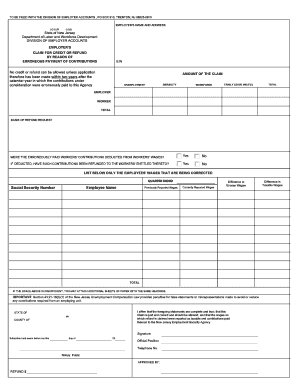
Form UC 9 Department of Labor and Workforce Development Lwd State Nj


What is the UC9 Form?
The UC9 form, officially known as the UC-9 Department of Labor and Workforce Development form, is a crucial document used in the state of New Jersey. This form is primarily utilized for reporting unemployment claims and related information to the New Jersey Department of Labor. It serves as a means for employers to communicate essential details about their employees' unemployment status, ensuring compliance with state regulations. Understanding the purpose and requirements of the UC9 form is vital for both employers and employees navigating the unemployment process.
How to Use the UC9 Form
Using the UC9 form involves several straightforward steps. First, employers must accurately fill out the form with the required information regarding the employee's unemployment claim. This includes details such as the employee's name, Social Security number, and the reason for unemployment. Once completed, the form can be submitted electronically or by mail to the appropriate state department. Ensuring all information is correct and complete is essential to avoid delays in processing the unemployment claim.
Steps to Complete the UC9 Form
Completing the UC9 form requires careful attention to detail. Follow these steps for successful submission:
- Gather necessary information about the employee, including their full name and Social Security number.
- Provide the reason for unemployment, ensuring it aligns with state guidelines.
- Review the form for accuracy, checking all entries for completeness.
- Submit the form electronically through the state’s online portal or mail it to the designated office.
By following these steps, employers can facilitate a smoother unemployment claim process for their employees.
Legal Use of the UC9 Form
The UC9 form holds legal significance in the context of unemployment claims in New Jersey. It is essential for employers to understand that submitting this form accurately and in a timely manner is not only a best practice but also a legal obligation. The form must comply with state regulations to ensure that the information provided is valid and can be used in potential legal proceedings related to unemployment benefits. Employers should retain copies of submitted forms for their records to ensure compliance and for future reference.
State-Specific Rules for the UC9 Form
Each state has specific rules regarding the UC9 form and its use. In New Jersey, employers must adhere to the guidelines set forth by the Department of Labor and Workforce Development. This includes deadlines for submission, specific information required on the form, and the consequences of non-compliance. Familiarity with these state-specific rules is crucial for employers to avoid penalties and ensure that their employees receive the benefits they are entitled to during unemployment.
Examples of Using the UC9 Form
Practical examples of using the UC9 form can help clarify its application. For instance, if an employee is laid off due to company downsizing, the employer would complete the UC9 form to report this change. Another example is when an employee voluntarily leaves a job for valid reasons, such as health issues or relocation; the employer must still report this on the UC9 form. These examples illustrate the form's role in documenting various employment scenarios related to unemployment claims.
Quick guide on how to complete form uc 9 department of labor and workforce development lwd state nj
Prepare Form UC 9 Department Of Labor And Workforce Development Lwd State Nj effortlessly on any device
Digital document management has gained popularity among companies and individuals. It offers an ideal eco-friendly substitute for traditional printed and signed documents, as you can easily locate the correct form and securely save it online. airSlate SignNow equips you with all the necessary tools to create, modify, and eSign your documents swiftly without delays. Handle Form UC 9 Department Of Labor And Workforce Development Lwd State Nj on any device with the airSlate SignNow apps for Android or iOS and enhance any document-related process today.
How to modify and eSign Form UC 9 Department Of Labor And Workforce Development Lwd State Nj with ease
- Obtain Form UC 9 Department Of Labor And Workforce Development Lwd State Nj and click on Get Form to initiate.
- Utilize the tools we provide to fill out your document.
- Highlight important areas of the documents or obscure sensitive information with tools specifically designed for that purpose by airSlate SignNow.
- Create your signature using the Sign tool, which takes only seconds and holds the same legal validity as a traditional wet ink signature.
- Review the information and click on the Done button to save your modifications.
- Select your preferred method for sending your form, whether by email, SMS, invitation link, or download it to your computer.
Eliminate the hassles of lost or misplaced documents, tedious form searches, or mistakes that necessitate printing new copies. airSlate SignNow meets your document management needs in just a few clicks from any device you choose. Modify and eSign Form UC 9 Department Of Labor And Workforce Development Lwd State Nj to ensure effective communication at every stage of the form preparation process with airSlate SignNow.
Create this form in 5 minutes or less
Create this form in 5 minutes!
How to create an eSignature for the form uc 9 department of labor and workforce development lwd state nj
How to create an electronic signature for a PDF online
How to create an electronic signature for a PDF in Google Chrome
How to create an e-signature for signing PDFs in Gmail
How to create an e-signature right from your smartphone
How to create an e-signature for a PDF on iOS
How to create an e-signature for a PDF on Android
People also ask
-
What is the uc9 form and how is it used in airSlate SignNow?
The uc9 form is a specific document type that can be created, sent, and electronically signed using airSlate SignNow. It ensures a streamlined process for obtaining signatures and managing agreements, making it essential for businesses needing efficient document work.
-
How much does it cost to use airSlate SignNow for managing uc9 forms?
airSlate SignNow offers competitive pricing for its services, including managing uc9 forms. You can choose from various subscription plans that fit your business needs, ensuring you get the best value for electronic signature and document management features.
-
What features does airSlate SignNow offer for uc9 forms?
airSlate SignNow provides a range of features for handling uc9 forms, including customizable templates, advanced document editing, and secure electronic signature options. These features help streamline workflows and improve productivity when managing important documents.
-
Can I integrate airSlate SignNow with other tools for managing uc9 forms?
Yes, airSlate SignNow offers integrations with various third-party applications such as CRM systems, cloud storage, and project management tools. This allows for seamless management of uc9 forms and enhances your overall workflow efficiency.
-
What are the benefits of using airSlate SignNow for uc9 forms?
Using airSlate SignNow for uc9 forms offers several benefits, including enhanced efficiency, reduced paperwork, and faster turnaround times for contracts and agreements. The intuitive interface also ensures that users, regardless of technical proficiency, can easily navigate the platform.
-
Is it secure to use airSlate SignNow for signing uc9 forms?
Absolutely! airSlate SignNow prioritizes security, implementing encryption and compliance measures to protect your data while signing and managing uc9 forms. Users can confidently send and receive documents knowing that their information is safe.
-
How can I get started with airSlate SignNow for my uc9 forms?
Getting started with airSlate SignNow for your uc9 forms is simple. You can sign up for a free trial on their website, which allows you to explore the features and capabilities tailored for managing your documents before committing to a subscription.
Get more for Form UC 9 Department Of Labor And Workforce Development Lwd State Nj
- Via facsimile no form
- Free canadian sales representative agreement findformscom
- Weed spraying agreement template download from form
- Follow up travel agency form
- Corporate annual report forms
- Software consulting agreement secgov form
- Agreement between architect and owner vail school district form
- Contractors affidavit to induce lender to release funds form
Find out other Form UC 9 Department Of Labor And Workforce Development Lwd State Nj
- eSign Hawaii Banking Agreement Simple
- eSign Hawaii Banking Rental Application Computer
- eSign Hawaii Banking Agreement Easy
- eSign Hawaii Banking LLC Operating Agreement Fast
- eSign Hawaii Banking Permission Slip Online
- eSign Minnesota Banking LLC Operating Agreement Online
- How Do I eSign Mississippi Banking Living Will
- eSign New Jersey Banking Claim Mobile
- eSign New York Banking Promissory Note Template Now
- eSign Ohio Banking LLC Operating Agreement Now
- Sign Maryland Courts Quitclaim Deed Free
- How To Sign Massachusetts Courts Quitclaim Deed
- Can I Sign Massachusetts Courts Quitclaim Deed
- eSign California Business Operations LLC Operating Agreement Myself
- Sign Courts Form Mississippi Secure
- eSign Alabama Car Dealer Executive Summary Template Fast
- eSign Arizona Car Dealer Bill Of Lading Now
- How Can I eSign Alabama Car Dealer Executive Summary Template
- eSign California Car Dealer LLC Operating Agreement Online
- eSign California Car Dealer Lease Agreement Template Fast