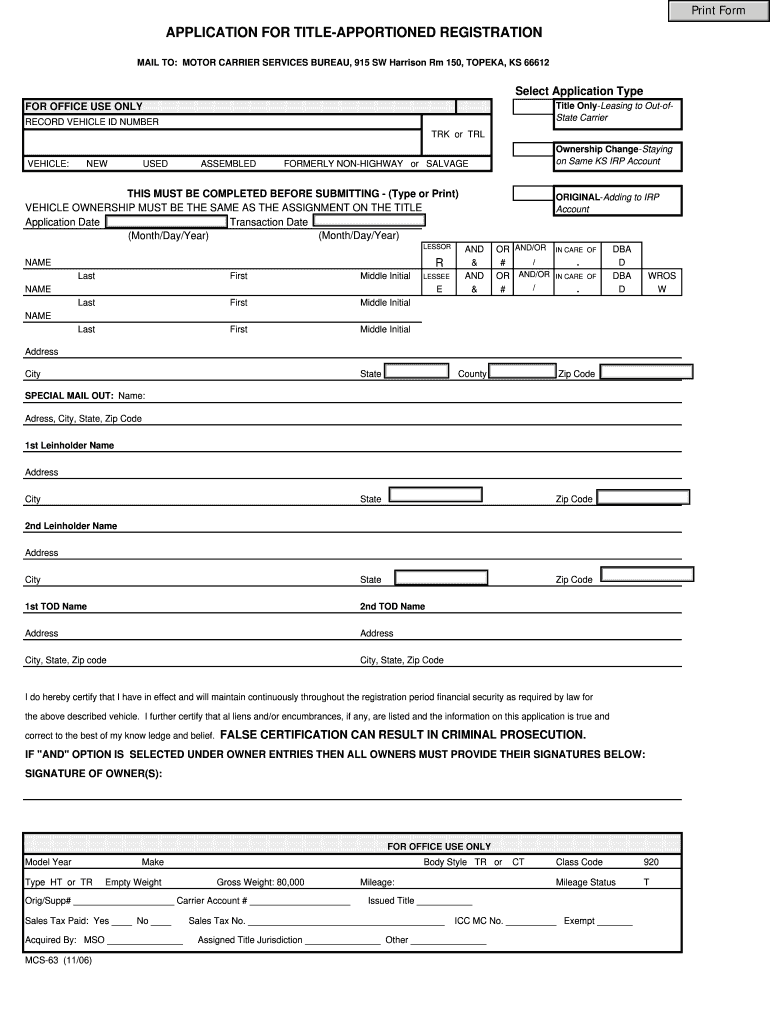
Form 63 Fmcsa


What is the Form MCS-63?
The Form MCS-63, also known as the driver equipment compliance check sample, is a critical document used in the transportation industry. It is designed to ensure that commercial motor vehicles meet federal safety standards and regulations. This form is essential for maintaining compliance with the Federal Motor Carrier Safety Administration (FMCSA) requirements. The MCS-63 form is often utilized during inspections or audits to verify that vehicles are equipped and maintained according to safety guidelines.
How to Use the Form MCS-63
Using the Form MCS-63 involves several key steps. First, ensure that you have the most current version of the form, which can be obtained from the FMCSA website or through authorized sources. Next, gather all necessary information about the vehicle and its equipment, including identification numbers and details about maintenance records. Once you have completed the form, it should be submitted to the appropriate regulatory body for review. Properly filling out the MCS-63 helps to demonstrate compliance and can prevent potential fines or penalties.
Steps to Complete the Form MCS-63
Completing the Form MCS-63 requires careful attention to detail. Follow these steps to ensure accuracy:
- Gather all relevant vehicle information, including VIN and registration details.
- Document any equipment modifications or repairs that have been made.
- Fill in the required fields on the form, ensuring all information is accurate.
- Review the completed form for any errors or omissions.
- Submit the form to the appropriate authority, ensuring you keep a copy for your records.
Legal Use of the Form MCS-63
The legal use of the Form MCS-63 is governed by federal regulations that mandate compliance with safety standards for commercial vehicles. This form serves as a formal declaration that the vehicle meets the necessary requirements. It is important to understand that submitting an inaccurate or incomplete form can lead to legal repercussions, including fines or sanctions. Therefore, ensuring that the form is filled out correctly and submitted on time is crucial for legal compliance.
Key Elements of the Form MCS-63
The Form MCS-63 includes several key elements that must be accurately completed. These elements typically include:
- Vehicle identification information, such as VIN and license plate number.
- Details about the vehicle's equipment, including safety features and modifications.
- Maintenance history and records of inspections.
- Signature of the person responsible for the vehicle's compliance.
Examples of Using the Form MCS-63
Examples of using the Form MCS-63 can vary based on the specific circumstances of the vehicle and its operation. For instance, a trucking company may use the form during a routine inspection to verify compliance with safety regulations. Additionally, the form may be required when registering a vehicle for interstate commerce or during an audit by regulatory agencies. Proper use of the MCS-63 helps to maintain operational integrity and ensures that safety standards are upheld.
Quick guide on how to complete form 63 fmcsa
Complete Form 63 Fmcsa effortlessly on any device
Digital document management has become increasingly popular among businesses and individuals. It serves as an ideal eco-friendly alternative to conventional printed and signed documents, allowing you to locate the appropriate form and securely store it online. airSlate SignNow provides you with all the necessary tools to create, modify, and eSign your documents quickly without delays. Handle Form 63 Fmcsa on any platform with airSlate SignNow Android or iOS applications and simplify any document-related task today.
The simplest way to modify and eSign Form 63 Fmcsa with ease
- Obtain Form 63 Fmcsa and click Get Form to begin.
- Use the tools we offer to complete your form.
- Emphasize important sections of your documents or obscure sensitive information with tools specifically provided by airSlate SignNow for that purpose.
- Create your signature using the Sign tool, which takes just seconds and carries the same legal validity as a traditional handwritten signature.
- Review all the information and click on the Done button to confirm your changes.
- Select how you prefer to send your form, via email, SMS, or invitation link, or download it to your computer.
Eliminate the hassle of lost or misplaced files, tedious form searching, or errors that necessitate reprinting new document copies. airSlate SignNow fulfills all your document management needs with just a few clicks from any device you choose. Modify and eSign Form 63 Fmcsa and ensure outstanding communication at any point in your form preparation process with airSlate SignNow.
Create this form in 5 minutes or less
Create this form in 5 minutes!
How to create an eSignature for the form 63 fmcsa
How to create an electronic signature for a PDF online
How to create an electronic signature for a PDF in Google Chrome
How to create an e-signature for signing PDFs in Gmail
How to create an e-signature right from your smartphone
How to create an e-signature for a PDF on iOS
How to create an e-signature for a PDF on Android
People also ask
-
What is mcs63 and how does it relate to airSlate SignNow?
The mcs63 is a specific form requirement for certain businesses, and airSlate SignNow can help you efficiently manage and sign such documents. With our platform, you can easily prepare and eSign mcs63 forms, ensuring compliance and streamlining your workflow.
-
How does airSlate SignNow's pricing structure support mcs63 requirements?
Our pricing structure for airSlate SignNow is designed to provide a cost-effective solution that can accommodate the needs of businesses handling mcs63 forms. With flexible plans, you can choose the one that aligns best with your usage and budget, ensuring you get the most value for your investment.
-
What are the key features of airSlate SignNow for managing mcs63 documents?
airSlate SignNow offers several key features for managing mcs63 documents, including automated workflows, template creation, and secure eSigning. These features enhance efficiency and reduce the time spent on paperwork, allowing you to focus on your core business operations.
-
How can I integrate airSlate SignNow with other tools for mcs63 document management?
airSlate SignNow seamlessly integrates with various tools that can streamline your mcs63 document management process. By connecting with CRM systems, cloud storage, and productivity applications, you can create a more efficient workflow tailored to your specific business needs.
-
What are the benefits of using airSlate SignNow for eSigning mcs63 forms?
Using airSlate SignNow for eSigning mcs63 forms offers numerous benefits, including increased speed, reduced errors, and enhanced security. Our platform ensures your documents are signed quickly and securely, making it easier to meet deadlines and compliance requirements.
-
Is there customer support available for mcs63-related queries in airSlate SignNow?
Yes, we provide dedicated customer support to assist with any mcs63-related queries you may have while using airSlate SignNow. Our team is knowledgeable and ready to help you navigate through the signing process or troubleshoot any issues you encounter.
-
Can I access airSlate SignNow on mobile for mcs63 forms?
Absolutely! airSlate SignNow is accessible on mobile devices, allowing you to manage and sign mcs63 forms on the go. Our user-friendly mobile app ensures that you can complete your tasks anytime, anywhere, making it a convenient solution for busy professionals.
Get more for Form 63 Fmcsa
- With period of one week to less than one month form
- With period of less than one week form
- Muskegon charter township number of splits allowed form
- If the rental is not paid timely your landlord has the right to provide you with a notice to pay or form
- Notice of intent to vacate at terms end page 1 form
- This note may be prepaid in whole or in part at any time without penalty form
- Notice of lien claimcorporation form
- Day notice of breach of specific provisions form
Find out other Form 63 Fmcsa
- Electronic signature West Virginia Orthodontists Living Will Online
- Electronic signature Legal PDF Vermont Online
- How Can I Electronic signature Utah Legal Separation Agreement
- Electronic signature Arizona Plumbing Rental Lease Agreement Myself
- Electronic signature Alabama Real Estate Quitclaim Deed Free
- Electronic signature Alabama Real Estate Quitclaim Deed Safe
- Electronic signature Colorado Plumbing Business Plan Template Secure
- Electronic signature Alaska Real Estate Lease Agreement Template Now
- Electronic signature Colorado Plumbing LLC Operating Agreement Simple
- Electronic signature Arizona Real Estate Business Plan Template Free
- Electronic signature Washington Legal Contract Safe
- How To Electronic signature Arkansas Real Estate Contract
- Electronic signature Idaho Plumbing Claim Myself
- Electronic signature Kansas Plumbing Business Plan Template Secure
- Electronic signature Louisiana Plumbing Purchase Order Template Simple
- Can I Electronic signature Wyoming Legal Limited Power Of Attorney
- How Do I Electronic signature Wyoming Legal POA
- How To Electronic signature Florida Real Estate Contract
- Electronic signature Florida Real Estate NDA Secure
- Can I Electronic signature Florida Real Estate Cease And Desist Letter