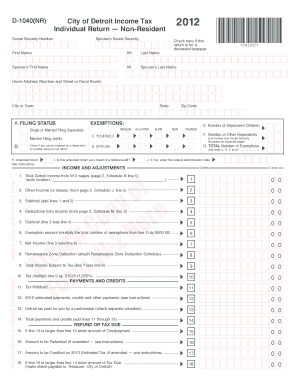
D 1040nr Form


What is the D 1040NR Form
The D 1040NR Form is a tax document used by non-resident aliens in the United States to report their income and calculate their tax liability. This form is specifically designed for individuals who do not meet the criteria for resident alien status, which affects how they are taxed. Non-resident aliens typically include foreign students, scholars, and individuals who are in the U.S. on temporary visas. Understanding the D 1040NR Form is crucial for ensuring compliance with U.S. tax laws and accurately reporting income earned within the country.
How to use the D 1040NR Form
Using the D 1040NR Form involves several key steps to ensure accurate completion and submission. First, gather all necessary documentation, including income statements such as W-2s or 1099s, and any relevant deductions. Next, carefully fill out the form, reporting all income earned in the U.S. and any applicable deductions or credits. It is important to follow IRS guidelines when completing the form to avoid errors. Once completed, the form can be submitted electronically or via mail, depending on the taxpayer's preference and eligibility.
Steps to complete the D 1040NR Form
Completing the D 1040NR Form involves a systematic approach:
- Gather necessary documents, including income statements and tax identification numbers.
- Begin filling out the form by providing personal information, including your name, address, and status.
- Report all U.S. source income, including wages, interest, and dividends.
- Claim any eligible deductions and credits that apply to your situation.
- Review the completed form for accuracy and completeness.
- Submit the form electronically through approved software or mail it to the appropriate IRS address.
Legal use of the D 1040NR Form
The D 1040NR Form is legally binding when completed and submitted according to IRS regulations. To ensure its legal standing, it must be signed and dated by the taxpayer. Additionally, the form must be submitted by the appropriate deadline to avoid penalties. Compliance with U.S. tax laws is essential, as failure to file or inaccuracies can lead to legal repercussions. Utilizing digital tools for e-signatures enhances the security and integrity of the submission process.
Filing Deadlines / Important Dates
Filing deadlines for the D 1040NR Form are crucial for compliance. Typically, non-resident aliens must file their tax return by April fifteenth of the year following the tax year. However, if the taxpayer is outside the U.S. on that date, they may qualify for an automatic extension until June fifteenth. It is important to check for any specific changes or updates to deadlines each tax year, as these can vary based on individual circumstances and IRS announcements.
Required Documents
To successfully complete the D 1040NR Form, several documents are required:
- Income statements, such as W-2 forms from employers or 1099 forms for freelance work.
- Tax identification number (TIN) or Social Security number (SSN) if applicable.
- Records of any tax withheld from income, which may be reported on forms received from employers.
- Documentation for any deductions or credits claimed, including receipts and statements.
Quick guide on how to complete d 1040nr form
Effortlessly prepare D 1040nr Form on any device
Digital document management has gained popularity among companies and individuals. It serves as a perfect eco-friendly substitute for traditional printed and signed documents, allowing you to obtain the correct form and securely save it online. airSlate SignNow provides you with all the tools necessary to create, modify, and eSign your documents quickly without delays. Manage D 1040nr Form on any device using the airSlate SignNow Android or iOS applications and streamline any document-related process today.
How to modify and eSign D 1040nr Form with ease
- Find D 1040nr Form and click Get Form to commence.
- Utilize the tools we provide to fill out your document.
- Emphasize important sections of your documents or redact sensitive details using the tools specifically offered by airSlate SignNow.
- Create your eSignature with the Sign tool, which takes mere seconds and holds the same legal significance as a conventional wet ink signature.
- Verify the information and click the Done button to save your modifications.
- Select your preferred method for submitting your form, whether by email, text message (SMS), invitation link, or downloading it to your computer.
Put aside concerns about lost or misfiled documents, laborious form navigation, or mistakes that necessitate reprinting document copies. airSlate SignNow caters to your document management needs in just a few clicks from any desired device. Modify and eSign D 1040nr Form and ensure excellent communication throughout the document preparation process with airSlate SignNow.
Create this form in 5 minutes or less
Create this form in 5 minutes!
How to create an eSignature for the d 1040nr form
How to create an electronic signature for a PDF online
How to create an electronic signature for a PDF in Google Chrome
How to create an e-signature for signing PDFs in Gmail
How to create an e-signature right from your smartphone
How to create an e-signature for a PDF on iOS
How to create an e-signature for a PDF on Android
People also ask
-
What is the D 1040nr Form?
The D 1040nr Form is a tax form used by non-resident aliens to report their U.S. source income. This form helps the IRS identify your tax obligations and ensures compliance with U.S. tax laws. Understanding the D 1040nr Form is essential for any non-resident earning income in the United States.
-
How can airSlate SignNow assist with the D 1040nr Form?
airSlate SignNow provides an efficient platform to electronically sign and send your D 1040nr Form quickly and securely. With its user-friendly interface, you can manage your tax documents without hassle, saving you time and effort. Using airSlate SignNow allows you to focus on your tax matters rather than document logistics.
-
Is there a cost associated with using airSlate SignNow for the D 1040nr Form?
Yes, airSlate SignNow has various pricing plans to fit different budgets and needs. These plans include features specifically designed for document signing and management, making it a cost-effective solution for handling the D 1040nr Form. You can choose a plan that meets your needs while ensuring compliance with tax regulations.
-
What features does airSlate SignNow offer for managing the D 1040nr Form?
airSlate SignNow offers features such as customizable templates, automated reminders, and secure cloud storage for your D 1040nr Form. The platform's intuitive tools simplify the signing process, making it easier to gather signatures and manage documents. These features contribute to a streamlined experience for all users.
-
Can I integrate airSlate SignNow with other applications for my D 1040nr Form?
Yes, airSlate SignNow integrates seamlessly with numerous applications such as Google Drive, Salesforce, and Dropbox. This allows you to easily import, export, and manage your D 1040nr Form alongside other essential documents and tools. Integration enhances workflow efficiency and ensures your documents are readily accessible.
-
What benefits do I get by using airSlate SignNow for the D 1040nr Form?
Using airSlate SignNow for the D 1040nr Form provides numerous benefits, including saving time on document management and ensuring secure signatures. The platform’s ease of use and accessibility allows non-residents to handle their tax documentation efficiently. This convenience is crucial for meeting deadlines and maintaining compliance.
-
How secure is my information when using airSlate SignNow for the D 1040nr Form?
Security is a top priority for airSlate SignNow, which employs advanced encryption protocols to protect your information while processing the D 1040nr Form. Additionally, the platform complies with industry standards and regulations to ensure your data remains confidential. You can trust airSlate SignNow to keep your sensitive tax information safe.
Get more for D 1040nr Form
- Co do 10 form
- Co do 11 form
- Co do 3 form
- Co do 3a form
- Trustee designated below and shall be governed and administered in accordance with form
- Trustor and beneficiaries the trustors or settlors of this trust are form
- As trustee of the revocable trust dated form
- Unto said trust as assignee all of hishertheir rights title and interest in and to the form
Find out other D 1040nr Form
- eSign New Jersey Car Dealer Arbitration Agreement Myself
- eSign North Carolina Car Dealer Arbitration Agreement Now
- eSign Ohio Car Dealer Business Plan Template Online
- eSign Ohio Car Dealer Bill Of Lading Free
- How To eSign North Dakota Car Dealer Residential Lease Agreement
- How Do I eSign Ohio Car Dealer Last Will And Testament
- Sign North Dakota Courts Lease Agreement Form Free
- eSign Oregon Car Dealer Job Description Template Online
- Sign Ohio Courts LLC Operating Agreement Secure
- Can I eSign Michigan Business Operations POA
- eSign Car Dealer PDF South Dakota Computer
- eSign Car Dealer PDF South Dakota Later
- eSign Rhode Island Car Dealer Moving Checklist Simple
- eSign Tennessee Car Dealer Lease Agreement Form Now
- Sign Pennsylvania Courts Quitclaim Deed Mobile
- eSign Washington Car Dealer Bill Of Lading Mobile
- eSign Wisconsin Car Dealer Resignation Letter Myself
- eSign Wisconsin Car Dealer Warranty Deed Safe
- eSign Business Operations PPT New Hampshire Safe
- Sign Rhode Island Courts Warranty Deed Online