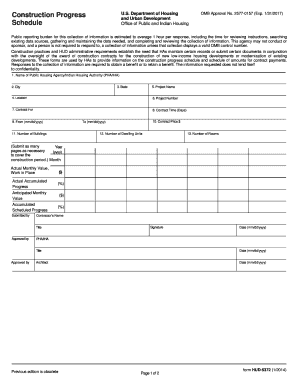
Hud 5372 Form


What is the HUD 5372?
The HUD 5372, also known as the HUD Schedule of Values, is a crucial form used in construction and development projects funded by the U.S. Department of Housing and Urban Development (HUD). This form outlines the breakdown of costs associated with a construction project, detailing the various components and their respective values. It serves as a financial roadmap for project management, ensuring transparency and accountability in the use of federal funds.
How to Use the HUD 5372
To effectively use the HUD 5372, project managers must accurately fill out the form with detailed information about each aspect of the construction project. This includes labor, materials, and other expenses. Each line item should reflect the estimated cost and be categorized appropriately to facilitate easy tracking and reporting. Proper use of this form ensures compliance with HUD regulations and aids in the smooth execution of the project.
Steps to Complete the HUD 5372
Completing the HUD 5372 involves several key steps:
- Gather necessary documentation: Collect all relevant financial data, including estimates for labor and materials.
- Break down costs: List each component of the project, assigning a specific value to each item.
- Ensure accuracy: Double-check all entries for accuracy and completeness to avoid delays in approval.
- Submit the form: Once completed, the HUD 5372 should be submitted to the appropriate HUD office for review.
Key Elements of the HUD 5372
The HUD 5372 includes several key elements that are essential for its effectiveness:
- Project description: A brief overview of the construction project.
- Cost breakdown: Detailed line items for each component of the project, including labor and materials.
- Signature section: Areas designated for signatures from authorized personnel, confirming the accuracy of the information provided.
Legal Use of the HUD 5372
The legal use of the HUD 5372 is governed by federal regulations that require accurate reporting of project costs. Compliance with these regulations is essential for maintaining eligibility for HUD funding. Any discrepancies or inaccuracies can lead to penalties, including the potential loss of funding or legal action. Therefore, it is crucial to ensure that the form is completed correctly and submitted in a timely manner.
Examples of Using the HUD 5372
Examples of using the HUD 5372 include:
- Submitting the form as part of a funding application for a new housing development.
- Utilizing the form to track expenses during the construction of a public housing project.
- Providing the HUD 5372 as part of a financial audit to demonstrate compliance with federal funding requirements.
Quick guide on how to complete hud 5372
Finalize Hud 5372 effortlessly on any device
Digital document management has surged in popularity among businesses and individuals alike. It offers an excellent environmentally-friendly substitute for traditional printed and signed documents, as you can access the necessary form and securely store it online. airSlate SignNow equips you with all the resources needed to create, edit, and eSign your documents quickly without waiting. Handle Hud 5372 on any device using airSlate SignNow's Android or iOS applications and simplify any document-related task today.
How to edit and eSign Hud 5372 with ease
- Obtain Hud 5372 and click Get Form to begin.
- Utilize the tools we offer to complete your document.
- Emphasize important sections of your documents or obscure sensitive details with tools that airSlate SignNow provides specifically for that purpose.
- Create your eSignature using the Sign tool, which takes seconds and carries the same legal validity as a conventional handwritten signature.
- Review the information and click the Done button to save your changes.
- Select how you wish to deliver your form, via email, text message (SMS), invitation link, or download it to your computer.
Eliminate concerns over lost or misplaced files, tedious form searching, or errors that necessitate printing new document copies. airSlate SignNow addresses all your document management needs in just a few clicks from the device of your choice. Revise and eSign Hud 5372 and ensure effective communication at any stage of your document preparation process with airSlate SignNow.
Create this form in 5 minutes or less
Create this form in 5 minutes!
How to create an eSignature for the hud 5372
How to create an electronic signature for a PDF online
How to create an electronic signature for a PDF in Google Chrome
How to create an e-signature for signing PDFs in Gmail
How to create an e-signature right from your smartphone
How to create an e-signature for a PDF on iOS
How to create an e-signature for a PDF on Android
People also ask
-
What is form 5372, and how does airSlate SignNow help with it?
Form 5372 is a document used for specific business and legal purposes. airSlate SignNow simplifies the process by allowing users to fill out, sign, and send form 5372 electronically, ensuring compliance and efficiency in your workflow.
-
Can I customize form 5372 templates in airSlate SignNow?
Yes, airSlate SignNow provides customizable templates for form 5372. Users can easily edit fields, add branding, and make the necessary adjustments to meet their specific needs, streamlining the signing process.
-
Is there a mobile app for managing form 5372 on airSlate SignNow?
Absolutely! airSlate SignNow offers a mobile app that allows you to manage form 5372 on the go. Whether you need to sign, send, or store your documents, the app ensures you have full functionality anytime, anywhere.
-
What are the pricing options for using airSlate SignNow with form 5372?
airSlate SignNow offers various pricing plans that cater to different business needs when managing form 5372. You can choose from monthly or annual subscriptions based on your volume of document processing, and each plan includes essential features to enhance your experience.
-
How secure is my information when handling form 5372 with airSlate SignNow?
Security is a top priority for airSlate SignNow. When handling form 5372, all data is encrypted and stored securely in compliance with industry standards, ensuring that your information remains protected throughout the signing process.
-
Does airSlate SignNow integrate with other software for processing form 5372?
Yes, airSlate SignNow seamlessly integrates with a variety of popular applications, allowing you to process form 5372 alongside other essential tools. Whether it's CRM systems, cloud storage, or project management tools, integration enhances your document workflow.
-
What support options are available for users handling form 5372?
airSlate SignNow offers comprehensive support for users dealing with form 5372. You can access resources such as FAQs, tutorials, and 24/7 customer service to assist with any questions or challenges you may encounter.
Get more for Hud 5372
- Employment application bellagios pizza form
- Dd 369 24430056 form
- Application identifier ai streckkod form
- Miller gold star 602 form
- What is a reaffirmation agreement united states bankruptcy form
- Registration renewal application for waste tire collector in florida form
- Leadership case study sally and david form
- Middle atlantic swimming form
Find out other Hud 5372
- Sign Delaware High Tech Rental Lease Agreement Online
- Sign Connecticut High Tech Lease Template Easy
- How Can I Sign Louisiana High Tech LLC Operating Agreement
- Sign Louisiana High Tech Month To Month Lease Myself
- How To Sign Alaska Insurance Promissory Note Template
- Sign Arizona Insurance Moving Checklist Secure
- Sign New Mexico High Tech Limited Power Of Attorney Simple
- Sign Oregon High Tech POA Free
- Sign South Carolina High Tech Moving Checklist Now
- Sign South Carolina High Tech Limited Power Of Attorney Free
- Sign West Virginia High Tech Quitclaim Deed Myself
- Sign Delaware Insurance Claim Online
- Sign Delaware Insurance Contract Later
- Sign Hawaii Insurance NDA Safe
- Sign Georgia Insurance POA Later
- How Can I Sign Alabama Lawers Lease Agreement
- How Can I Sign California Lawers Lease Agreement
- Sign Colorado Lawers Operating Agreement Later
- Sign Connecticut Lawers Limited Power Of Attorney Online
- Sign Hawaii Lawers Cease And Desist Letter Easy