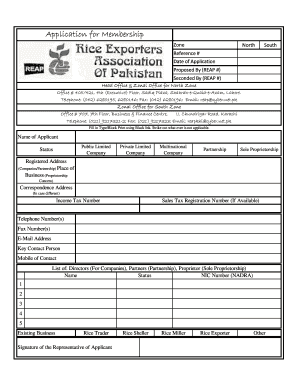
Rice Association of Pakistan Form


What is the Rice Association of Pakistan?
The Rice Association of Pakistan is a key organization representing the interests of rice exporters in the country. It serves as a platform for collaboration among members, facilitating trade, promoting rice exportation, and ensuring compliance with international standards. The association plays a vital role in advocating for policies that benefit the rice industry, supporting members with resources, and providing a unified voice in negotiations with government bodies and international partners.
Eligibility Criteria for Membership
To become a member of the Rice Association of Pakistan, applicants must meet specific eligibility criteria. Typically, these include:
- Being a registered rice exporter within Pakistan.
- Complying with local and international regulations related to rice exportation.
- Demonstrating a commitment to quality and ethical business practices.
Meeting these criteria ensures that all members contribute to the association's goals and uphold the industry’s standards.
Steps to Complete the REAP Membership Form
Filling out the REAP membership form involves several straightforward steps. Here’s a guide to help you through the process:
- Obtain the REAP membership form from the official Rice Association of Pakistan website or office.
- Fill in the required personal and business information accurately.
- Attach necessary documents, such as proof of registration as a rice exporter and compliance certificates.
- Review the completed form for accuracy and completeness.
- Submit the form via the designated method, whether online, by mail, or in person.
Following these steps ensures a smooth application process and helps avoid delays in membership approval.
Legal Use of the Rice Association of Pakistan
The Rice Association of Pakistan operates within a legal framework that governs trade and export activities. Members must adhere to national laws and international agreements related to agricultural exports. Compliance with these regulations is crucial for maintaining the integrity of the association and the reputation of its members. Legal use of the association’s resources, including its membership form, ensures that all transactions and communications are valid and recognized by relevant authorities.
Form Submission Methods
Members can submit the REAP membership form through various methods, depending on convenience and preference:
- Online Submission: Complete and submit the form through the official website.
- Mail: Send a printed version of the form along with required documents to the association's office.
- In-Person: Deliver the completed form directly to the association’s office.
Each submission method has its own advantages, allowing members to choose the one that best suits their needs.
Required Documents for Membership
When applying for membership in the Rice Association of Pakistan, certain documents are required to support your application. These typically include:
- Proof of registration as a rice exporter.
- Compliance certificates that demonstrate adherence to quality standards.
- Identification documents of the business owner or authorized representative.
Providing these documents helps verify the applicant's credentials and ensures a thorough review process.
Quick guide on how to complete rice association of pakistan
Effortlessly Prepare Rice Association Of Pakistan on Any Device
The management of online documents has gained traction among businesses and individuals alike. It serves as an ideal eco-friendly substitute for traditional printed and signed files, allowing you to obtain the correct form and securely keep it online. airSlate SignNow equips you with all the necessary tools to create, amend, and electronically sign your documents swiftly without any holdups. Handle Rice Association Of Pakistan on any gadget using the airSlate SignNow Android or iOS applications and enhance any document-focused process today.
The easiest way to alter and electronically sign Rice Association Of Pakistan without hassle
- Find Rice Association Of Pakistan and click on Get Form to begin.
- Use the tools available to complete your form.
- Mark important sections of the documents or redact sensitive information using tools that airSlate SignNow offers specifically for that purpose.
- Create your electronic signature with the Sign tool, which only takes seconds and carries the same legal authority as a traditional handwritten signature.
- Review all the details and then click the Done button to preserve your modifications.
- Choose your preferred method of sending your form: by email, SMS, invitation link, or download it to your computer.
Say goodbye to lost or misplaced documents, tedious form searching, and errors that require printing new copies. airSlate SignNow meets all your document management needs in just a few clicks from any device you choose. Modify and electronically sign Rice Association Of Pakistan while ensuring excellent communication at every step of the form preparation journey with airSlate SignNow.
Create this form in 5 minutes or less
Create this form in 5 minutes!
How to create an eSignature for the rice association of pakistan
How to create an electronic signature for a PDF online
How to create an electronic signature for a PDF in Google Chrome
How to create an e-signature for signing PDFs in Gmail
How to create an e-signature right from your smartphone
How to create an e-signature for a PDF on iOS
How to create an e-signature for a PDF on Android
People also ask
-
What is the reap membership form and how does it work?
The reap membership form is a digital document designed to streamline the membership registration process for organizations. With airSlate SignNow, you can easily create, send, and manage your reap membership form, ensuring that your members can sign and complete it conveniently online.
-
What are the pricing options for using the reap membership form?
airSlate SignNow offers various pricing plans tailored to suit different organizational needs. Each plan allows you to integrate the reap membership form into your workflow, providing you with scalable options to support your membership management efforts at affordable rates.
-
What features can I expect with the reap membership form?
The reap membership form includes features like customizable templates, automated reminders, and secure electronic signatures. These functionalities help to ensure a smooth registration experience for your new members and enhance overall operational efficiency for your organization.
-
How does using a reap membership form benefit my organization?
Using a reap membership form through airSlate SignNow can signNowly reduce the time and resources spent on paper-based registrations. By providing a fast and user-friendly digital experience, you can improve member satisfaction and maintain accurate records seamlessly.
-
Can I integrate the reap membership form with other software solutions?
Yes, airSlate SignNow allows you to integrate the reap membership form with various software solutions, enhancing your document management process. These integrations help synchronize data efficiently and can streamline your overall membership and communication efforts.
-
Is the reap membership form secure for sensitive information?
Absolutely! The reap membership form is designed with top-notch security features, including encrypted data storage and compliance with industry standards. This ensures that your members' sensitive information is protected while they complete the form online.
-
How can I customize my reap membership form?
Customizing your reap membership form is easy with airSlate SignNow's intuitive interface. You can add your organization's branding, incorporate specific fields relevant to your membership needs, and create a user-friendly layout that reflects your identity.
Get more for Rice Association Of Pakistan
- Application disclosure statement santa cruz staffing form
- Employee handbook acknowledgment form how to guide
- 1 list essential functions those tasks which are fundamental to this particular job do not form
- Candidate evaluation form 2 interview evaluation form
- Rd instruction 2018 g part 2018 usda rural development form
- Request for medical status evaluation under ada form
- Background check physical exam consent authorization form
- Affidavit of no coverage by another group health plan form
Find out other Rice Association Of Pakistan
- eSign Oregon Car Dealer Job Description Template Online
- Sign Ohio Courts LLC Operating Agreement Secure
- Can I eSign Michigan Business Operations POA
- eSign Car Dealer PDF South Dakota Computer
- eSign Car Dealer PDF South Dakota Later
- eSign Rhode Island Car Dealer Moving Checklist Simple
- eSign Tennessee Car Dealer Lease Agreement Form Now
- Sign Pennsylvania Courts Quitclaim Deed Mobile
- eSign Washington Car Dealer Bill Of Lading Mobile
- eSign Wisconsin Car Dealer Resignation Letter Myself
- eSign Wisconsin Car Dealer Warranty Deed Safe
- eSign Business Operations PPT New Hampshire Safe
- Sign Rhode Island Courts Warranty Deed Online
- Sign Tennessee Courts Residential Lease Agreement Online
- How Do I eSign Arkansas Charity LLC Operating Agreement
- eSign Colorado Charity LLC Operating Agreement Fast
- eSign Connecticut Charity Living Will Later
- How Can I Sign West Virginia Courts Quitclaim Deed
- Sign Courts Form Wisconsin Easy
- Sign Wyoming Courts LLC Operating Agreement Online