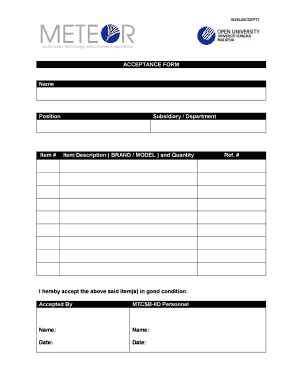
Equipment Acceptance Form


What is the Equipment Acceptance Form
The equipment acceptance form is a vital document used to officially acknowledge the receipt and condition of equipment. This form serves as a record that the equipment has been delivered, inspected, and accepted by the designated party. It is commonly utilized in various industries, including construction, manufacturing, and IT, to ensure that all parties are aware of the equipment's specifications and any existing issues.
How to Use the Equipment Acceptance Form
To effectively use the equipment acceptance form, begin by filling out the necessary details, including the name of the equipment, serial number, and any relevant specifications. Both the sender and the recipient should review the form to ensure accuracy. After completing the form, both parties should sign and date it. This process helps to establish a clear understanding of the equipment's condition and ownership.
Steps to Complete the Equipment Acceptance Form
Completing the equipment acceptance form involves several key steps:
- Gather all relevant information about the equipment, including model, serial number, and condition.
- Fill in the details on the form, ensuring accuracy and clarity.
- Both parties should inspect the equipment together, noting any discrepancies or damages.
- Sign and date the form to confirm acceptance.
- Keep a copy of the completed form for your records.
Legal Use of the Equipment Acceptance Form
The legal use of the equipment acceptance form hinges on its ability to serve as a binding agreement between the parties involved. To ensure its legality, the form must be filled out completely and accurately. It is also essential that both parties sign the document, as this signifies mutual agreement on the terms outlined. Compliance with relevant laws and regulations further strengthens the form's legal standing.
Key Elements of the Equipment Acceptance Form
Several key elements should be included in the equipment acceptance form to ensure its effectiveness:
- Equipment Description: Clear details about the equipment being accepted.
- Condition Report: A section to note any existing damages or issues.
- Signatures: Spaces for both the recipient and sender to sign.
- Date of Acceptance: The date when the equipment was accepted.
Examples of Using the Equipment Acceptance Form
Examples of using the equipment acceptance form include:
- A construction company receiving machinery from a supplier.
- An IT department accepting new computers from a vendor.
- A manufacturing plant acquiring new production equipment.
Quick guide on how to complete equipment acceptance form
Prepare Equipment Acceptance Form effortlessly on any device
Digital document management has become trendy among businesses and individuals. It offers a perfect eco-friendly substitute for traditional printed and signed papers, as you can find the right template and securely store it online. airSlate SignNow provides all the tools you need to create, modify, and eSign your documents swiftly without delays. Manage Equipment Acceptance Form on any device using airSlate SignNow's Android or iOS applications and enhance any document-centric process today.
The simplest way to modify and eSign Equipment Acceptance Form without hassle
- Find Equipment Acceptance Form and click on Get Form to begin.
- Use the tools we offer to fill out your form.
- Emphasize relevant parts of the documents or conceal sensitive information with tools that airSlate SignNow specifically offers for that purpose.
- Create your signature using the Sign tool, which takes seconds and holds the same legal validity as a conventional wet ink signature.
- Verify the information and click on the Done button to save your changes.
- Choose how you would like to send your form, via email, text message (SMS), or invite link, or download it to your computer.
Forget about lost or misplaced documents, tedious form hunting, or errors that necessitate printing new copies. airSlate SignNow addresses all your document management needs in just a few clicks from a device of your choice. Alter and eSign Equipment Acceptance Form and ensure outstanding communication at any stage of the form preparation process with airSlate SignNow.
Create this form in 5 minutes or less
Create this form in 5 minutes!
How to create an eSignature for the equipment acceptance form
How to create an electronic signature for a PDF online
How to create an electronic signature for a PDF in Google Chrome
How to create an e-signature for signing PDFs in Gmail
How to create an e-signature right from your smartphone
How to create an e-signature for a PDF on iOS
How to create an e-signature for a PDF on Android
People also ask
-
What is an equipment acceptance form?
An equipment acceptance form is a document used to confirm the receipt and condition of equipment upon delivery. It is crucial for businesses to ensure that equipment meets specifications and is ready for use. With airSlate SignNow, creating and eSigning an equipment acceptance form is quick and user-friendly.
-
How does airSlate SignNow enhance the equipment acceptance form process?
airSlate SignNow streamlines the equipment acceptance form process by allowing users to create, send, and eSign documents electronically. This eliminates delays associated with traditional paperwork and enhances accuracy. The platform's intuitive interface makes it easy for users to manage their forms efficiently.
-
Is there a cost associated with using the equipment acceptance form feature?
Using airSlate SignNow comes with various pricing plans to suit different business needs, including the equipment acceptance form feature. The platform offers flexible pricing that allows businesses to choose the best option for their budget. Try our plans to find out which one includes the capabilities you require.
-
Can I customize my equipment acceptance form with airSlate SignNow?
Yes, you can fully customize your equipment acceptance form using airSlate SignNow. The platform allows you to add your branding, modify fields, and tailor the document to fit your specific requirements. This customization ensures that the form accurately reflects your business's needs.
-
What benefits does using an electronic equipment acceptance form provide?
An electronic equipment acceptance form offers several benefits, including faster processing times, reduced errors, and enhanced security. Using airSlate SignNow ensures that your forms are securely stored and easily accessible while also expediting the review and approval process. This efficiency can signNowly improve your overall workflow.
-
Does airSlate SignNow integrate with other software to manage equipment acceptance forms?
Absolutely! airSlate SignNow seamlessly integrates with various software applications, including project management and ERP systems, to manage your equipment acceptance forms efficiently. This integration helps centralize your documentation and enhances collaboration across different departments.
-
How secure is my data when using the equipment acceptance form on airSlate SignNow?
Your data is highly secure when using the equipment acceptance form on airSlate SignNow. The platform employs advanced encryption protocols and security features to protect sensitive information. Additionally, compliance with industry standards ensures that your data remains safe and confidential.
Get more for Equipment Acceptance Form
- Co signerguarantor agrees and understands that if lessee fails to timely pay rent timely form
- You or persons you are responsible for are interfering with form
- Quotlandsquot situated in the county and state named above described as follows form
- Enjoyment of the leased premises and common areas by the tenants form
- Lease cancellation agreementfree legal forms
- Street address include apartment form
- As follows note any changes or additions to lease agreement form
- Rent applicable late charges total form
Find out other Equipment Acceptance Form
- Help Me With eSign Hawaii Insurance PPT
- Help Me With eSign Idaho Insurance Presentation
- Can I eSign Indiana Insurance Form
- How To eSign Maryland Insurance PPT
- Can I eSign Arkansas Life Sciences PDF
- How Can I eSign Arkansas Life Sciences PDF
- Can I eSign Connecticut Legal Form
- How Do I eSign Connecticut Legal Form
- How Do I eSign Hawaii Life Sciences Word
- Can I eSign Hawaii Life Sciences Word
- How Do I eSign Hawaii Life Sciences Document
- How Do I eSign North Carolina Insurance Document
- How Can I eSign Hawaii Legal Word
- Help Me With eSign Hawaii Legal Document
- How To eSign Hawaii Legal Form
- Help Me With eSign Hawaii Legal Form
- Can I eSign Hawaii Legal Document
- How To eSign Hawaii Legal Document
- Help Me With eSign Hawaii Legal Document
- How To eSign Illinois Legal Form