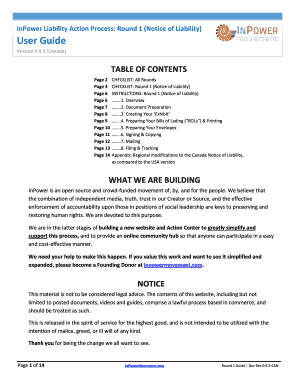
Notice of Liability Form


What is the Notice of Liability Form
The notice of liability form serves as a legal document that outlines an individual's or entity's responsibility for specific actions or obligations. This form is commonly used in various contexts, including legal and financial situations, to formally communicate potential liabilities. Understanding its purpose is crucial for anyone who may need to address or respond to claims of responsibility.
How to Use the Notice of Liability Form
Using the notice of liability form involves several key steps. First, gather all necessary information related to the liability being addressed. This may include details about the parties involved, the nature of the liability, and any relevant dates. Next, accurately complete the form, ensuring that all information is clear and concise. Once filled out, the form should be signed and dated by the appropriate parties to validate its contents. Finally, distribute copies to all relevant stakeholders to ensure proper communication of the liability.
Steps to Complete the Notice of Liability Form
Completing the notice of liability form requires careful attention to detail. Follow these steps for accuracy:
- Begin by entering your name and contact information at the top of the form.
- Provide the name and contact information of the other party involved in the liability.
- Clearly describe the nature of the liability, including any relevant dates and circumstances.
- Include any supporting documentation that may strengthen your case.
- Sign and date the form to confirm its authenticity.
Legal Use of the Notice of Liability Form
The legal use of the notice of liability form varies depending on the context in which it is employed. It is essential to ensure that the form complies with relevant laws and regulations. This may include adhering to state-specific requirements or federal guidelines. Consulting with a legal professional can provide clarity on how to utilize the form effectively within legal frameworks, ensuring that it holds up in potential disputes.
Key Elements of the Notice of Liability Form
Several key elements must be included in the notice of liability form to ensure its effectiveness:
- Identifying Information: Names and contact details of all parties involved.
- Description of Liability: A clear explanation of the liability being addressed.
- Supporting Documentation: Any evidence that supports the claims made in the form.
- Signatures: Required signatures from all parties to validate the form.
- Date: The date on which the form is completed and signed.
Examples of Using the Notice of Liability Form
There are various scenarios in which a notice of liability form may be utilized. For instance, a business may issue a notice to inform a contractor of their responsibilities regarding a project. Additionally, individuals may use the form to communicate potential liabilities related to property damage or personal injury claims. Each example highlights the form's role in clarifying responsibilities and protecting the interests of the parties involved.
Quick guide on how to complete notice of liability form
Effortlessly Prepare Notice Of Liability Form on Any Device
Digital document management has gained signNow traction among businesses and individuals. It serves as an excellent environmentally friendly alternative to traditional printed and signed paperwork, allowing you to access the necessary form and securely store it online. airSlate SignNow equips you with all the tools necessary to create, edit, and electronically sign your documents swiftly without delays. Manage Notice Of Liability Form on any device using airSlate SignNow's Android or iOS applications and simplify any document-related tasks today.
How to Modify and eSign Notice Of Liability Form with Ease
- Find Notice Of Liability Form and click Get Form to begin.
- Use the tools we provide to fill out your document.
- Emphasize important sections of your documents or obscure sensitive information with tools that airSlate SignNow offers specifically for this purpose.
- Create your eSignature using the Sign feature, which takes mere seconds and holds the same legal validity as a conventional handwritten signature.
- Review the details and hit the Done button to save your edits.
- Select how you wish to send your form, either via email, SMS, or invitation link, or download it to your computer.
Eliminate concerns about lost or misplaced documents, tedious form searches, or errors that necessitate printing new document copies. airSlate SignNow meets your document management needs in just a few clicks from whichever device you prefer. Edit and eSign Notice Of Liability Form to guarantee outstanding communication at every step of the document preparation process with airSlate SignNow.
Create this form in 5 minutes or less
Create this form in 5 minutes!
How to create an eSignature for the notice of liability form
How to create an electronic signature for a PDF online
How to create an electronic signature for a PDF in Google Chrome
How to create an e-signature for signing PDFs in Gmail
How to create an e-signature right from your smartphone
How to create an e-signature for a PDF on iOS
How to create an e-signature for a PDF on Android
People also ask
-
What is a notice of liability in the context of airSlate SignNow?
A notice of liability is a document that outlines the responsibilities and obligations of parties within a transaction. Through airSlate SignNow, you can easily create, send, and eSign your notice of liability, ensuring that all parties are aware of their commitments in a streamlined manner.
-
How can airSlate SignNow help in managing a notice of liability?
airSlate SignNow simplifies the process of managing a notice of liability by providing an intuitive platform for document generation and electronic signatures. This reduces time spent on paperwork and enhances the efficiency of your legal agreements and liability notices.
-
Is airSlate SignNow cost-effective for sending a notice of liability?
Yes, airSlate SignNow offers a cost-effective solution for sending a notice of liability, with various pricing plans to accommodate different business needs. By leveraging its features, users can save on printing and mailing costs typically associated with traditional document processing.
-
What features does airSlate SignNow offer for creating a notice of liability?
AirSlate SignNow provides a variety of features for creating a notice of liability, including customizable templates, collaborative editing, and automated workflows. These functionalities aid users in drafting comprehensive liability notices that are legally sound and easily modifiable.
-
Can I integrate airSlate SignNow with other applications for my notice of liability?
Absolutely! airSlate SignNow offers integrations with various applications such as CRM systems and document management tools. This enables seamless data transfer and improved workflow efficiency when handling a notice of liability alongside your other business processes.
-
What benefits do I gain from using airSlate SignNow for my notice of liability?
Using airSlate SignNow for your notice of liability ensures enhanced security, legal compliance, and a signNow reduction in turnaround time. These benefits help in maintaining transparency and accountability among stakeholders, leading to smoother business operations.
-
Is airSlate SignNow secure for sending sensitive notices of liability?
Yes, airSlate SignNow employs advanced security measures, including encryption and secure access controls, to protect sensitive documents like a notice of liability. This ensures that your information remains confidential and complies with industry standards for data protection.
Get more for Notice Of Liability Form
- Delaware durable power of attorney and living will help form
- Subchapter ii uniform anatomical gift act delaware code
- Control number de p025 pkg form
- Anatomical gift form
- Control number de p026 pkg form
- Personnel file inspection pa dli pagov form
- Control number de p031 pkg form
- Control number de p032 pkg form
Find out other Notice Of Liability Form
- Sign New Jersey Promotion Announcement Simple
- Sign Louisiana Company Bonus Letter Safe
- How To Sign Delaware Letter of Appreciation to Employee
- How To Sign Florida Letter of Appreciation to Employee
- How Do I Sign New Jersey Letter of Appreciation to Employee
- How Do I Sign Delaware Direct Deposit Enrollment Form
- How To Sign Alabama Employee Emergency Notification Form
- How To Sign Oklahoma Direct Deposit Enrollment Form
- Sign Wyoming Direct Deposit Enrollment Form Online
- Sign Nebraska Employee Suggestion Form Now
- How Can I Sign New Jersey Employee Suggestion Form
- Can I Sign New York Employee Suggestion Form
- Sign Michigan Overtime Authorization Form Mobile
- How To Sign Alabama Payroll Deduction Authorization
- How To Sign California Payroll Deduction Authorization
- How To Sign Utah Employee Emergency Notification Form
- Sign Maine Payroll Deduction Authorization Simple
- How To Sign Nebraska Payroll Deduction Authorization
- Sign Minnesota Employee Appraisal Form Online
- How To Sign Alabama Employee Satisfaction Survey