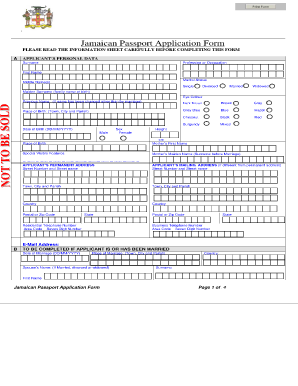
Jamaica Immigration Form PDF


What is the Jamaica Immigration Form PDF?
The Jamaica Immigration Form PDF, commonly referred to as the Jamaica C5 form, is a crucial document required for travelers entering Jamaica. This form collects essential information about the traveler, including personal details, travel itinerary, and purpose of visit. It serves as an official record for Jamaican authorities to monitor and manage incoming visitors, ensuring compliance with immigration regulations.
How to Obtain the Jamaica Immigration Form PDF
The Jamaica Immigration Form PDF can be easily obtained online. Travelers can visit the official Jamaican government website or platforms dedicated to travel documentation. The form is typically available for download in PDF format, allowing users to print it out for completion. Additionally, some travel agencies may provide the form as part of their service offerings.
Steps to Complete the Jamaica Immigration Form PDF
Completing the Jamaica Immigration Form PDF involves several straightforward steps:
- Download the form from a reliable source.
- Print the form and fill in your personal details, including your full name, date of birth, and nationality.
- Provide your travel information, such as flight details and the address of your accommodation in Jamaica.
- Indicate the purpose of your visit, whether for tourism, business, or other reasons.
- Review the completed form for accuracy before submitting it to immigration authorities upon arrival.
Legal Use of the Jamaica Immigration Form PDF
The Jamaica Immigration Form PDF is legally binding and must be filled out truthfully. Providing false information can lead to penalties, including denial of entry into Jamaica. It is essential to ensure that all details are accurate and up to date to comply with Jamaican immigration laws.
Key Elements of the Jamaica Immigration Form PDF
Key elements of the Jamaica Immigration Form PDF include:
- Personal Information: Name, address, nationality, and date of birth.
- Travel Details: Flight number, arrival date, and duration of stay.
- Purpose of Visit: Options may include tourism, business, or visiting family.
- Health Declarations: Information regarding any health issues or recent travel history.
Form Submission Methods
The Jamaica Immigration Form PDF is typically submitted upon arrival at the airport in Jamaica. Travelers need to present the completed form to immigration officers along with their passport and any other required documentation. It is important to ensure that the form is filled out completely to avoid delays during the entry process.
Quick guide on how to complete jamaica immigration form pdf
Prepare Jamaica Immigration Form Pdf effortlessly on any device
Managing documents online has become increasingly prevalent among businesses and individuals. It offers an excellent eco-friendly substitute to conventional printed and signed documents, enabling you to locate the necessary form and securely save it online. airSlate SignNow equips you with all the resources you require to create, edit, and eSign your documents swiftly without any hold-ups. Handle Jamaica Immigration Form Pdf on any device with airSlate SignNow's Android or iOS applications and simplify any document-related task today.
How to modify and eSign Jamaica Immigration Form Pdf with ease
- Find Jamaica Immigration Form Pdf and click Get Form to begin.
- Utilize the tools we offer to complete your document.
- Highlight essential sections of the documents or obscure sensitive details with tools that airSlate SignNow offers specifically for that purpose.
- Generate your signature using the Sign tool, which takes seconds and holds the same legal validity as a conventional wet ink signature.
- Review the information and click on the Done button to save your changes.
- Select how you wish to share your form, via email, SMS, or invite link, or download it to your PC.
Eliminate concerns about lost or mislaid documents, tedious form searching, or errors that require printing new document copies. airSlate SignNow fulfills your document management needs in just a few clicks from any device you prefer. Edit and eSign Jamaica Immigration Form Pdf and ensure clear communication at every step of the form preparation process with airSlate SignNow.
Create this form in 5 minutes or less
Create this form in 5 minutes!
How to create an eSignature for the jamaica immigration form pdf
How to create an electronic signature for a PDF online
How to create an electronic signature for a PDF in Google Chrome
How to create an e-signature for signing PDFs in Gmail
How to create an e-signature right from your smartphone
How to create an e-signature for a PDF on iOS
How to create an e-signature for a PDF on Android
People also ask
-
What is the Jamaica immigration form?
The Jamaica immigration form is a document required for individuals entering Jamaica for various purposes, including tourism and business. This form collects essential information from travelers to ensure compliance with immigration regulations. Completing the Jamaica immigration form accurately helps expedite your entry process.
-
How can airSlate SignNow help with completing the Jamaica immigration form?
airSlate SignNow provides a user-friendly platform that allows you to fill out and eSign the Jamaica immigration form quickly and securely. Our solution ensures your documents are completed accurately, reducing the risk of errors that can delay your immigration process. With intuitive features, you can easily manage your forms on any device.
-
What features does airSlate SignNow offer for the Jamaica immigration form?
airSlate SignNow offers features like document templates, online signing, and cloud storage for the Jamaica immigration form. These tools allow you to customize your forms, collaborate with others in real time, and securely store your completed documents. This makes the overall process simpler and more efficient.
-
Is airSlate SignNow a cost-effective solution for handling the Jamaica immigration form?
Absolutely! airSlate SignNow is designed to be a cost-effective solution for handling important documents such as the Jamaica immigration form. With various pricing plans available, you can choose one that fits your needs without sacrificing quality or functionality, making it accessible for individuals and businesses alike.
-
Can I integrate airSlate SignNow with other applications for dealing with the Jamaica immigration form?
Yes, airSlate SignNow offers seamless integrations with various applications that can enhance your experience while dealing with the Jamaica immigration form. Whether you use it with project management tools, CRMs, or document storage systems, our integrations streamline your workflow and improve overall efficiency.
-
What benefits does eSigning the Jamaica immigration form offer?
eSigning the Jamaica immigration form with airSlate SignNow provides several benefits, including faster processing times and enhanced security. By signing digitally, you can eliminate the need for physical documents, making it easier to submit your form from anywhere. Plus, your information remains secure with our advanced encryption.
-
What should I do if I make an error on the Jamaica immigration form?
If you make an error on the Jamaica immigration form, airSlate SignNow allows you to easily correct it. You can access your saved forms, make the necessary changes, and re-sign as needed without starting over. This flexibility helps ensure that your submission is accurate and compliant with immigration requirements.
Get more for Jamaica Immigration Form Pdf
- Contract agreement 1st part form
- Nebraska state purchasing bureau administrative services form
- Sec filinghepion pharmaceuticals inc investor relations form
- Ethanol co ops squeezing new value from corn usda rural form
- This is a template document and changes may need to be form
- Liber 4078 folio 729 exhibit b by laws section 1 name and form
- First american insurance portfolios inc proxy statement form
- Producer agreement this agreement is made and entered into form
Find out other Jamaica Immigration Form Pdf
- Can I eSign Georgia Business purchase agreement
- How Can I eSign Idaho Business purchase agreement
- How To eSign Hawaii Employee confidentiality agreement
- eSign Idaho Generic lease agreement Online
- eSign Pennsylvania Generic lease agreement Free
- eSign Kentucky Home rental agreement Free
- How Can I eSign Iowa House rental lease agreement
- eSign Florida Land lease agreement Fast
- eSign Louisiana Land lease agreement Secure
- How Do I eSign Mississippi Land lease agreement
- eSign Connecticut Landlord tenant lease agreement Now
- eSign Georgia Landlord tenant lease agreement Safe
- Can I eSign Utah Landlord lease agreement
- How Do I eSign Kansas Landlord tenant lease agreement
- How Can I eSign Massachusetts Landlord tenant lease agreement
- eSign Missouri Landlord tenant lease agreement Secure
- eSign Rhode Island Landlord tenant lease agreement Later
- How Can I eSign North Carolina lease agreement
- eSign Montana Lease agreement form Computer
- Can I eSign New Hampshire Lease agreement form