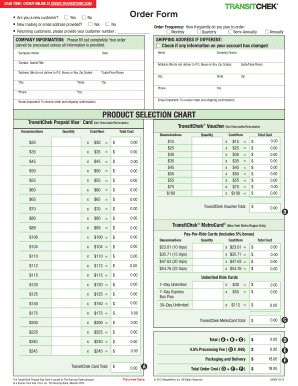
Transitchek Order Form New York


What is the Transitchek Order Form New York
The Transitchek Order Form New York is a document used by employees to request transit benefits through their employer. This form allows individuals to access pre-tax transportation benefits, which can help reduce commuting costs. It is essential for employees who wish to take advantage of tax savings related to commuting expenses, making it a valuable tool for managing transportation costs in urban areas.
How to use the Transitchek Order Form New York
To use the Transitchek Order Form New York, employees should first obtain the form from their employer or the official Transitchek website. After filling out the necessary information, including personal details and the type of transit benefits requested, the form must be submitted according to the employer's guidelines. This may involve submitting the form electronically or in paper format, depending on the employer's procedures.
Steps to complete the Transitchek Order Form New York
Completing the Transitchek Order Form New York involves several key steps:
- Download the form from the designated source.
- Fill in your personal information, including name, address, and employee ID.
- Select the type of transit benefits you wish to order, such as monthly passes or tickets.
- Review the form for accuracy to ensure all information is correct.
- Submit the completed form according to your employer's submission guidelines.
Legal use of the Transitchek Order Form New York
The legal use of the Transitchek Order Form New York is governed by federal and state regulations regarding employee benefits. It is crucial that employees complete the form accurately and submit it within the specified time frames to ensure compliance with tax regulations. Utilizing the form correctly allows employees to benefit from tax savings while adhering to legal requirements.
Key elements of the Transitchek Order Form New York
Key elements of the Transitchek Order Form New York include:
- Employee Information: Personal details such as name, address, and employee ID.
- Transit Benefit Selection: Options for different types of transit passes or tickets.
- Employer Approval: A section for employer signatures or electronic approval.
- Submission Instructions: Guidelines on how and where to submit the form.
Who Issues the Form
The Transitchek Order Form New York is typically issued by employers who participate in the Transitchek program. Employers may partner with Transitchek to provide their employees with access to pre-tax transit benefits. The form serves as a means for employees to request these benefits and is managed through the employer's human resources or benefits department.
Quick guide on how to complete transitchek order form new york
Complete Transitchek Order Form New York seamlessly on any device
Web-based document management has become increasingly favored by businesses and individuals alike. It offers an ideal eco-friendly alternative to traditional printed and signed documents, allowing easy access to the right form and secure online storage. airSlate SignNow equips you with all the necessary tools to create, modify, and electronically sign your documents quickly without any holdups. Manage Transitchek Order Form New York on any device using airSlate SignNow's Android or iOS applications and enhance any document-centric workflow today.
How to modify and electronically sign Transitchek Order Form New York effortlessly
- Locate Transitchek Order Form New York and select Get Form to begin.
- Utilize the available tools to complete your document.
- Select pertinent sections of the documents or obscure sensitive details using tools specifically designed for this purpose by airSlate SignNow.
- Create your signature with the Sign tool, which takes just moments and holds the same legal significance as a traditional handwritten signature.
- Review all the details and click on the Done button to finalize your changes.
- Choose your preferred method of delivery for your form, whether by email, SMS, invite link, or download it to your computer.
Say goodbye to lost or misplaced documents, tedious form searches, or mistakes that necessitate reprinting new document copies. airSlate SignNow fulfills your document management needs in just a few clicks from any device you prefer. Modify and electronically sign Transitchek Order Form New York and ensure excellent communication throughout your form preparation process with airSlate SignNow.
Create this form in 5 minutes or less
Create this form in 5 minutes!
How to create an eSignature for the transitchek order form new york
How to create an electronic signature for a PDF online
How to create an electronic signature for a PDF in Google Chrome
How to create an e-signature for signing PDFs in Gmail
How to create an e-signature right from your smartphone
How to create an e-signature for a PDF on iOS
How to create an e-signature for a PDF on Android
People also ask
-
What is tccard transitchek?
The tccard transitchek is a prepaid card that allows users to pay for public transportation expenses with ease. This card simplifies commuting by automatically deducting fares from the balance, ensuring a hassle-free experience. It's a convenient solution for both individuals and businesses looking to manage transit costs effectively.
-
How can businesses benefit from tccard transitchek?
Businesses can use tccard transitchek to streamline their employee transportation benefits, making it easier to manage commuting costs. This card supports employee satisfaction by providing a convenient and efficient payment method for public transit. Utilizing tccard transitchek can also help companies reduce administrative workload related to transportation reimbursements.
-
What features come with tccard transitchek?
tccard transitchek comes with various features designed to enhance user experience, including easy recharge options and real-time tracking of transit spending. It supports a wide range of public transportation services, providing flexibility to users. Additionally, the card is secure, offering users peace of mind when managing their transit expenses.
-
Is there a fee associated with tccard transitchek?
While the tccard transitchek is a cost-effective solution, there may be nominal fees associated with loading funds or maintaining the card. It's crucial for users to review the fee structure before using the card to understand any potential costs involved. Overall, the fees are generally lower compared to traditional reimbursement processes.
-
Can I integrate tccard transitchek with existing payroll systems?
Yes, tccard transitchek can integrate seamlessly with existing payroll systems, enabling businesses to manage transit benefits effortlessly. This integration allows for automatic deductions and easy tracking of transportation expenses. By choosing tccard transitchek, employers can simplify payroll processes related to commuting.
-
What are the benefits of using tccard transitchek for commuting?
Using tccard transitchek provides numerous benefits, including ease of use, budget control, and enhanced employee satisfaction. The card eliminates the need for cash transactions and simplifies fare payments, making commuting less stressful. Additionally, it can help users track their transportation spending more effectively.
-
How do I obtain a tccard transitchek?
To obtain a tccard transitchek, interested users can visit the official transitchek website or speak with their employer about integrating this payment solution. Employers often facilitate the application process as part of employee transit benefits programs. Once applied, users will receive their card, allowing them to start using transit services immediately.
Get more for Transitchek Order Form New York
- First loan modification agreement by pioneer financial form
- Full text of ampquotreports of cases decided in the supreme court form
- 23 printable affidavit of ownership of real property forms
- Notice of commencement corporation form
- Louisiana quitclaim deed form 1 id5dfbd729e01df
- Demand for filing claim of lien to potential lien claimant form
- Form mechanics lien claim homesaclaworg
Find out other Transitchek Order Form New York
- How To eSignature Massachusetts Government Form
- How Can I eSignature Oregon Government PDF
- How Can I eSignature Oklahoma Government Document
- How To eSignature Texas Government Document
- Can I eSignature Vermont Government Form
- How Do I eSignature West Virginia Government PPT
- How Do I eSignature Maryland Healthcare / Medical PDF
- Help Me With eSignature New Mexico Healthcare / Medical Form
- How Do I eSignature New York Healthcare / Medical Presentation
- How To eSignature Oklahoma Finance & Tax Accounting PPT
- Help Me With eSignature Connecticut High Tech Presentation
- How To eSignature Georgia High Tech Document
- How Can I eSignature Rhode Island Finance & Tax Accounting Word
- How Can I eSignature Colorado Insurance Presentation
- Help Me With eSignature Georgia Insurance Form
- How Do I eSignature Kansas Insurance Word
- How Do I eSignature Washington Insurance Form
- How Do I eSignature Alaska Life Sciences Presentation
- Help Me With eSignature Iowa Life Sciences Presentation
- How Can I eSignature Michigan Life Sciences Word