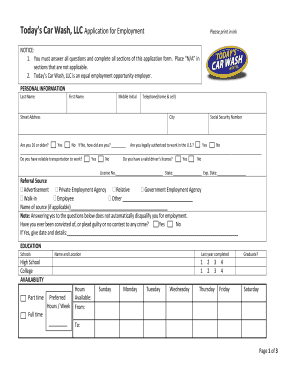
Car Wash Application Form


What is the car wash application?
The car wash application is a document used by businesses in the automotive cleaning industry to facilitate the process of providing services to customers. This form typically collects essential information such as the customer's contact details, vehicle specifics, and the type of services requested. By standardizing this information, car wash businesses can streamline their operations and improve customer service.
Steps to complete the car wash application
Completing the car wash application involves several straightforward steps:
- Gather necessary information: Collect all relevant details, including your name, contact information, vehicle make and model, and preferred services.
- Access the form: Obtain the car wash application form, which can typically be found on the car wash's website or provided in person.
- Fill in the details: Carefully enter all required information into the form, ensuring accuracy to avoid delays.
- Review the form: Double-check all entries for completeness and correctness before submission.
- Submit the application: Send the completed form electronically or in person, depending on the car wash's submission options.
Legal use of the car wash application
The car wash application is legally binding when completed correctly and signed. To ensure its legality, it must comply with relevant eSignature laws, such as the ESIGN Act and UETA. These laws recognize electronic signatures as valid, provided that the signer intends to sign and that the signature is associated with the document. Using a reputable digital signing solution can enhance the legal standing of the completed application.
Key elements of the car wash application
Several key elements are essential for a comprehensive car wash application:
- Customer Information: Name, address, phone number, and email.
- Vehicle Details: Make, model, year, and license plate number.
- Service Selection: Specific services requested, such as exterior wash, interior cleaning, waxing, or detailing.
- Payment Information: Method of payment and any applicable discounts or promotions.
- Signature: A field for the customer's signature, indicating agreement to the terms of service.
How to use the car wash application
Using the car wash application effectively involves understanding its purpose and how to fill it out correctly. Customers should first review the available services and select those that meet their needs. Once the necessary details are filled in, the application can be submitted online or in person. This process not only helps the car wash manage customer requests efficiently but also ensures that customers receive the services they desire without any misunderstandings.
Examples of using the car wash application
There are various scenarios in which the car wash application can be utilized:
- Routine Maintenance: Customers may use the application for regular cleaning services to maintain their vehicle's appearance.
- Special Events: Individuals preparing for events, such as weddings or car shows, might request detailing services through the application.
- Fleet Services: Businesses with multiple vehicles can use the application to manage cleaning schedules for their fleet efficiently.
Quick guide on how to complete car wash application
Easily Prepare Car Wash Application on Any Device
Managing documents online has gained traction among businesses and individuals. It offers an ideal eco-friendly substitute for conventional printed and signed paperwork, allowing you to obtain the necessary form and securely store it in the cloud. airSlate SignNow equips you with all the resources you require to create, edit, and electronically sign your documents swiftly without any hold-ups. Handle Car Wash Application on any device using airSlate SignNow's Android or iOS applications and streamline any document-related procedure today.
The Simplest Way to Edit and Electronically Sign Car Wash Application Effortlessly
- Locate Car Wash Application and then select Get Form to begin.
- Make use of the tools we provide to complete your form.
- Emphasize important sections of your documents or hide confidential details using the tools airSlate SignNow specifically offers for this purpose.
- Create your eSignature with the Sign function, which takes mere seconds and holds the same legal standing as a conventional ink signature.
- Review all the details and click the Done button to finalize your changes.
- Choose your preferred method to submit your form, whether by email, text message (SMS), invitation link, or download it to your computer.
Forget about lost or misplaced documents, cumbersome form searches, or mistakes that require printing new copies. airSlate SignNow meets all your document management needs with just a few clicks from your chosen device. Modify and electronically sign Car Wash Application to ensure excellent communication at any stage of the form preparation process with airSlate SignNow.
Create this form in 5 minutes or less
Create this form in 5 minutes!
How to create an eSignature for the car wash application
How to create an electronic signature for a PDF online
How to create an electronic signature for a PDF in Google Chrome
How to create an e-signature for signing PDFs in Gmail
How to create an e-signature right from your smartphone
How to create an e-signature for a PDF on iOS
How to create an e-signature for a PDF on Android
People also ask
-
What is a car wash form and how can it benefit my business?
A car wash form is a digital document that allows you to collect customer information and service requests efficiently. By using a car wash form, businesses can streamline operations, improve customer communication, and enhance overall service delivery.
-
How can I create a custom car wash form using airSlate SignNow?
Creating a custom car wash form with airSlate SignNow is simple and intuitive. You can use our drag-and-drop editor to add fields, logos, and service options to tailor the form to your business needs, ensuring a professional and user-friendly experience.
-
Is there a cost associated with using the car wash form?
airSlate SignNow offers pricing plans that cater to various business sizes and needs. You can start with a free trial to explore the features of the car wash form, and select a plan that fits your budget and requirements for ongoing use.
-
What features are included with the car wash form?
The car wash form includes features like electronic signatures, customizable templates, and real-time document tracking. These functionalities ensure your business can efficiently manage customer requests and automate workflows while providing a seamless experience.
-
Can I integrate the car wash form with other applications?
Yes, airSlate SignNow allows for easy integration with various apps and services, including CRM systems and payment processors. This ensures that your car wash form can seamlessly fit into your existing business processes and enhance overall productivity.
-
How does the car wash form improve customer experience?
By using a digital car wash form, customers can quickly submit their service requests from anywhere at any time. This convenience, along with the streamlined communication process, enhances customer satisfaction and retention for your car wash business.
-
Is my data secure when using the car wash form on airSlate SignNow?
Absolutely! airSlate SignNow prioritizes data security and compliance. Your information transmitted through the car wash form is encrypted, ensuring that both your business and customer data are well-protected against unauthorized access.
Get more for Car Wash Application
Find out other Car Wash Application
- Sign South Carolina Government Purchase Order Template Simple
- Help Me With Sign Pennsylvania Government Notice To Quit
- Sign Tennessee Government Residential Lease Agreement Fast
- Sign Texas Government Job Offer Free
- Sign Alabama Healthcare / Medical LLC Operating Agreement Online
- Sign Alabama Healthcare / Medical Quitclaim Deed Mobile
- Can I Sign Alabama Healthcare / Medical Quitclaim Deed
- Sign Utah Government Month To Month Lease Myself
- Can I Sign Texas Government Limited Power Of Attorney
- Sign Arkansas Healthcare / Medical Living Will Free
- Sign Arkansas Healthcare / Medical Bill Of Lading Later
- Sign California Healthcare / Medical Arbitration Agreement Free
- Help Me With Sign California Healthcare / Medical Lease Agreement Form
- Sign Connecticut Healthcare / Medical Business Plan Template Free
- Sign Indiana Healthcare / Medical Moving Checklist Safe
- Sign Wisconsin Government Cease And Desist Letter Online
- Sign Louisiana Healthcare / Medical Limited Power Of Attorney Mobile
- Sign Healthcare / Medical PPT Michigan Now
- Sign Massachusetts Healthcare / Medical Permission Slip Now
- Sign Wyoming Government LLC Operating Agreement Mobile