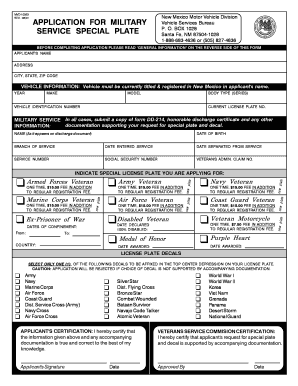
Nm Mvd Form 10353


What is the New Mexico MVD Form 10353
The New Mexico MVD Form 10353 is a specific document used for vehicle registration and titling purposes within the state. This form is essential for individuals looking to register a vehicle, transfer ownership, or update vehicle information with the New Mexico Motor Vehicle Division (MVD). Understanding the purpose of this form is crucial for compliance with state regulations and ensuring that vehicle transactions are processed smoothly.
How to Obtain the New Mexico MVD Form 10353
To obtain the New Mexico MVD Form 10353, individuals can visit the official New Mexico MVD website where the form is available for download. Alternatively, the form can be acquired at any local MVD office. It is important to ensure that you are using the most current version of the form to avoid any issues during the registration process.
Steps to Complete the New Mexico MVD Form 10353
Completing the New Mexico MVD Form 10353 involves several important steps to ensure accuracy and compliance. Begin by filling out your personal information, including your name, address, and contact details. Next, provide specific details about the vehicle, such as the make, model, year, and Vehicle Identification Number (VIN). After ensuring all information is correct, sign and date the form. It is advisable to review the completed form for any errors before submission.
Legal Use of the New Mexico MVD Form 10353
The New Mexico MVD Form 10353 is legally binding when completed correctly and submitted to the appropriate authorities. It serves as an official record of vehicle ownership and registration, which can be crucial in legal matters related to vehicle transactions. Ensuring that the form is filled out accurately and submitted in accordance with state laws is essential for its legal validity.
Key Elements of the New Mexico MVD Form 10353
Key elements of the New Mexico MVD Form 10353 include personal identification information, vehicle details, and signatures. The form requires the applicant's full name, address, and driver's license number, along with the vehicle's make, model, year, and VIN. Additionally, it mandates signatures from both the seller and buyer in cases of ownership transfer, ensuring that all parties acknowledge the transaction.
Form Submission Methods for the New Mexico MVD Form 10353
The New Mexico MVD Form 10353 can be submitted through various methods to accommodate different preferences. Individuals may choose to submit the completed form online through the MVD's official website, by mailing it to the designated MVD office, or by delivering it in person at a local MVD branch. Each method has its own processing times and requirements, so it is important to choose the one that best suits your needs.
Quick guide on how to complete nm mvd form 10353
Effortlessly Prepare Nm Mvd Form 10353 on Any Device
Digital document management has gained popularity among businesses and individuals. It offers an ideal environmentally friendly substitute for standard printed and signed documents, allowing you to access the appropriate form and securely store it online. airSlate SignNow provides all the tools you need to create, edit, and electronically sign your documents quickly and without delays. Manage Nm Mvd Form 10353 on any device using the airSlate SignNow Android or iOS applications and simplify any document-centric process today.
The Easiest Way to Edit and Electronically Sign Nm Mvd Form 10353
- Obtain Nm Mvd Form 10353 and click Get Form to begin.
- Make use of the tools we offer to complete your document.
- Highlight important parts of your documents or obscure sensitive information with tools that airSlate SignNow specifically provides for this purpose.
- Generate your electronic signature with the Sign tool, which takes mere seconds and holds the same legal authority as a traditional handwritten signature.
- Review the information and click on the Done button to save your changes.
- Choose how you wish to send your form, via email, text message (SMS), or invitation link, or download it to your computer.
Forget about lost or misplaced documents, tedious form searching, or mistakes that require printing new document copies. airSlate SignNow meets your document management needs in a few clicks from any device. Edit and electronically sign Nm Mvd Form 10353 and ensure effective communication at any stage of your form preparation process with airSlate SignNow.
Create this form in 5 minutes or less
Create this form in 5 minutes!
How to create an eSignature for the nm mvd form 10353
How to create an electronic signature for a PDF online
How to create an electronic signature for a PDF in Google Chrome
How to create an e-signature for signing PDFs in Gmail
How to create an e-signature right from your smartphone
How to create an e-signature for a PDF on iOS
How to create an e-signature for a PDF on Android
People also ask
-
What is the new mexico mvd form 10353?
The New Mexico MVD Form 10353 is an official document required for specific vehicle registration processes in New Mexico. This form is used to verify information and ensure compliance with state vehicle laws. Completing the New Mexico MVD Form 10353 accurately is essential for a smooth registration experience.
-
How can airSlate SignNow help me with the new mexico mvd form 10353?
AirSlate SignNow allows you to easily create, send, and securely eSign the New Mexico MVD Form 10353. Our platform streamlines the documentation process, making it quick and efficient. You can manage all your forms digitally, saving time and effort.
-
Is there a cost associated with using airSlate SignNow for the new mexico mvd form 10353?
AirSlate SignNow offers various subscription plans that are cost-effective and tailored to fit your business needs. By using our service for the New Mexico MVD Form 10353, you can save on printing and mailing costs. Our pricing is transparent, allowing you to choose a plan that aligns with your budget.
-
What features does airSlate SignNow provide for the new mexico mvd form 10353?
AirSlate SignNow offers a range of features to enhance your experience with the New Mexico MVD Form 10353, including eSignature capabilities, customizable templates, and secure cloud storage. You can track the signing process in real time and receive notifications when the form is completed. These features make managing your documents effortless.
-
Can I integrate airSlate SignNow with other applications for the new mexico mvd form 10353?
Yes, airSlate SignNow seamlessly integrates with various applications, enhancing the process for managing the New Mexico MVD Form 10353. You can connect with CRM tools, cloud storage, and payment processors for a streamlined experience. These integrations help centralize your operations and improve workflow efficiency.
-
What are the benefits of using airSlate SignNow for the new mexico mvd form 10353?
Using airSlate SignNow for the New Mexico MVD Form 10353 brings numerous benefits, including reduced turnaround times, increased accuracy, and enhanced security. Our platform's user-friendly interface simplifies the signing process and allows you to manage multiple documents in one place. This efficiency ultimately helps improve your overall productivity.
-
Is airSlate SignNow secure for submitting the new mexico mvd form 10353?
Absolutely! AirSlate SignNow prioritizes the security of your documents, including the New Mexico MVD Form 10353. We employ advanced encryption and security protocols to ensure your data remains protected throughout the signing process, giving you peace of mind.
Get more for Nm Mvd Form 10353
- Control number ia p044 pkg form
- Shaw floors flooring from carpet to hardwood floors form
- Control number ia p046 pkg form
- Township trustees fence viewing information ampamp forms
- Control number ia p049 pkg form
- Iowa commercial contractors form
- Control number ia p052 pkg form
- Control number ia p054 pkg form
Find out other Nm Mvd Form 10353
- Sign Kentucky Outsourcing Services Contract Simple
- Sign Oklahoma Outsourcing Services Contract Fast
- How Can I Sign Rhode Island Outsourcing Services Contract
- Sign Vermont Outsourcing Services Contract Simple
- Sign Iowa Interview Non-Disclosure (NDA) Secure
- Sign Arkansas Resignation Letter Simple
- Sign California Resignation Letter Simple
- Sign Florida Leave of Absence Agreement Online
- Sign Florida Resignation Letter Easy
- Sign Maine Leave of Absence Agreement Safe
- Sign Massachusetts Leave of Absence Agreement Simple
- Sign Connecticut Acknowledgement of Resignation Fast
- How To Sign Massachusetts Resignation Letter
- Sign New Mexico Resignation Letter Now
- How Do I Sign Oklahoma Junior Employment Offer Letter
- Sign Oklahoma Resignation Letter Simple
- How Do I Sign Oklahoma Acknowledgement of Resignation
- Can I Sign Pennsylvania Resignation Letter
- How To Sign Rhode Island Resignation Letter
- Sign Texas Resignation Letter Easy