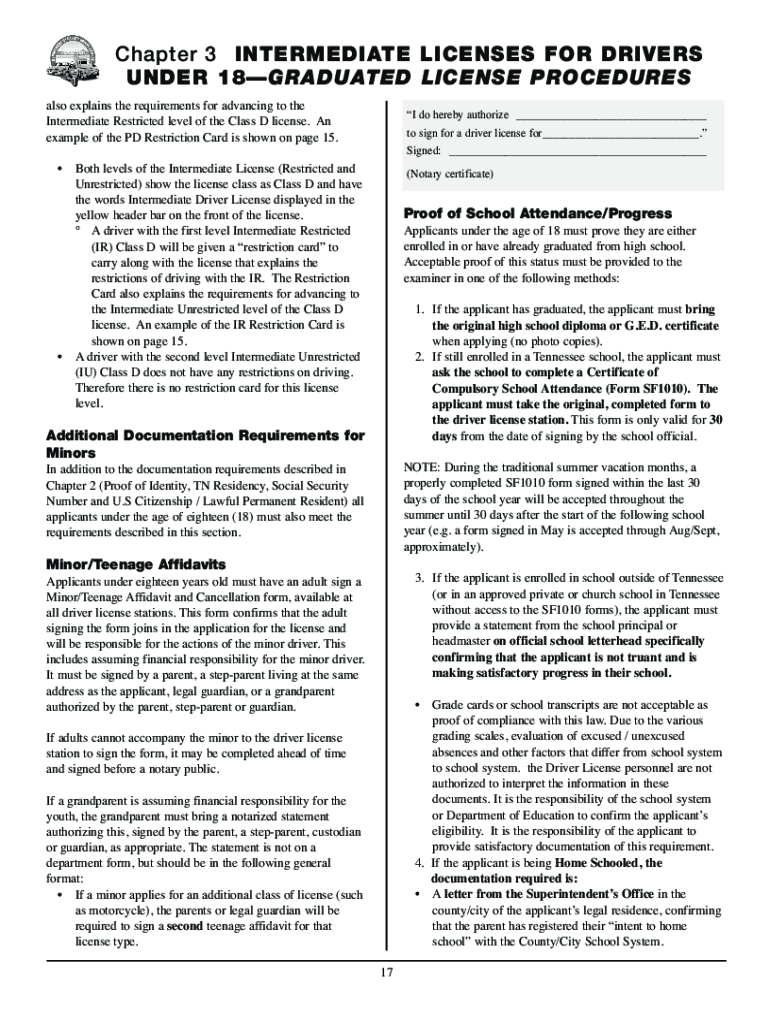
Tn Drivers License Application Form


What is the TN Drivers License Application Form?
The department of safety form SF 1193, commonly referred to as the TN drivers license application form, is a crucial document for individuals seeking to obtain or renew a driver's license in Tennessee. This form collects essential information about the applicant, including personal details, residency status, and identification verification. It serves as the official record for processing driving credentials in the state.
Steps to Complete the TN Drivers License Application Form
Completing the TN drivers license application form involves several important steps to ensure accuracy and compliance. Start by gathering necessary documents, such as proof of identity and residency. Next, fill out the form with your personal information, including your full name, address, and date of birth. Be sure to review the form for any errors before submission. Finally, submit the completed form through the designated method, whether online, by mail, or in person at a local Department of Safety office.
Required Documents for the TN Drivers License Application Form
When filling out the department of safety form SF 1193, applicants must provide specific documents to support their application. Required documents typically include:
- Proof of identity, such as a birth certificate or passport
- Proof of residency, like a utility bill or lease agreement
- Social Security number documentation
Having these documents ready will facilitate a smoother application process and help prevent delays.
Form Submission Methods
The TN drivers license application form can be submitted through various methods, depending on the applicant's preference and the availability of services. Options include:
- Online: Many applicants can complete and submit the form digitally through the Department of Safety's website.
- By Mail: Applicants may download the form, fill it out, and send it to the appropriate office via postal service.
- In-Person: Visiting a local Department of Safety office allows for direct submission and immediate assistance.
Legal Use of the TN Drivers License Application Form
The department of safety form SF 1193 is legally binding and must be completed accurately to ensure its validity. Misrepresentation or incomplete information can lead to penalties, including denial of the application. It is essential to understand that this form adheres to state regulations governing driver's licenses, ensuring that all applicants meet the necessary eligibility criteria set forth by Tennessee law.
Eligibility Criteria for the TN Drivers License Application Form
To successfully complete the TN drivers license application form, applicants must meet specific eligibility criteria. Generally, applicants must:
- Be a resident of Tennessee
- Be at least 16 years old for a standard license application
- Provide valid identification and proof of residency
Meeting these criteria is essential for processing the application and obtaining a driver's license in Tennessee.
Quick guide on how to complete tn drivers license application form
Complete Tn Drivers License Application Form effortlessly on any device
Digital document management has become increasingly favored by organizations and individuals alike. It offers an ideal eco-friendly substitute for conventional printed and signed documents, allowing you to obtain the appropriate form and securely store it online. airSlate SignNow equips you with all the tools necessary to create, modify, and electronically sign your documents quickly without any hold-ups. Manage Tn Drivers License Application Form on any device using the airSlate SignNow apps for Android or iOS and simplify any document-related task today.
The simplest way to modify and electronically sign Tn Drivers License Application Form effortlessly
- Locate Tn Drivers License Application Form and click on Get Form to begin.
- Make use of the tools we offer to complete your form.
- Emphasize important sections of the documents or obscure sensitive details with tools that airSlate SignNow provides specifically for that purpose.
- Generate your eSignature using the Sign tool, which takes mere seconds and carries the same legal validity as a conventional wet ink signature.
- Review all the information and click on the Done button to save your changes.
- Choose your preferred method to send your form, via email, text message (SMS), or invitation link, or download it to your computer.
Eliminate concerns about lost or misplaced documents, tedious form searches, or errors that require printing new copies. airSlate SignNow meets your document management needs in just a few clicks from any device you choose. Alter and electronically sign Tn Drivers License Application Form and ensure excellent communication at any stage of your form preparation process with airSlate SignNow.
Create this form in 5 minutes or less
Create this form in 5 minutes!
How to create an eSignature for the tn drivers license application form
How to create an electronic signature for a PDF online
How to create an electronic signature for a PDF in Google Chrome
How to create an e-signature for signing PDFs in Gmail
How to create an e-signature right from your smartphone
How to create an e-signature for a PDF on iOS
How to create an e-signature for a PDF on Android
People also ask
-
What is the department of safety form sf 1193?
The department of safety form sf 1193 is a crucial document used to verify the completion of necessary safety protocols in various environments. It is essential for maintaining compliance with safety regulations. Using airSlate SignNow, you can easily eSign and manage the department of safety form sf 1193 online, ensuring a streamlined process.
-
How can airSlate SignNow help with the department of safety form sf 1193?
AirSlate SignNow simplifies the process of handling the department of safety form sf 1193 by providing an easy-to-use platform for eSigning and document management. You can send the form to multiple recipients for signing, track its status, and securely store it for future reference. This ensures compliance and enhances organizational efficiency.
-
What are the pricing plans for using airSlate SignNow for the department of safety form sf 1193?
AirSlate SignNow offers competitive pricing plans that cater to businesses of all sizes, making it cost-effective for managing the department of safety form sf 1193. With various subscription options, you can choose a plan that fits your needs and budget while accessing valuable features. A free trial is also available to test the platform before committing.
-
What features does airSlate SignNow provide for managing the department of safety form sf 1193?
AirSlate SignNow provides a range of features for managing the department of safety form sf 1193, including customizable templates, real-time tracking, and automated reminders for recipients. Furthermore, it supports various file formats and ensures secure, compliant document storage. These features enhance efficiency and ease of use.
-
Is airSlate SignNow secure for handling sensitive documents like the department of safety form sf 1193?
Yes, airSlate SignNow employs advanced security measures to protect sensitive documents like the department of safety form sf 1193. With end-to-end encryption, multi-factor authentication, and secure document storage, you can trust that your data remains safe and compliant. This commitment to security helps businesses maintain confidentiality and integrity.
-
Can I integrate airSlate SignNow with other applications for processing the department of safety form sf 1193?
Absolutely! AirSlate SignNow offers seamless integration with a variety of applications, allowing you to streamline the processing of the department of safety form sf 1193. Whether you use CRM systems, cloud storage, or project management tools, these integrations enhance productivity and simplify workflows.
-
What are the benefits of using airSlate SignNow for the department of safety form sf 1193?
Using airSlate SignNow for the department of safety form sf 1193 provides numerous benefits, including faster turnaround times and improved compliance with safety regulations. The intuitive platform reduces the hassle of paperwork, allowing for efficient document handling. Additionally, you can track and manage all related documents in one centralized location.
Get more for Tn Drivers License Application Form
- And alignment and measuring tools are used to lay uniform solid hollow or architectural terra
- Underground form
- Brand name of drywall form
- Governmental model hud form
- If you do not do the above things by the form
- Are subject to the declaration that your rights be declared to be forfeited and to form
- Purchaser further agrees and understands that upon vacating the premises all form
- Plus late fees of form
Find out other Tn Drivers License Application Form
- Electronic signature Maine Banking Permission Slip Fast
- eSignature Wyoming Sports LLC Operating Agreement Later
- Electronic signature Banking Word Massachusetts Free
- eSignature Wyoming Courts Quitclaim Deed Later
- Electronic signature Michigan Banking Lease Agreement Computer
- Electronic signature Michigan Banking Affidavit Of Heirship Fast
- Electronic signature Arizona Business Operations Job Offer Free
- Electronic signature Nevada Banking NDA Online
- Electronic signature Nebraska Banking Confidentiality Agreement Myself
- Electronic signature Alaska Car Dealer Resignation Letter Myself
- Electronic signature Alaska Car Dealer NDA Mobile
- How Can I Electronic signature Arizona Car Dealer Agreement
- Electronic signature California Business Operations Promissory Note Template Fast
- How Do I Electronic signature Arkansas Car Dealer Claim
- Electronic signature Colorado Car Dealer Arbitration Agreement Mobile
- Electronic signature California Car Dealer Rental Lease Agreement Fast
- Electronic signature Connecticut Car Dealer Lease Agreement Now
- Electronic signature Connecticut Car Dealer Warranty Deed Computer
- Electronic signature New Mexico Banking Job Offer Online
- How Can I Electronic signature Delaware Car Dealer Purchase Order Template