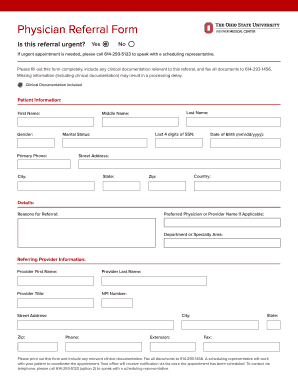
Osu Referral Form PDF


What is the osu referral form pdf
The osu referral form pdf is a document used in the healthcare system to facilitate the referral of patients from one healthcare provider to another. It serves as a formal request for a patient to receive specialized care or services that may not be available through their primary physician. The form typically includes essential patient information, the referring physician's details, and the specific services or evaluations requested.
How to use the osu referral form pdf
Using the osu referral form pdf involves several straightforward steps. First, the referring physician completes the form with accurate patient information and details about the referral. Next, the physician must sign the form to validate the request. Once completed, the form can be provided to the patient or sent directly to the specialist's office. It is important to ensure that all required fields are filled out to avoid delays in processing the referral.
Steps to complete the osu referral form pdf
Completing the osu referral form pdf requires careful attention to detail. Follow these steps for successful completion:
- Gather necessary patient information, including name, date of birth, and insurance details.
- Fill in the referring physician's information, including name, contact details, and practice address.
- Specify the reason for the referral, including any relevant medical history or specific tests required.
- Review the form for accuracy and completeness.
- Sign and date the form to authenticate the referral.
Legal use of the osu referral form pdf
The osu referral form pdf must comply with legal standards to ensure its validity. For the form to be legally binding, it needs to be signed by the referring physician. Additionally, it should adhere to relevant healthcare regulations, including patient confidentiality laws. Utilizing a secure electronic signature solution can further enhance the legal standing of the document, providing a certificate of authenticity that meets compliance requirements.
Key elements of the osu referral form pdf
Several key elements are essential for the osu referral form pdf to function effectively. These include:
- Patient Information: Full name, date of birth, and insurance details.
- Referring Physician Information: Name, contact information, and practice address.
- Reason for Referral: Detailed explanation of the medical issue and required services.
- Signature: The referring physician's signature to validate the referral.
How to obtain the osu referral form pdf
The osu referral form pdf can typically be obtained through a healthcare provider's office or their official website. Many medical practices offer downloadable versions of the form for convenience. Additionally, patients may request a copy directly from their physician's office, ensuring they have the most current and relevant version for their needs.
Quick guide on how to complete osu referral form pdf
Complete Osu Referral Form Pdf effortlessly on any device
Online document administration has become increasingly popular with companies and individuals. It offers a perfect eco-friendly substitute for traditional printed and signed documents, as you can obtain the correct form and securely store it online. airSlate SignNow provides you with all the tools necessary to create, modify, and eSign your documents swiftly without interruptions. Manage Osu Referral Form Pdf on any platform with airSlate SignNow's Android or iOS applications and streamline any document-related task today.
How to alter and eSign Osu Referral Form Pdf with ease
- Locate Osu Referral Form Pdf and then click Get Form to begin.
- Make use of the tools we provide to complete your document.
- Emphasize important sections of your documents or redact sensitive information with tools that airSlate SignNow offers specifically for that purpose.
- Create your signature using the Sign feature, which takes moments and carries the same legal validity as a standard wet ink signature.
- Review all the details and then click on the Done button to finalize your changes.
- Select your preferred method to send your form, either via email, text message (SMS), invite link, or download it to your computer.
Forget about lost or misplaced documents, tedious form searching, or mistakes that necessitate reprinting new document copies. airSlate SignNow meets your needs in document management in just a few clicks from any device of your choosing. Alter and eSign Osu Referral Form Pdf and ensure seamless communication at every stage of the form preparation process with airSlate SignNow.
Create this form in 5 minutes or less
Create this form in 5 minutes!
How to create an eSignature for the osu referral form pdf
How to create an electronic signature for a PDF online
How to create an electronic signature for a PDF in Google Chrome
How to create an e-signature for signing PDFs in Gmail
How to create an e-signature right from your smartphone
How to create an e-signature for a PDF on iOS
How to create an e-signature for a PDF on Android
People also ask
-
What is the osu referral form and how does it work?
The osu referral form is a document designed to streamline the process of referring clients or patients within the osu system. Users can fill out the form electronically, enabling efficient collaboration and quick response times. This ensures that all parties involved have access to critical information without delays.
-
How can I access the osu referral form through airSlate SignNow?
You can easily access the osu referral form by signing up for an airSlate SignNow account. Once logged in, you can create or upload your osu referral form and share it with the relevant parties. Our platform provides various tools to customize and manage your forms effectively.
-
Are there any costs associated with using the osu referral form on airSlate SignNow?
The airSlate SignNow platform offers a variety of pricing plans, which include access to features like the osu referral form. These plans are designed to be cost-effective, allowing businesses of all sizes to manage their documents and forms without overspending.
-
What features does airSlate SignNow offer for the osu referral form?
airSlate SignNow provides several features for the osu referral form, including electronic signatures, document tracking, and customizable templates. These features make it easy for users to manage their referral processes effectively. Additionally, the platform enables secure storage and easy sharing of completed forms.
-
Can I integrate the osu referral form with other applications?
Yes, airSlate SignNow allows you to integrate the osu referral form with various applications, such as CRM systems and document management tools. This integration enhances your workflow by eliminating manual data entry and ensuring seamless communication between different platforms.
-
What are the benefits of using the osu referral form on airSlate SignNow?
Using the osu referral form on airSlate SignNow brings numerous benefits, including increased efficiency, reduced paperwork, and enhanced collaboration. This electronic solution allows for faster processing of referrals and minimizes errors associated with manual handling of documents.
-
Is the osu referral form compliant with industry regulations?
The osu referral form on airSlate SignNow is designed to comply with industry regulations, ensuring that all user data is managed securely and responsibly. Our platform prioritizes security and confidentiality, making it suitable for various sensitive applications, including healthcare.
Get more for Osu Referral Form Pdf
- Appointment of short term guardian illinois free download form
- What is standby guardianship the legal aid society form
- Control number il p010 pkg form
- Identity theft hotline illinois attorney general form
- Control number il p017 pkg form
- Out of state drivers licenseillinois legal aid online form
- Step by step guide begin here illinoisgov form
- Control number il p024 pkg form
Find out other Osu Referral Form Pdf
- Can I eSignature Oregon Non-Profit Last Will And Testament
- Can I eSignature Oregon Orthodontists LLC Operating Agreement
- How To eSignature Rhode Island Orthodontists LLC Operating Agreement
- Can I eSignature West Virginia Lawers Cease And Desist Letter
- eSignature Alabama Plumbing Confidentiality Agreement Later
- How Can I eSignature Wyoming Lawers Quitclaim Deed
- eSignature California Plumbing Profit And Loss Statement Easy
- How To eSignature California Plumbing Business Letter Template
- eSignature Kansas Plumbing Lease Agreement Template Myself
- eSignature Louisiana Plumbing Rental Application Secure
- eSignature Maine Plumbing Business Plan Template Simple
- Can I eSignature Massachusetts Plumbing Business Plan Template
- eSignature Mississippi Plumbing Emergency Contact Form Later
- eSignature Plumbing Form Nebraska Free
- How Do I eSignature Alaska Real Estate Last Will And Testament
- Can I eSignature Alaska Real Estate Rental Lease Agreement
- eSignature New Jersey Plumbing Business Plan Template Fast
- Can I eSignature California Real Estate Contract
- eSignature Oklahoma Plumbing Rental Application Secure
- How Can I eSignature Connecticut Real Estate Quitclaim Deed