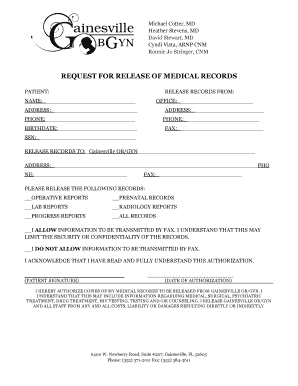
Ob Gyn Medical Records Form


What is the medical certificate from ob gyn?
A medical certificate from an ob gyn is an official document that provides verification of a patient's health status, specifically related to reproductive and gynecological health. This certificate may be required for various purposes, including school admissions, employment, or legal matters. It typically includes information about the patient's medical history, any relevant treatments, and the physician's assessment. The certificate serves as a formal record that can be used to support the patient's needs in various situations.
How to obtain the medical certificate from ob gyn
To obtain a medical certificate from an ob gyn, a patient should follow these steps:
- Schedule an appointment with an ob gyn to discuss health concerns and the need for a certificate.
- During the appointment, ensure to provide the doctor with all relevant medical history and details required for the certificate.
- The ob gyn will conduct any necessary examinations or tests to assess the patient's health status.
- After the evaluation, request the medical certificate, ensuring it includes all required information.
- Review the certificate for accuracy and completeness before leaving the office.
Key elements of the medical certificate from ob gyn
A medical certificate from an ob gyn should contain several key elements to ensure it is valid and useful:
- Patient Information: Full name, date of birth, and contact details.
- Physician Information: Name, contact information, and medical license number of the ob gyn.
- Medical Assessment: A summary of the patient's health status, including any diagnoses or treatments.
- Purpose of the Certificate: Clear indication of why the certificate is being issued, such as for employment or school.
- Date of Issue: The date the certificate is issued should be clearly stated.
Steps to complete the medical certificate from ob gyn
Completing a medical certificate from an ob gyn involves several important steps:
- Gather all necessary patient information, including medical history and current health concerns.
- Visit the ob gyn for a thorough examination and discussion regarding the need for the certificate.
- After the examination, the ob gyn will draft the certificate, ensuring it includes all relevant details.
- Review the document for accuracy, confirming that it meets any specific requirements set by the requesting institution.
- Obtain a copy of the certificate for personal records, as well as any additional copies needed for submission.
Legal use of the medical certificate from ob gyn
The medical certificate from an ob gyn holds legal significance in various contexts. It can be used to validate a patient's medical claims, support requests for medical leave, or fulfill requirements for school or employment. To ensure its legal validity, the certificate must be properly signed and dated by the issuing physician. Additionally, it should adhere to any state-specific regulations regarding medical documentation.
Examples of using the medical certificate from ob gyn
There are several scenarios where a medical certificate from an ob gyn may be required:
- Submitting documentation for school health requirements, particularly for physical education or sports participation.
- Providing proof of medical conditions when applying for health insurance or disability benefits.
- Supporting requests for maternity leave or other job-related accommodations.
- Documenting health status for legal matters, such as custody cases or personal injury claims.
Quick guide on how to complete ob gyn medical records
Prepare Ob Gyn Medical Records seamlessly on any device
Online document handling has become widely accepted among companies and individuals. It offers an ideal environmentally friendly substitute for conventional printed and signed documents, allowing you to obtain the correct form and securely save it online. airSlate SignNow provides all the tools necessary to produce, edit, and eSign your documents swiftly without interruptions. Manage Ob Gyn Medical Records on any device using airSlate SignNow's Android or iOS applications and enhance any document-focused process today.
The easiest way to alter and eSign Ob Gyn Medical Records effortlessly
- Acquire Ob Gyn Medical Records and then click Get Form to begin.
- Utilize the tools we provide to fill out your form.
- Emphasize important parts of the documents or obscure sensitive information using tools that airSlate SignNow offers specifically for that purpose.
- Produce your signature with the Sign tool, which takes moments and carries the same legal validity as a traditional ink signature.
- Review the information and then click on the Done button to save your changes.
- Choose how you wish to send your form, via email, SMS, invitation link, or download it to your computer.
Eliminate concerns about lost or misplaced documents, cumbersome form searching, or errors that necessitate printing new copies. airSlate SignNow meets your document management needs in just a few clicks from any device of your choice. Edit and eSign Ob Gyn Medical Records to ensure outstanding communication at every step of your form preparation journey with airSlate SignNow.
Create this form in 5 minutes or less
Create this form in 5 minutes!
How to create an eSignature for the ob gyn medical records
How to create an electronic signature for a PDF online
How to create an electronic signature for a PDF in Google Chrome
How to create an e-signature for signing PDFs in Gmail
How to create an e-signature right from your smartphone
How to create an e-signature for a PDF on iOS
How to create an e-signature for a PDF on Android
People also ask
-
What is a medical certificate from ob gyn and why do I need it?
A medical certificate from ob gyn is a formal document that confirms a patient's health status or medical condition pertaining to women's health. This certificate may be required for various purposes, such as excusing absence from work or school, or for insurance claims. Understanding its importance can help ensure you have all necessary documentation when required.
-
How can I obtain a medical certificate from ob gyn using airSlate SignNow?
To obtain a medical certificate from ob gyn using airSlate SignNow, you can create and customize an eSignature document that meets your specific needs. Once you've drafted the document, you can easily send it to your ob gyn for signature electronically. This streamlines the process of obtaining essential medical documentation.
-
Is there a cost associated with getting a medical certificate from ob gyn?
The cost for a medical certificate from ob gyn can vary depending on your healthcare provider's policies and location. Typically, there may be a consultation fee involved in receiving the certificate, which can be efficiently managed through airSlate SignNow’s cost-effective solutions. We recommend checking with your provider for specific pricing details.
-
What features does airSlate SignNow offer for managing medical documents?
airSlate SignNow provides robust features for managing medical documents, including secure eSigning, document customization, and templates specifically designed for medical certificates from ob gyn. These features enhance efficiency and ensure that all parties can access and sign documents easily and securely.
-
Can I integrate airSlate SignNow with other healthcare systems?
Yes, airSlate SignNow offers integration capabilities with various healthcare management systems, allowing for seamless communication and document handling. This integration can simplify the process of issuing a medical certificate from ob gyn, making it easier to coordinate with other healthcare providers.
-
What are the benefits of using airSlate SignNow for medical certificates from ob gyn?
Using airSlate SignNow to manage medical certificates from ob gyn offers numerous benefits, including increased efficiency, reduced paperwork, and improved organization. The ability to send and receive documents electronically enhances convenience for both healthcare professionals and patients.
-
How secure is the process of signing a medical certificate from ob gyn on airSlate SignNow?
The signing process for a medical certificate from ob gyn on airSlate SignNow is highly secure, utilizing advanced encryption methods to protect sensitive information. The platform complies with healthcare regulations to ensure that all documents and signatures are handled with the utmost confidentiality and safety.
Get more for Ob Gyn Medical Records
Find out other Ob Gyn Medical Records
- How Do I eSignature New York Non-Profit Form
- How To eSignature Iowa Orthodontists Presentation
- Can I eSignature South Dakota Lawers Document
- Can I eSignature Oklahoma Orthodontists Document
- Can I eSignature Oklahoma Orthodontists Word
- How Can I eSignature Wisconsin Orthodontists Word
- How Do I eSignature Arizona Real Estate PDF
- How To eSignature Arkansas Real Estate Document
- How Do I eSignature Oregon Plumbing PPT
- How Do I eSignature Connecticut Real Estate Presentation
- Can I eSignature Arizona Sports PPT
- How Can I eSignature Wisconsin Plumbing Document
- Can I eSignature Massachusetts Real Estate PDF
- How Can I eSignature New Jersey Police Document
- How Can I eSignature New Jersey Real Estate Word
- Can I eSignature Tennessee Police Form
- How Can I eSignature Vermont Police Presentation
- How Do I eSignature Pennsylvania Real Estate Document
- How Do I eSignature Texas Real Estate Document
- How Can I eSignature Colorado Courts PDF