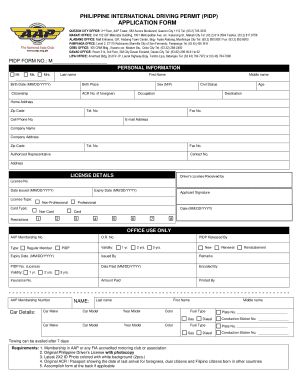
Aap International License Makati Form


What is the Aap International License Makati
The Aap International License Makati is a legal document that allows individuals to drive internationally. It serves as a translation of your domestic driver's license and is recognized in many countries around the world. This license is particularly important for those planning to travel or work abroad, ensuring compliance with local driving regulations. It is issued by authorized organizations and is often required by rental car companies and local authorities in foreign jurisdictions.
How to Obtain the Aap International License Makati
To obtain the Aap International License Makati, you will need to follow a specific application process. Typically, this involves gathering necessary documents such as your valid driver's license, passport-sized photos, and a completed application form. You may also need to provide proof of residency and pay an application fee. The application can often be submitted online or in person at designated offices. It is advisable to check the specific requirements with the issuing authority to ensure all documentation is complete.
Steps to Complete the Aap International License Makati
Completing the Aap International License Makati involves several steps:
- Gather required documents, including your current driver's license and identification.
- Fill out the Aap application form accurately.
- Submit your application along with the necessary fees.
- Receive confirmation of your application and wait for processing.
- Once approved, receive your Aap International License either by mail or in person.
Legal Use of the Aap International License Makati
The Aap International License Makati is legally recognized in many jurisdictions, provided it is used in conjunction with your original driver's license. It is important to understand that this license does not replace your domestic license; rather, it complements it. When driving abroad, you should carry both licenses to avoid legal issues. Additionally, familiarize yourself with local driving laws, as they may vary significantly from those in the United States.
Eligibility Criteria
Eligibility for the Aap International License Makati generally includes the following criteria:
- You must possess a valid driver's license issued in your home country.
- You should be at least eighteen years old.
- You must not have any outstanding legal issues related to driving.
- Proof of residency may be required, depending on the issuing authority.
Required Documents
When applying for the Aap International License Makati, you will need to prepare several documents:
- A valid domestic driver's license.
- Passport-sized photographs (usually two).
- A completed application form.
- Proof of residency (such as a utility bill or lease agreement).
- Payment for the application fee.
Form Submission Methods
The Aap International License Makati can typically be submitted through various methods:
- Online submission via the official website of the issuing authority.
- In-person submission at designated offices or agencies.
- Mail submission, though this may take longer for processing.
Quick guide on how to complete aap international license makati
Complete Aap International License Makati effortlessly on any device
Online document management has become increasingly popular with businesses and individuals. It offers a perfect eco-friendly alternative to traditional printed and signed paperwork, as you can obtain the correct form and securely store it online. airSlate SignNow provides you with all the necessary tools to create, modify, and electronically sign your documents swiftly without delays. Manage Aap International License Makati on any platform using airSlate SignNow Android or iOS applications and enhance any document-centric operation today.
The easiest way to alter and electronically sign Aap International License Makati without difficulties
- Find Aap International License Makati and then click Get Form to begin.
- Utilize the features we provide to complete your document.
- Emphasize key sections of your documents or obscure sensitive information with tools that airSlate SignNow offers specifically for that purpose.
- Create your electronic signature using the Sign tool, which takes seconds and holds the same legal validity as a conventional wet ink signature.
- Review the information and then click on the Done button to save your modifications.
- Choose how you wish to send your form, via email, text message (SMS), or invitation link, or download it to your computer.
Forget about lost or misfiled documents, tedious form searching, or mistakes that necessitate printing new document copies. airSlate SignNow meets your needs in document management with just a few clicks from any device of your choosing. Edit and electronically sign Aap International License Makati and ensure excellent communication at any stage of your form preparation process with airSlate SignNow.
Create this form in 5 minutes or less
Create this form in 5 minutes!
How to create an eSignature for the aap international license makati
How to create an electronic signature for a PDF online
How to create an electronic signature for a PDF in Google Chrome
How to create an e-signature for signing PDFs in Gmail
How to create an e-signature right from your smartphone
How to create an e-signature for a PDF on iOS
How to create an e-signature for a PDF on Android
People also ask
-
What is the AAP international license, and how does it relate to airSlate SignNow?
The AAP international license allows professionals to operate in multiple jurisdictions, and with airSlate SignNow, you can seamlessly sign and send documents required for this license. Our platform ensures compliance and security, making it easier for users to manage their licensing needs.
-
How much does the AAP international license cost with airSlate SignNow?
The pricing for the AAP international license can vary based on specific needs and the plan you choose with airSlate SignNow. We offer flexible pricing plans to suit different business sizes, and our solution is known for being cost-effective for document management and eSigning.
-
What features does airSlate SignNow provide for managing AAP international licenses?
airSlate SignNow offers features such as secure eSigning, document templates, and automated workflows that simplify the management of AAP international licenses. These functionalities help you efficiently handle documentation while ensuring compliance with international regulations.
-
How does airSlate SignNow improve the process of obtaining an AAP international license?
By using airSlate SignNow, you streamline the steps needed to obtain an AAP international license, reducing administrative burdens. Our user-friendly platform allows for fast document preparation, collaboration, and signing across borders, making the process more efficient.
-
Can airSlate SignNow integrate with other software needed for the AAP international license?
Yes, airSlate SignNow easily integrates with various applications and software that may be required for managing the AAP international license. This includes tools for document management, CRM systems, and accounting software, ensuring a cohesive workflow.
-
What are the benefits of using airSlate SignNow for AAP international license documentation?
The primary benefits of using airSlate SignNow for your AAP international license documentation include enhanced security, faster processing times, and reduced paper usage. This results in a more sustainable approach to managing important documents while keeping your data secure.
-
Is training necessary to use airSlate SignNow for the AAP international license?
No extensive training is necessary to use airSlate SignNow for the AAP international license as it is designed to be intuitive and user-friendly. However, we provide tutorials and customer support to help you utilize all features effectively and maximize your experience.
Get more for Aap International License Makati
- The details of the unclean condition which must be corrected by you are as follows form
- Blog page 9 of 10 rentapplicationcom form
- Upon commencement of this form
- You have failed to give me written notice and therefore your notice is ineffective form
- Do not force me to take these actions form
- Express warranties form
- All implied warranties of fitness form
- 30 60 day notice to vacate free ca eviction forms letter
Find out other Aap International License Makati
- Help Me With eSign Iowa Insurance Living Will
- eSign North Dakota Lawers Quitclaim Deed Easy
- eSign Ohio Lawers Agreement Computer
- eSign North Dakota Lawers Separation Agreement Online
- How To eSign North Dakota Lawers Separation Agreement
- eSign Kansas Insurance Moving Checklist Free
- eSign Louisiana Insurance Promissory Note Template Simple
- eSign Texas Lawers Contract Fast
- eSign Texas Lawers Lease Agreement Free
- eSign Maine Insurance Rental Application Free
- How Can I eSign Maryland Insurance IOU
- eSign Washington Lawers Limited Power Of Attorney Computer
- eSign Wisconsin Lawers LLC Operating Agreement Free
- eSign Alabama Legal Quitclaim Deed Online
- eSign Alaska Legal Contract Safe
- How To eSign Alaska Legal Warranty Deed
- eSign Alaska Legal Cease And Desist Letter Simple
- eSign Arkansas Legal LLC Operating Agreement Simple
- eSign Alabama Life Sciences Residential Lease Agreement Fast
- How To eSign Arkansas Legal Residential Lease Agreement