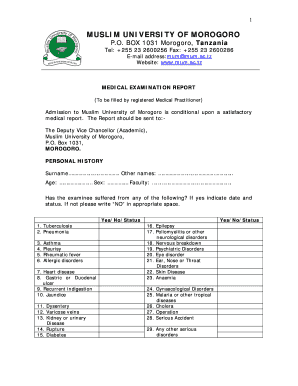
Mum Medical Form


What is the Mum Medical Form
The mum medical form is a crucial document used to collect essential health information about a mother, typically required by healthcare providers, schools, or childcare facilities. This form may include details such as medical history, allergies, current medications, and emergency contacts. It ensures that caregivers have the necessary information to provide appropriate care and respond effectively in case of emergencies.
How to use the Mum Medical Form
Using the mum medical form involves several straightforward steps. First, gather all relevant health information, including any pre-existing conditions and medications. Next, fill out the form accurately, ensuring that all sections are completed. Once filled, the form should be reviewed for accuracy before submission. Depending on the requirements of the requesting organization, the completed form may need to be submitted electronically or in paper format.
Steps to complete the Mum Medical Form
To complete the mum medical form effectively, follow these steps:
- Gather necessary information, including personal health details and family medical history.
- Carefully fill out each section of the form, ensuring clarity and accuracy.
- Review the completed form for any errors or omissions.
- Sign and date the form if required, confirming the information provided is correct.
- Submit the form according to the instructions provided by the requesting organization.
Legal use of the Mum Medical Form
The mum medical form is legally recognized when it meets specific criteria, such as being signed by the individual or their legal guardian. Compliance with relevant privacy laws, including HIPAA, ensures that the information shared is protected. When using electronic signatures, it is essential to utilize a compliant platform that adheres to eSignature laws, ensuring the document's legitimacy in legal contexts.
Key elements of the Mum Medical Form
Key elements of the mum medical form typically include:
- Personal Information: Name, address, and contact details.
- Medical History: Previous illnesses, surgeries, and chronic conditions.
- Allergies: Any known allergies to medications or substances.
- Medications: Current medications being taken, including dosages.
- Emergency Contacts: Names and phone numbers of individuals to contact in case of an emergency.
How to obtain the Mum Medical Form
The mum medical form can typically be obtained from various sources, including healthcare providers, schools, or childcare facilities. Many organizations provide downloadable versions of the form on their websites. Alternatively, individuals can request a physical copy directly from the institution requiring the form. It is important to ensure that the correct version of the form is used, as requirements may vary by organization.
Quick guide on how to complete mum medical form
Complete Mum Medical Form effortlessly on any device
Digital document management has gained traction among companies and individuals. It offers an ideal eco-friendly substitute for traditional printed and signed documents, allowing you to obtain the necessary form and securely store it online. airSlate SignNow provides all the resources required to create, modify, and eSign your documents swiftly without holdups. Manage Mum Medical Form on any platform with airSlate SignNow Android or iOS applications and streamline any document-related process today.
How to modify and eSign Mum Medical Form seamlessly
- Find Mum Medical Form and then click Get Form to initiate.
- Utilize the tools we offer to complete your document.
- Emphasize important sections of the documents or obscure sensitive information using tools that airSlate SignNow provides specifically for that purpose.
- Generate your signature with the Sign tool, which takes moments and carries the same legal validity as a conventional wet ink signature.
- Review the details and then click on the Done button to save your changes.
- Select your preferred method to deliver your form, via email, text message (SMS), invitation link, or download it to your computer.
Eliminate concerns about lost or misplaced documents, time-consuming form searches, or mistakes that necessitate reprinting new document copies. airSlate SignNow fulfills all your document management requirements in just a few clicks from any device of your preference. Edit and eSign Mum Medical Form while ensuring outstanding communication throughout your form preparation journey with airSlate SignNow.
Create this form in 5 minutes or less
Create this form in 5 minutes!
How to create an eSignature for the mum medical form
How to create an electronic signature for a PDF online
How to create an electronic signature for a PDF in Google Chrome
How to create an e-signature for signing PDFs in Gmail
How to create an e-signature right from your smartphone
How to create an e-signature for a PDF on iOS
How to create an e-signature for a PDF on Android
People also ask
-
What is a mum medical form, and why is it important?
A mum medical form is an essential document used by healthcare providers to collect medical information about expectant mothers during prenatal visits. This form helps ensure that the healthcare team is aware of any pre-existing conditions, allergies, or medications that may affect their care. By having a comprehensive mum medical form, medical professionals can provide better and safer care throughout the pregnancy.
-
How can airSlate SignNow help streamline the mum medical form process?
AirSlate SignNow simplifies the mum medical form workflow by allowing users to easily send and eSign documents online. With its user-friendly interface, healthcare providers can quickly create, send, and track the completion of the mum medical form. This efficiency reduces paperwork and enhances communication between healthcare providers and expectant mothers.
-
Are there any costs associated with using the airSlate SignNow platform for mum medical forms?
AirSlate SignNow offers various pricing plans, making it a cost-effective solution for managing mum medical forms and other documents. Pricing varies based on features and user needs, so you can choose the plan that fits your requirements. With airSlate SignNow, you’ll be investing in an efficient way to handle important documents without breaking the bank.
-
Can I customize my mum medical form using airSlate SignNow?
Yes, airSlate SignNow allows users to fully customize their mum medical form. You can add your branding, modify the questions, and make sure the form collects all necessary medical information. Customizing the form helps ensure that it meets your specific needs and adheres to the standards of your healthcare practice.
-
Does airSlate SignNow offer any integrations for managing mum medical forms?
AirSlate SignNow integrates seamlessly with numerous applications and tools that are commonly used in the healthcare sector. These integrations allow for easy data transfer and management of mum medical forms alongside other systems. This feature enhances efficiency and reduces the chances of errors in handling medical information.
-
Is it secure to send and store mum medical forms with airSlate SignNow?
Yes, the security of mum medical forms is a top priority for airSlate SignNow. The platform uses advanced encryption methods and complies with industry regulations to ensure that sensitive medical information is protected. This security feature gives peace of mind to both healthcare providers and expectant mothers who are sharing confidential data.
-
What are the benefits of using airSlate SignNow for mum medical forms?
Using airSlate SignNow for mum medical forms streamlines the entire process, from creation to e-signature. Benefits include time savings, improved accuracy, and enhanced patient-provider communication. Additionally, the platform’s ease of use ensures that both healthcare providers and expectant mothers can navigate the process with minimal hassle.
Get more for Mum Medical Form
- Ymca basketball score sheet ymcaspokane form
- Eagle reference cover letter san francisco bay area council sfbac form
- De 1545te edd form
- Lesson 1 like a glove answer key form
- Ww2 printable paperwork form
- Mmust courses pdf form
- Appdirector user guide docme ru form
- Aims practice worksheet expanded notation third grade expanded notation test practice grade 3 form
Find out other Mum Medical Form
- How To Sign Nebraska Car Dealer Resignation Letter
- How Can I Sign New Jersey Car Dealer Arbitration Agreement
- How Can I Sign Ohio Car Dealer Cease And Desist Letter
- How To Sign Ohio Car Dealer Arbitration Agreement
- How To Sign Oregon Car Dealer Limited Power Of Attorney
- How To Sign Pennsylvania Car Dealer Quitclaim Deed
- How Can I Sign Pennsylvania Car Dealer Quitclaim Deed
- Sign Rhode Island Car Dealer Agreement Safe
- Sign South Dakota Car Dealer Limited Power Of Attorney Now
- Sign Wisconsin Car Dealer Quitclaim Deed Myself
- Sign Wisconsin Car Dealer Quitclaim Deed Free
- Sign Virginia Car Dealer POA Safe
- Sign Wisconsin Car Dealer Quitclaim Deed Fast
- How To Sign Wisconsin Car Dealer Rental Lease Agreement
- How To Sign Wisconsin Car Dealer Quitclaim Deed
- How Do I Sign Wisconsin Car Dealer Quitclaim Deed
- Sign Wyoming Car Dealer Purchase Order Template Mobile
- Sign Arizona Charity Business Plan Template Easy
- Can I Sign Georgia Charity Warranty Deed
- How To Sign Iowa Charity LLC Operating Agreement