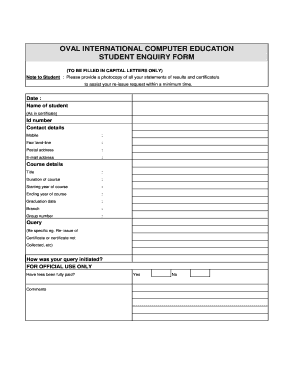
Student Enquiry Form


What is the Student Enquiry Form
The student enquiry form is a document designed to gather essential information from prospective students interested in enrolling in an educational institution. This form typically collects personal details, such as the student's name, contact information, and educational background. It may also include questions regarding the programs of interest, preferred start dates, and any specific inquiries the student may have. By using this form, institutions can streamline their communication with potential students and provide tailored information based on their responses.
How to Use the Student Enquiry Form
Using the student enquiry form involves several straightforward steps. First, access the form through the institution's website or request a physical copy if needed. Fill in the required fields accurately, ensuring that all information is up to date. Once completed, submit the form electronically or return it to the institution via mail or in person, depending on the submission options provided. Institutions typically review the submitted forms and follow up with applicants to address their queries and provide further guidance.
Steps to Complete the Student Enquiry Form
Completing the student enquiry form requires careful attention to detail. Follow these steps for a successful submission:
- Gather necessary information, such as personal details and educational history.
- Review the form to understand all required fields and any optional sections.
- Fill out the form clearly, using legible handwriting if submitting a paper version.
- Double-check for accuracy and completeness before submission.
- Submit the form through the preferred method indicated by the institution.
Key Elements of the Student Enquiry Form
The student enquiry form contains several key elements that are essential for effective communication between prospective students and educational institutions. These elements typically include:
- Personal Information: Name, address, phone number, and email.
- Educational Background: Previous schools attended, grades, and relevant qualifications.
- Program of Interest: Specific courses or programs the student wishes to inquire about.
- Questions or Comments: A section for students to express any specific inquiries or concerns.
Legal Use of the Student Enquiry Form
When utilizing the student enquiry form, it is important to ensure compliance with relevant legal standards. This includes adhering to privacy laws that protect personal information, such as the Family Educational Rights and Privacy Act (FERPA). Institutions must securely handle the information collected through the form and ensure that it is used solely for the intended purpose of responding to student inquiries. Additionally, providing clear information on how the data will be used can help maintain transparency and build trust with prospective students.
Examples of Using the Student Enquiry Form
There are various scenarios in which the student enquiry form can be effectively utilized. For instance:
- A prospective student may use the form to inquire about admission requirements for a specific program.
- Parents may fill out the form on behalf of their children to gather information about educational options.
- International students may use the form to ask about visa requirements and support services available at the institution.
Quick guide on how to complete student enquiry form pdf
Complete student enquiry form pdf seamlessly on any device
Online document management has gained traction among businesses and individuals. It offers an ideal eco-friendly substitute for traditional printed and signed documents, enabling you to locate the correct form and securely store it online. airSlate SignNow provides you with all the tools required to create, edit, and eSign your documents quickly without delays. Handle enquiry form format on any device with airSlate SignNow Android or iOS applications and simplify any document-related task today.
The easiest way to modify and eSign student enquiry form effortlessly
- Obtain student enquiry form format and then click Get Form to begin.
- Utilize the tools we provide to fill out your form.
- Mark important sections of your documents or hide sensitive information with tools that airSlate SignNow specifically provides for that purpose.
- Create your signature using the Sign tool, which takes just seconds and carries the same legal significance as a traditional wet ink signature.
- Review all the information and then click on the Done button to save your changes.
- Choose how you wish to send your form, via email, text message (SMS), or invitation link, or download it to your computer.
Eliminate concerns about lost or misplaced files, tedious form searches, or errors that require printing new document copies. airSlate SignNow satisfies all your document management requirements in just a few clicks from any device of your choice. Edit and eSign school enquiry form format and ensure excellent communication at every stage of the form preparation process with airSlate SignNow.
Create this form in 5 minutes or less
Related searches to student enquiry form format
Create this form in 5 minutes!
How to create an eSignature for the school enquiry form format
How to create an electronic signature for a PDF online
How to create an electronic signature for a PDF in Google Chrome
How to create an e-signature for signing PDFs in Gmail
How to create an e-signature right from your smartphone
How to create an e-signature for a PDF on iOS
How to create an e-signature for a PDF on Android
People also ask student enquiry form template
-
What is an enquiry form format in airSlate SignNow?
The enquiry form format in airSlate SignNow is a customizable structure that allows businesses to collect information easily and efficiently. This format facilitates the gathering of client details and inquiries, streamlining the eSigning and document management process. With an intuitive design, you can create forms that meet your specific informational needs.
-
How can I customize the enquiry form format?
Customizing the enquiry form format in airSlate SignNow is simple. You can add or remove fields, change the layout, and incorporate branding elements to align with your company's identity. The user-friendly interface enables you to create a form that captures the exact information you need from your clients.
-
Is there a cost associated with using the enquiry form format?
Using the enquiry form format is part of the various pricing plans offered by airSlate SignNow. These plans cater to different business needs, allowing you to choose a cost-effective solution that includes access to customizable forms and eSigning features. We recommend exploring our pricing page for detailed information on package options.
-
What are the key benefits of using an enquiry form format?
The key benefits of using the enquiry form format include increased efficiency in data collection, improved client communication, and enhanced workflow automation. By leveraging this format, businesses can minimize manual tasks and ensure a quicker response to customer inquiries, ultimately driving better customer satisfaction.
-
Can I integrate the enquiry form format with other applications?
Yes, airSlate SignNow allows you to integrate the enquiry form format with various applications to enhance functionality. This includes CRM systems and project management tools, which can streamline data transfer and improve overall workflow efficiency. Integrations help ensure that all your systems work together seamlessly.
-
How does the enquiry form format improve document processing?
The enquiry form format improves document processing by automating data entry and reducing paper-based tasks. With airSlate SignNow, clients can complete forms online, ensuring that information is accurately captured, reducing errors, and speeding up the eSigning process. This leads to faster turnaround times and more efficient business operations.
-
What types of businesses can benefit from the enquiry form format?
The enquiry form format is beneficial for businesses of all sizes across various industries. Whether you're in real estate, education, or services, this format allows you to capture essential customer information effortlessly. Any business that requires customer inquiries or feedback can leverage this tool for improved client engagement.
Get more for enquiry form format
Find out other student enquiry form
- Electronic signature Nevada Legal Contract Safe
- How Can I Electronic signature Nevada Legal Operating Agreement
- How Do I Electronic signature New Hampshire Legal LLC Operating Agreement
- How Can I Electronic signature New Mexico Legal Forbearance Agreement
- Electronic signature New Jersey Legal Residential Lease Agreement Fast
- How To Electronic signature New York Legal Lease Agreement
- How Can I Electronic signature New York Legal Stock Certificate
- Electronic signature North Carolina Legal Quitclaim Deed Secure
- How Can I Electronic signature North Carolina Legal Permission Slip
- Electronic signature Legal PDF North Dakota Online
- Electronic signature North Carolina Life Sciences Stock Certificate Fast
- Help Me With Electronic signature North Dakota Legal Warranty Deed
- Electronic signature North Dakota Legal Cease And Desist Letter Online
- Electronic signature North Dakota Legal Cease And Desist Letter Free
- Electronic signature Delaware Orthodontists Permission Slip Free
- How Do I Electronic signature Hawaii Orthodontists Lease Agreement Form
- Electronic signature North Dakota Life Sciences Business Plan Template Now
- Electronic signature Oklahoma Legal Bill Of Lading Fast
- Electronic signature Oklahoma Legal Promissory Note Template Safe
- Electronic signature Oregon Legal Last Will And Testament Online