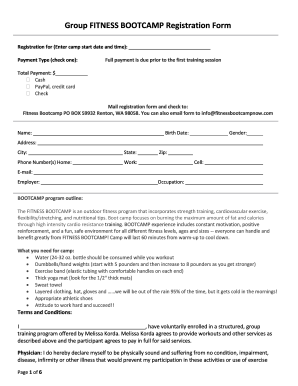
Boot Camp Application Form


What is the Boot Camp Application Form
The boot camp application form is a crucial document used by individuals seeking to enroll in various boot camp programs. These programs often focus on skills development, fitness training, or professional development. The form typically requires personal information, including the applicant's name, contact details, and relevant experience or qualifications. It serves as a formal request for admission and may include sections for payment information, consent, and acknowledgment of program terms.
Steps to complete the Boot Camp Application Form
Completing the boot camp application form involves several key steps to ensure accuracy and compliance. First, gather all necessary personal information, including identification and contact details. Next, carefully read the program requirements and terms to understand what is expected. Fill out the form completely, ensuring that all sections are addressed. After completing the form, review it for any errors or omissions. Finally, submit the form electronically or via the specified method, ensuring to keep a copy for your records.
Legal use of the Boot Camp Application Form
The legal use of the boot camp application form is essential to ensure that all parties involved are protected. When completed correctly, the form can be considered a legally binding agreement between the applicant and the boot camp provider. It is important that the form complies with relevant laws and regulations, including those governing electronic signatures. Ensuring that the form is signed and dated appropriately can help validate its legality in case of disputes or misunderstandings.
Key elements of the Boot Camp Application Form
Several key elements are essential in the boot camp application form to ensure it serves its purpose effectively. These elements typically include:
- Personal Information: Full name, address, phone number, and email.
- Program Details: Specific boot camp program the applicant wishes to enroll in.
- Payment Information: Details regarding payment methods and any applicable fees.
- Consent and Acknowledgment: Sections for the applicant to agree to terms and conditions.
- Emergency Contact: Information for someone to contact in case of an emergency during the program.
How to use the Boot Camp Application Form
Using the boot camp application form effectively involves understanding its structure and purpose. Start by downloading or accessing the form through the boot camp's official website. Fill in the required fields with accurate information, ensuring that you follow any specific instructions provided. Once completed, review the form for completeness and accuracy. Depending on the boot camp's submission guidelines, you may need to submit the form online, via email, or by mail. Always retain a copy for your records after submission.
Form Submission Methods (Online / Mail / In-Person)
Submitting the boot camp application form can be done through various methods, depending on the boot camp's policies. Common submission methods include:
- Online Submission: Many boot camps offer an online platform where applicants can fill out and submit the form electronically.
- Mail Submission: Applicants may print the completed form and send it via postal mail to the designated address.
- In-Person Submission: Some boot camps allow applicants to submit their forms in person at their facility, which can also provide an opportunity for immediate questions or clarifications.
Quick guide on how to complete boot camp application form
Effortlessly prepare Boot Camp Application Form on any device
Digital document management has become increasingly popular among businesses and individuals. It serves as an excellent eco-friendly alternative to conventional printed and signed papers, allowing you to locate the appropriate form and securely store it online. airSlate SignNow equips you with all the necessary tools to create, modify, and electronically sign your documents quickly and without delays. Manage Boot Camp Application Form on any platform using airSlate SignNow's Android or iOS applications and enhance any document-related operation today.
How to edit and electronically sign Boot Camp Application Form with ease
- Locate Boot Camp Application Form and click Get Form to begin.
- Utilize the tools available to fill out your document.
- Emphasize important sections of the documents or conceal sensitive details with tools that airSlate SignNow specifically provides for that purpose.
- Generate your electronic signature using the Sign tool, which takes mere seconds and holds the same legal validity as a traditional ink signature.
- Review all the details and click on the Done button to apply your changes.
- Select your preferred method to share your form, whether by email, text (SMS), invite link, or downloading it to your computer.
Forget about lost or misplaced documents, tedious form searches, or errors that necessitate printing new document copies. airSlate SignNow meets your document management needs with just a few clicks from any device of your preference. Modify and electronically sign Boot Camp Application Form to guarantee excellent communication at every stage of your form preparation process with airSlate SignNow.
Create this form in 5 minutes or less
Create this form in 5 minutes!
How to create an eSignature for the boot camp application form
How to create an electronic signature for a PDF online
How to create an electronic signature for a PDF in Google Chrome
How to create an e-signature for signing PDFs in Gmail
How to create an e-signature right from your smartphone
How to create an e-signature for a PDF on iOS
How to create an e-signature for a PDF on Android
People also ask
-
What is included in the boot camp sign up package?
The boot camp sign up package includes comprehensive training materials, access to exclusive webinars, and personalized support. You'll get tools and resources tailored to help you maximize your experience. This ensures you can effectively utilize airSlate SignNow for all your document signing needs.
-
How much does the boot camp sign up cost?
The boot camp sign up is priced competitively to provide value to businesses of all sizes. Specific pricing details can vary based on the plan you choose, and additional discounts may be available for annual subscriptions. We recommend checking our website for the most current pricing options.
-
What features can I expect after boot camp sign up?
After completing the boot camp sign up, you will unlock advanced features such as custom templates, automated workflows, and real-time tracking of document status. These features enhance your overall efficiency and streamline the signing process, making airSlate SignNow an ideal solution for businesses.
-
Are there any integrations available with airSlate SignNow after boot camp sign up?
Yes, airSlate SignNow supports a variety of integrations after your boot camp sign up. You can seamlessly connect with popular apps such as Google Drive, Salesforce, and Dropbox to facilitate document management. This flexibility allows you to work within your existing tech ecosystem.
-
What benefits do I gain from completing the boot camp sign up?
Completing the boot camp sign up provides you with in-depth knowledge of airSlate SignNow’s functionalities, leading to increased productivity. You'll also benefit from enhanced document security and compliance capabilities, ensuring your transactions are both safe and efficient.
-
Is technical support available after boot camp sign up?
Absolutely! After your boot camp sign up, you will have access to dedicated technical support. Our team is available to assist you with any questions or challenges you might face while using airSlate SignNow, ensuring a smooth experience as you manage your documents.
-
How does boot camp sign up improve my e-signature process?
By enrolling in the boot camp sign up, you'll learn best practices and techniques to optimize your e-signature process. The training focuses on reducing turnaround times and improving user experience, which can ultimately lead to quicker transactions and happier clients.
Get more for Boot Camp Application Form
- Sample agreement for a live in dbhds form
- Powers of attorney forms minnesota cle
- Control number mn p011 pkg form
- Control number mn p012 pkg form
- Control number mn p013 pkg form
- Control number mn p019 pkg form
- Wills probate and planningthe office of attorney general form
- Your first health care directive and power of attorney form
Find out other Boot Camp Application Form
- eSignature Utah Car Dealer Cease And Desist Letter Secure
- eSignature Virginia Car Dealer Cease And Desist Letter Online
- eSignature Virginia Car Dealer Lease Termination Letter Easy
- eSignature Alabama Construction NDA Easy
- How To eSignature Wisconsin Car Dealer Quitclaim Deed
- eSignature California Construction Contract Secure
- eSignature Tennessee Business Operations Moving Checklist Easy
- eSignature Georgia Construction Residential Lease Agreement Easy
- eSignature Kentucky Construction Letter Of Intent Free
- eSignature Kentucky Construction Cease And Desist Letter Easy
- eSignature Business Operations Document Washington Now
- How To eSignature Maine Construction Confidentiality Agreement
- eSignature Maine Construction Quitclaim Deed Secure
- eSignature Louisiana Construction Affidavit Of Heirship Simple
- eSignature Minnesota Construction Last Will And Testament Online
- eSignature Minnesota Construction Last Will And Testament Easy
- How Do I eSignature Montana Construction Claim
- eSignature Construction PPT New Jersey Later
- How Do I eSignature North Carolina Construction LLC Operating Agreement
- eSignature Arkansas Doctors LLC Operating Agreement Later