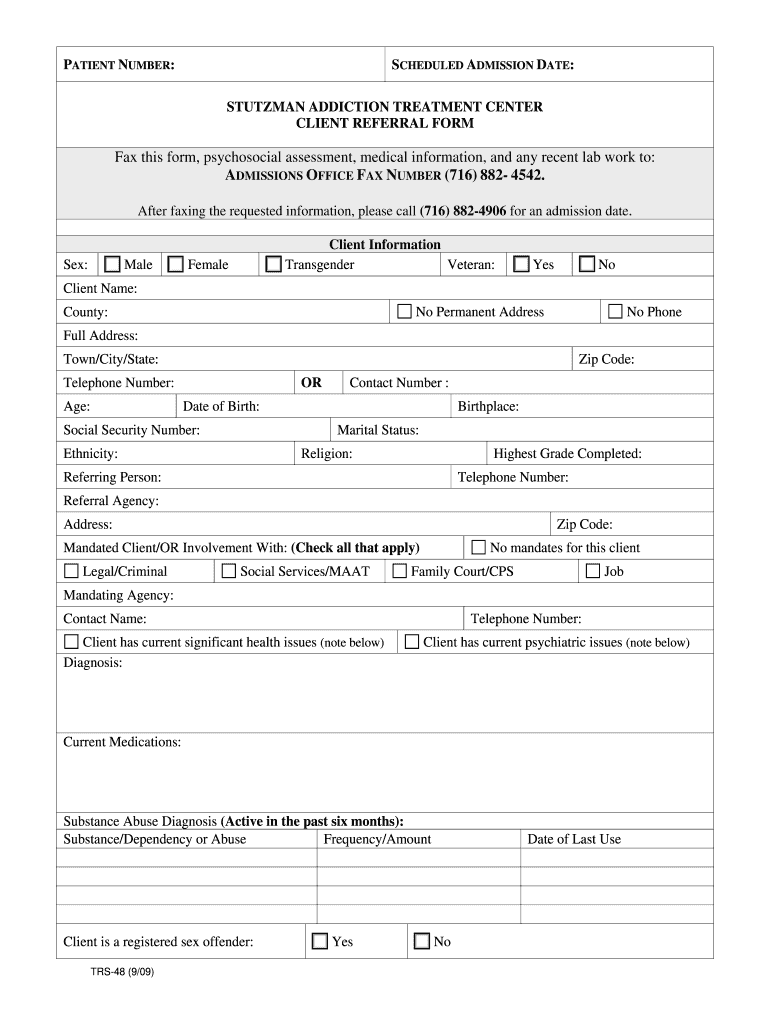
Stutzman Referral Form


What is the Stutzman Referral Form
The Stutzman Referral Form is a specific document used primarily in healthcare and legal settings to facilitate the referral process between professionals. This form allows healthcare providers or legal practitioners to refer clients or patients to other specialists or services. It includes essential information about the patient or client, the referring party, and the services required. The form ensures that all parties involved have a clear understanding of the referral's purpose and details, which helps streamline communication and improve service delivery.
How to use the Stutzman Referral Form
Using the Stutzman Referral Form involves several straightforward steps. First, the referring party must fill out the form with accurate information regarding the patient or client, including their personal details and the specific reasons for the referral. Next, the form should be signed by the referring party to validate the referral. Once completed, the form can be submitted to the receiving party, ensuring that all necessary documentation accompanies it. It is crucial to keep a copy of the completed form for record-keeping purposes.
Steps to complete the Stutzman Referral Form
Completing the Stutzman Referral Form requires careful attention to detail. Follow these steps for successful completion:
- Gather all necessary information about the patient or client.
- Fill in the required fields, including personal details and referral reasons.
- Review the information for accuracy and completeness.
- Sign the form to authenticate the referral.
- Submit the form to the appropriate recipient, either electronically or via mail.
Legal use of the Stutzman Referral Form
The legal use of the Stutzman Referral Form is contingent upon compliance with relevant regulations and standards. It is essential that the form includes proper signatures and adheres to privacy laws, such as HIPAA, to protect patient information. The form must also be used in accordance with any state-specific laws governing referrals. Ensuring that the form is legally valid helps protect all parties involved and facilitates a smooth referral process.
Key elements of the Stutzman Referral Form
Several key elements are critical to the effectiveness of the Stutzman Referral Form. These include:
- Patient or client identification details, including name, date of birth, and contact information.
- Referring party's information, including name, title, and contact details.
- Specific reasons for the referral, detailing the services or specialties needed.
- Signature of the referring party to authenticate the referral.
- Date of the referral to establish a timeline for follow-up.
Form Submission Methods
The Stutzman Referral Form can be submitted through various methods, depending on the preferences of the parties involved. Common submission methods include:
- Electronic submission via secure email or a dedicated online portal.
- Mailing a physical copy to the receiving party's address.
- In-person delivery, which may be necessary for urgent referrals.
Quick guide on how to complete stutzman referral form
Finish Stutzman Referral Form effortlessly on any device
Digital document management has become increasingly favored by companies and individuals alike. It serves as an ideal eco-friendly alternative to conventional printed and signed documents, allowing you to access the correct form and securely store it online. airSlate SignNow equips you with all the tools necessary to create, modify, and eSign your documents swiftly without delays. Manage Stutzman Referral Form on any device with airSlate SignNow's Android or iOS applications and enhance any document-related workflow today.
The easiest method to modify and eSign Stutzman Referral Form without any hassle
- Locate Stutzman Referral Form and click on Get Form to begin.
- Utilize the tools offered to fill out your form.
- Emphasize relevant sections of the documents or redact sensitive information with tools specifically designed for that purpose by airSlate SignNow.
- Generate your eSignature using the Sign tool, which takes moments and carries the same legal authority as a conventional ink signature.
- Review the information and click on the Done button to save your changes.
- Choose your preferred method of delivering your form, whether by email, SMS, or invitation link, or download it directly to your computer.
Eliminate concerns about lost or mislaid files, tedious form searching, or mistakes that require printing new document copies. airSlate SignNow addresses all your document management requirements in just a few clicks from any device of your choice. Modify and eSign Stutzman Referral Form and ensure excellent communication at any stage of the form preparation process with airSlate SignNow.
Create this form in 5 minutes or less
Create this form in 5 minutes!
How to create an eSignature for the stutzman referral form
How to create an electronic signature for a PDF online
How to create an electronic signature for a PDF in Google Chrome
How to create an e-signature for signing PDFs in Gmail
How to create an e-signature right from your smartphone
How to create an e-signature for a PDF on iOS
How to create an e-signature for a PDF on Android
People also ask
-
What is the Stutzman Referral Form?
The Stutzman Referral Form is a document designed to facilitate the referral process for various services. It allows users to enter relevant referral information easily, ensuring a smooth and efficient communication flow. Using the Stutzman Referral Form can help streamline paperwork and improve client onboarding.
-
How can I use the Stutzman Referral Form?
To use the Stutzman Referral Form, simply access it through the airSlate SignNow platform. Fill out the required fields with the necessary information and send it to the intended recipient for signature. The user-friendly interface makes this process quick and error-free, allowing for efficient document handling.
-
Is there a cost associated with the Stutzman Referral Form?
The Stutzman Referral Form can be used as part of the airSlate SignNow subscription plans, which are designed to be cost-effective. Pricing depends on your business needs and the features you require. We recommend reviewing our plans to find the best fit for using the Stutzman Referral Form.
-
What features does the Stutzman Referral Form offer?
The Stutzman Referral Form offers features such as customizable fields, electronic signatures, and automated workflows. These features enhance efficiency and ensure that the document meets specific needs. Users can also track the status of the referral form seamlessly within the airSlate SignNow platform.
-
How does the Stutzman Referral Form benefit my business?
Using the Stutzman Referral Form can signNowly streamline your referral processes, reduce paperwork, and enhance client communication. It saves time and improves accuracy by allowing electronic submissions and signatures. This helps maintain a professional image and improves customer satisfaction.
-
Can I integrate the Stutzman Referral Form with other applications?
Yes, the Stutzman Referral Form can integrate with various applications, including CRM systems and productivity tools. This integration allows for a seamless workflow between different platforms and helps businesses manage their referral processes more effectively. airSlate SignNow supports numerous integrations for a customized experience.
-
Is the Stutzman Referral Form secure?
Absolutely, the Stutzman Referral Form is built with security in mind. airSlate SignNow employs advanced encryption technologies to protect your data and ensure confidential handling of documents. You can trust that your referrals and sensitive information are safeguarded at all times.
Get more for Stutzman Referral Form
- On this day of in the year before me the form
- Missouri legal forms missouri legal documents
- Control number mo p005 pkg form
- Control number mo p007 pkg form
- Advance directive for mental health of i your name being form
- Us statewikipedia republished wiki 2 form
- Control number mo p013 pkg form
- Control number mo p017 pkg form
Find out other Stutzman Referral Form
- Help Me With Electronic signature New Jersey Non-Profit PDF
- Can I Electronic signature New Jersey Non-Profit Document
- Help Me With Electronic signature Michigan Legal Presentation
- Help Me With Electronic signature North Dakota Non-Profit Document
- How To Electronic signature Minnesota Legal Document
- Can I Electronic signature Utah Non-Profit PPT
- How Do I Electronic signature Nebraska Legal Form
- Help Me With Electronic signature Nevada Legal Word
- How Do I Electronic signature Nevada Life Sciences PDF
- How Can I Electronic signature New York Life Sciences Word
- How Can I Electronic signature North Dakota Legal Word
- How To Electronic signature Ohio Legal PDF
- How To Electronic signature Ohio Legal Document
- How To Electronic signature Oklahoma Legal Document
- How To Electronic signature Oregon Legal Document
- Can I Electronic signature South Carolina Life Sciences PDF
- How Can I Electronic signature Rhode Island Legal Document
- Can I Electronic signature South Carolina Legal Presentation
- How Can I Electronic signature Wyoming Life Sciences Word
- How To Electronic signature Utah Legal PDF