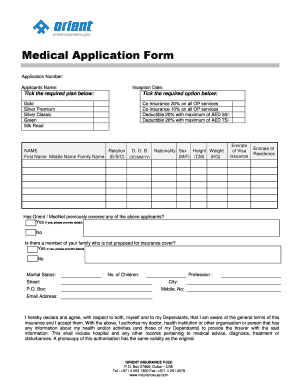
Medical Application Form


What is the Medical Application Form
The medical application form is a crucial document used by healthcare providers to gather essential information about patients seeking medical services. This form typically includes personal details, medical history, and consent for treatment. It serves as a foundational tool for healthcare professionals to assess a patient's needs and ensure compliance with legal and ethical standards. Properly completing this form is vital for both patient care and legal documentation.
How to use the Medical Application Form
Using the medical application form involves several straightforward steps. First, ensure that you have the correct version of the form, as different healthcare providers may have specific requirements. Next, fill out the form with accurate and complete information, including personal identification details, insurance information, and medical history. It is essential to read any instructions carefully and sign where required to validate the form. Once completed, submit the form according to the provider's guidelines, whether online, by mail, or in person.
Steps to complete the Medical Application Form
Completing the medical application form involves a systematic approach to ensure accuracy and compliance. Follow these steps:
- Gather necessary documents, such as identification and insurance cards.
- Fill in personal information, including name, address, and contact details.
- Provide medical history, including past illnesses, surgeries, and medications.
- Sign and date the form to confirm the accuracy of the information provided.
- Submit the form as instructed by the healthcare provider.
Legal use of the Medical Application Form
The legal use of the medical application form is governed by various regulations that ensure patient confidentiality and informed consent. The form must comply with laws such as HIPAA, which protects personal health information. Additionally, the signatures obtained on the form must be valid and verifiable, ensuring that the patient understands the implications of the information provided. This legal framework helps protect both the patient and the healthcare provider in case of disputes.
Key elements of the Medical Application Form
Several key elements are essential to include in the medical application form to ensure it serves its purpose effectively:
- Personal Information: Name, address, date of birth, and contact information.
- Insurance Details: Information about the patient's insurance provider and policy number.
- Medical History: A comprehensive account of past medical conditions, surgeries, and current medications.
- Emergency Contacts: Names and contact information for individuals to reach in case of an emergency.
- Consent Statements: Sections for patients to agree to treatment and share information with healthcare providers.
Who Issues the Form
The medical application form is typically issued by healthcare providers, including hospitals, clinics, and private practices. Each provider may have its own version of the form tailored to its specific needs and regulatory requirements. It is important for patients to obtain the correct form from their chosen healthcare provider to ensure compliance with that provider’s policies and procedures.
Quick guide on how to complete medical application form
Prepare Medical Application Form effortlessly on any device
Digital document management has become increasingly favored by businesses and individuals. It offers a superior eco-friendly substitute for traditional printed and signed documents, allowing you to access the appropriate form and safely store it online. airSlate SignNow equips you with all the tools you need to create, modify, and electronically sign your documents swiftly without holdups. Handle Medical Application Form on any device with airSlate SignNow Android or iOS applications and simplify any document-centric operation today.
The easiest way to modify and eSign Medical Application Form with ease
- Find Medical Application Form and click Get Form to begin.
- Utilize the tools we offer to complete your form.
- Emphasize important sections of your documents or obscure sensitive information with tools that airSlate SignNow provides specifically for that purpose.
- Generate your signature with the Sign tool, which takes seconds and holds the same legal validity as a conventional ink signature.
- Review all the information and click on the Done button to save your modifications.
- Choose how you want to send your form, via email, text message (SMS), invitation link, or download it to your computer.
Forget about lost or misfiled documents, time-consuming form searching, or mistakes that necessitate printing new copies. airSlate SignNow fulfills all your document management needs in just a few clicks from any device you prefer. Modify and eSign Medical Application Form and ensure excellent communication at any stage of the document preparation process with airSlate SignNow.
Create this form in 5 minutes or less
Create this form in 5 minutes!
How to create an eSignature for the medical application form
How to create an electronic signature for a PDF online
How to create an electronic signature for a PDF in Google Chrome
How to create an e-signature for signing PDFs in Gmail
How to create an e-signature right from your smartphone
How to create an e-signature for a PDF on iOS
How to create an e-signature for a PDF on Android
People also ask
-
What is a medical application in the context of airSlate SignNow?
A medical application with airSlate SignNow refers to the use of our eSignature and document management solutions tailored for the healthcare sector. This allows medical professionals to securely sign, send, and manage patient forms and documents efficiently. By streamlining paperwork, healthcare providers can focus more on patient care and improve overall operational efficiency.
-
How does airSlate SignNow improve the efficiency of medical applications?
airSlate SignNow enhances the efficiency of medical applications by enabling quick eSigning of essential documents, such as consent forms and patient records. This reduces the time spent on manual paperwork, resulting in faster patient processing and satisfaction. The intuitive interface ensures that even non-technical staff can use it seamlessly, promoting better workflow in medical facilities.
-
What are the pricing options available for airSlate SignNow's medical application?
airSlate SignNow offers competitive pricing plans designed to accommodate various organizational needs, including those in the medical sector. Our plans range from basic to advanced features, ensuring accessibility for practices of all sizes. Additionally, a free trial is available, allowing potential users to explore the medical application before committing to a subscription.
-
Can airSlate SignNow integrate with other medical software?
Yes, airSlate SignNow provides seamless integrations with various medical software and systems, enhancing the functionality of your medical applications. Whether you use electronic health records (EHR) software or practice management tools, our integration capabilities ensure a smooth workflow and better data management. This connectivity is essential for any healthcare provider looking to optimize their operations.
-
What security features does airSlate SignNow offer for medical applications?
airSlate SignNow is committed to data security, particularly for sensitive medical applications. We employ advanced encryption methods, secure storage, and compliance with healthcare regulations such as HIPAA to protect patient information. This ensures that any documents signed through our platform maintain confidentiality and security, boosting trust among users.
-
How user-friendly is airSlate SignNow for healthcare professionals?
airSlate SignNow is designed with user-friendliness in mind, making it ideal for healthcare professionals who may not be tech-savvy. The platform features a straightforward interface that allows users to create, send, and sign documents effortlessly. This accessibility facilitates adoption among staff, allowing for quicker training and implementation in medical applications.
-
What are the benefits of using airSlate SignNow for a medical application?
Using airSlate SignNow for medical applications offers numerous benefits, including time savings from reduced paperwork, enhanced patient experience, and improved compliance. With easy access to documents and eSignature capabilities, healthcare providers can ensure that critical processes are completed swiftly and efficiently. This not only streamlines operations but also helps in maintaining patient satisfaction.
Get more for Medical Application Form
Find out other Medical Application Form
- How To Sign Oregon High Tech Document
- How Do I Sign California Insurance PDF
- Help Me With Sign Wyoming High Tech Presentation
- How Do I Sign Florida Insurance PPT
- How To Sign Indiana Insurance Document
- Can I Sign Illinois Lawers Form
- How To Sign Indiana Lawers Document
- How To Sign Michigan Lawers Document
- How To Sign New Jersey Lawers PPT
- How Do I Sign Arkansas Legal Document
- How Can I Sign Connecticut Legal Document
- How Can I Sign Indiana Legal Form
- Can I Sign Iowa Legal Document
- How Can I Sign Nebraska Legal Document
- How To Sign Nevada Legal Document
- Can I Sign Nevada Legal Form
- How Do I Sign New Jersey Legal Word
- Help Me With Sign New York Legal Document
- How Do I Sign Texas Insurance Document
- How Do I Sign Oregon Legal PDF