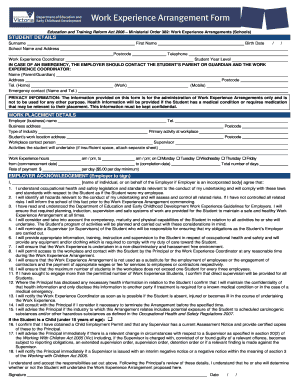
Work Experience Arrangement Form


What is the Work Experience Arrangement Form
The work experience arrangement form is a crucial document that outlines the terms and conditions of a work experience placement. This form serves as a formal agreement between the employer and the individual participating in the work experience. It typically includes details such as the duration of the placement, responsibilities of both parties, and any compensation or benefits provided. By clearly defining these elements, the form helps ensure that both the employer and the participant have a mutual understanding of the arrangement.
How to use the Work Experience Arrangement Form
Using the work experience arrangement form involves several steps to ensure that all necessary information is accurately captured. First, both parties should review the form to understand its contents and requirements. Next, the employer fills out the relevant sections, including the company details and specific responsibilities assigned to the participant. The participant should then provide their personal information and any relevant background details. Once completed, both parties should sign the form to validate the agreement. Utilizing a digital platform like signNow can streamline this process, allowing for easy editing and secure eSigning.
Steps to complete the Work Experience Arrangement Form
Completing the work experience arrangement form involves a systematic approach to ensure all necessary information is provided. Follow these steps:
- Gather required information, including personal details and company information.
- Fill out the form, ensuring clarity and accuracy in each section.
- Review the completed form for any errors or omissions.
- Both parties should sign the form to confirm their agreement.
- Keep a copy of the signed form for future reference.
Legal use of the Work Experience Arrangement Form
The legal validity of the work experience arrangement form is essential for ensuring that both parties adhere to the agreed-upon terms. To be legally binding, the form must meet certain criteria, such as obtaining signatures from both the employer and the participant. Additionally, using a platform that complies with eSignature laws, such as ESIGN and UETA, enhances the form's enforceability. It is important to ensure that the form is filled out completely and accurately to avoid potential disputes.
Key elements of the Work Experience Arrangement Form
Several key elements should be included in the work experience arrangement form to ensure it is comprehensive and effective. These elements typically include:
- Participant's name and contact information.
- Employer's name and contact details.
- Duration of the work experience.
- Specific roles and responsibilities of the participant.
- Compensation details, if applicable.
- Signatures of both parties.
Examples of using the Work Experience Arrangement Form
The work experience arrangement form can be utilized in various scenarios, such as internships, apprenticeships, or volunteer positions. For instance, a college student may use the form to formalize an internship with a local business, detailing their tasks and the duration of the internship. Similarly, a non-profit organization might require volunteers to complete the form to clarify their roles and any expectations. These examples illustrate the versatility and importance of the form in establishing clear agreements in diverse work experience contexts.
Quick guide on how to complete work experience arrangement form
Effortlessly complete Work Experience Arrangement Form on any device
Digital document management has gained signNow traction among companies and individuals. It offers an ideal eco-friendly alternative to conventional printed and signed paperwork, allowing you to locate the necessary form and securely save it online. airSlate SignNow provides you with all the tools required to create, modify, and electronically sign your documents swiftly and without delays. Manage Work Experience Arrangement Form on any platform using airSlate SignNow's Android or iOS applications and enhance any document-related task today.
Steps to edit and electronically sign Work Experience Arrangement Form smoothly
- Obtain Work Experience Arrangement Form and click Get Form to begin.
- Make use of the tools we provide to fill out your document.
- Emphasize relevant parts of your documents or obscure sensitive information with tools specifically offered by airSlate SignNow for that purpose.
- Generate your eSignature using the Sign tool, which takes mere seconds and holds the same legal standing as a traditional handwritten signature.
- Review all the details and click the Done button to save your changes.
- Select how you want to share your form, whether via email, SMS, invitation link, or download it to your computer.
Eliminate concerns about lost or mislaid documents, tedious form searching, or errors necessitating the printing of new copies. airSlate SignNow manages all your document management needs in just a few clicks from any device of your choice. Edit and eSign Work Experience Arrangement Form and ensure effective communication at every stage of your form preparation process with airSlate SignNow.
Create this form in 5 minutes or less
Create this form in 5 minutes!
How to create an eSignature for the work experience arrangement form
How to create an electronic signature for a PDF online
How to create an electronic signature for a PDF in Google Chrome
How to create an e-signature for signing PDFs in Gmail
How to create an e-signature right from your smartphone
How to create an e-signature for a PDF on iOS
How to create an e-signature for a PDF on Android
People also ask
-
What is a work experience arrangement form?
A work experience arrangement form is a document designed to outline the terms and conditions of a student's internship or work placement. It serves as a formal agreement between the educational institution and the employer, detailing responsibilities, expectations, and duration of the work experience.
-
How does airSlate SignNow simplify the work experience arrangement form process?
airSlate SignNow simplifies the work experience arrangement form process by allowing users to create, send, and eSign documents effortlessly. With its intuitive interface, you can customize the form to fit your needs, ensuring all necessary details are included without the hassle of printing or mailing.
-
What features does the airSlate SignNow platform offer for handling work experience arrangement forms?
The airSlate SignNow platform offers a variety of features for managing work experience arrangement forms, including customizable templates, in-app signing, and real-time tracking of document status. Additionally, users can collaborate with others, ensuring everyone involved stays informed throughout the process.
-
Is there a cost associated with using airSlate SignNow for work experience arrangement forms?
Yes, there is a cost associated with using airSlate SignNow, but it is designed to be cost-effective for businesses of all sizes. The pricing plans are flexible, allowing you to choose the plan that best fits your organization's needs, including options for unlimited document signing and storage.
-
Can I integrate airSlate SignNow with other applications when managing work experience arrangement forms?
Absolutely! airSlate SignNow provides seamless integrations with various third-party applications such as Google Workspace, Microsoft Office, and CRM tools. This allows you to streamline the workflow for your work experience arrangement forms, enhancing efficiency and productivity.
-
What are the benefits of using airSlate SignNow for work experience arrangement forms over traditional methods?
Using airSlate SignNow for work experience arrangement forms offers several benefits over traditional methods, including faster turnaround times, enhanced security, and reduced paper usage. The electronic signing process ensures that all stakeholders can review and sign documents from anywhere, at any time.
-
How secure is airSlate SignNow when handling work experience arrangement forms?
airSlate SignNow prioritizes security for your work experience arrangement forms, implementing advanced encryption protocols to protect sensitive information. Furthermore, the platform complies with industry standards and regulations, ensuring your data remains safe and confidential.
Get more for Work Experience Arrangement Form
- Full final and absolute release form
- In re karen h spencerfindlaw form
- Agreed order granting extension of time form
- Please take notice that the defendants will bring on the foregoing motion for form
- Amended counterclaim form
- Answer to interpleader complaint georgia koopid form
- Defendants response in opposition to form
- Plaintiffs response to defendants motion to amend form
Find out other Work Experience Arrangement Form
- How Do I eSignature Michigan Charity LLC Operating Agreement
- eSignature North Carolina Car Dealer NDA Now
- eSignature Missouri Charity Living Will Mobile
- eSignature New Jersey Business Operations Memorandum Of Understanding Computer
- eSignature North Dakota Car Dealer Lease Agreement Safe
- eSignature Oklahoma Car Dealer Warranty Deed Easy
- eSignature Oregon Car Dealer Rental Lease Agreement Safe
- eSignature South Carolina Charity Confidentiality Agreement Easy
- Can I eSignature Tennessee Car Dealer Limited Power Of Attorney
- eSignature Utah Car Dealer Cease And Desist Letter Secure
- eSignature Virginia Car Dealer Cease And Desist Letter Online
- eSignature Virginia Car Dealer Lease Termination Letter Easy
- eSignature Alabama Construction NDA Easy
- How To eSignature Wisconsin Car Dealer Quitclaim Deed
- eSignature California Construction Contract Secure
- eSignature Tennessee Business Operations Moving Checklist Easy
- eSignature Georgia Construction Residential Lease Agreement Easy
- eSignature Kentucky Construction Letter Of Intent Free
- eSignature Kentucky Construction Cease And Desist Letter Easy
- eSignature Business Operations Document Washington Now