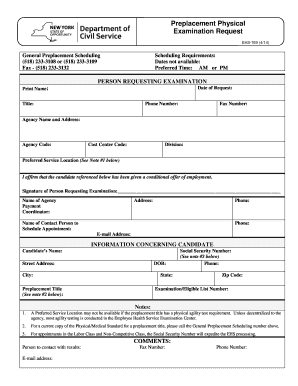
Physical Exam Form


What is the Physical Exam Form
The physical exam form for work is a document that outlines the health status of an individual, typically required by employers to ensure that employees are fit for their roles. This form may include sections for medical history, physical examination results, and any necessary vaccinations or tests. It serves as a crucial tool for employers to assess the health and safety of their workforce. In many cases, this form is also used to comply with regulatory requirements in specific industries, ensuring that employees meet the necessary health standards for their positions.
How to Use the Physical Exam Form
Using the physical exam form for work involves several steps to ensure it is completed accurately and effectively. First, the individual must obtain the form, which can often be provided by the employer or downloaded from a trusted source. Next, the employee should fill out their personal information and medical history as required. After completing the initial sections, the form needs to be presented to a qualified healthcare professional for a thorough examination. Once the examination is complete, the healthcare provider will fill out the remaining sections, including any findings and recommendations. Finally, the completed form should be submitted to the employer as per their guidelines.
Steps to Complete the Physical Exam Form
Completing the physical exam form for work involves a systematic approach to ensure all necessary information is captured. Here are the key steps:
- Obtain the form: Access the physical exam form through your employer or a reliable source.
- Fill out personal details: Provide accurate information, including your name, contact information, and job title.
- Complete medical history: Answer questions related to your past medical conditions, medications, and any allergies.
- Schedule an appointment: Arrange a visit with a healthcare provider to undergo the physical examination.
- Consult with the healthcare provider: Discuss any health concerns and undergo the necessary tests or evaluations.
- Review the findings: Ensure the healthcare provider completes the form with their observations and recommendations.
- Submit the form: Return the completed physical exam form to your employer as instructed.
Legal Use of the Physical Exam Form
The legal use of the physical exam form for work is governed by various regulations that ensure the protection of employee rights and health information. In the United States, employers must comply with laws such as the Americans with Disabilities Act (ADA) and the Health Insurance Portability and Accountability Act (HIPAA). These laws dictate how employers can use medical information and require that any physical exam forms are handled confidentially. Additionally, the form must be used solely for its intended purpose, which is to assess an employee's fitness for duty without discrimination based on health status.
Key Elements of the Physical Exam Form
When filling out a physical exam form for work, certain key elements must be included to ensure it meets legal and organizational requirements. These elements typically include:
- Personal Information: Full name, date of birth, and contact details.
- Medical History: A comprehensive overview of past illnesses, surgeries, and current medications.
- Physical Examination Results: Findings from the healthcare provider, including vital signs and any abnormalities.
- Vaccination Records: Documentation of any required immunizations relevant to the job.
- Healthcare Provider's Signature: Verification from the examining professional, confirming the accuracy of the information provided.
Examples of Using the Physical Exam Form
The physical exam form for work is utilized in various scenarios across different industries. For instance, healthcare facilities often require this form to ensure that employees are free from communicable diseases. Similarly, jobs in construction or manufacturing may mandate a physical exam to confirm that workers can safely perform their duties without risking injury. Additionally, positions involving driving or operating heavy machinery typically necessitate a thorough health assessment to meet safety regulations. Each of these examples highlights the importance of the physical exam form in maintaining workplace safety and compliance.
Quick guide on how to complete physical exam form 16812328
Easily Create Physical Exam Form on Any Device
The management of documents online has gained popularity among both organizations and individuals. It offers an ideal environmentally friendly substitute to conventional printed and signed documents, allowing you to obtain the appropriate form and securely store it online. airSlate SignNow provides all the necessary tools to swiftly create, modify, and electronically sign your documents without any delays. Manage Physical Exam Form on any device using airSlate SignNow’s Android or iOS applications and simplify your document-related processes today.
Edit and Electronically Sign Physical Exam Form Effortlessly
- Obtain Physical Exam Form and then click Get Form to begin.
- Utilize the tools we offer to fill out your document.
- Emphasize important sections of the documents or conceal sensitive information with the tools that airSlate SignNow specifically provides for that purpose.
- Generate your eSignature using the Sign tool, which only takes seconds and carries the same legal validity as a traditional handwritten signature.
- Review all the details and then click on the Done button to save your modifications.
- Select how you wish to send your form, whether by email, SMS, invite link, or download it to your computer.
Eliminate concerns about lost or mislaid files, laborious form searching, or mistakes that require printing new document copies. airSlate SignNow meets all your document management needs in just a few clicks from any device of your choosing. Modify and eSign Physical Exam Form to ensure excellent communication throughout every step of your form preparation with airSlate SignNow.
Create this form in 5 minutes or less
Create this form in 5 minutes!
How to create an eSignature for the physical exam form 16812328
How to create an electronic signature for a PDF online
How to create an electronic signature for a PDF in Google Chrome
How to create an e-signature for signing PDFs in Gmail
How to create an e-signature right from your smartphone
How to create an e-signature for a PDF on iOS
How to create an e-signature for a PDF on Android
People also ask
-
What is a physical form for work and how can airSlate SignNow help?
A physical form for work is a document that requires signatures and approvals for various business processes. airSlate SignNow streamlines this process, allowing you to send, sign, and manage physical forms digitally. This solution reduces paperwork, enhances efficiency, and ensures compliance.
-
How does airSlate SignNow improve the efficiency of handling physical forms for work?
By digitizing physical forms for work, airSlate SignNow eliminates the need for printing, scanning, and mailing documents. Users can fill out and sign forms electronically from anywhere, speeding up approval times and reducing errors. This efficient process signNowly enhances productivity in the workplace.
-
What security features does airSlate SignNow offer for physical forms for work?
airSlate SignNow provides robust security features for handling physical forms for work, including encryption, secure cloud storage, and detailed audit trails. These features safeguard sensitive information and ensure that your documents remain confidential. Compliance with industry standards further enhances the trust in our solution.
-
Can I integrate airSlate SignNow with other tools for managing physical forms for work?
Yes, airSlate SignNow offers seamless integrations with various business tools like CRM systems, project management software, and cloud storage services. These integrations help streamline the workflow and enhance your team’s productivity when managing physical forms for work. Customizable integrations make it easy to adapt our solution to your needs.
-
What pricing plans are available for using airSlate SignNow for physical forms for work?
airSlate SignNow offers flexible pricing plans tailored for businesses of all sizes. Our plans provide options for the number of users, features, and support levels, ensuring you only pay for what you need to manage physical forms for work effectively. We also offer a free trial so you can explore the platform risk-free.
-
What are the benefits of using airSlate SignNow for physical forms for work?
Using airSlate SignNow for physical forms for work enhances efficiency, reduces costs, and minimizes the risk of errors. The platform allows for faster turnaround times and provides automated workflows, freeing up your team to focus on core business objectives. Additionally, you can track document status in real-time, improving visibility.
-
Is airSlate SignNow user-friendly for managing physical forms for work?
Absolutely! airSlate SignNow is designed with user-friendliness in mind. Its intuitive interface allows users of all tech skill levels to easily create, send, and sign physical forms for work without extensive training. The simplicity of the platform makes it efficient for daily use.
Get more for Physical Exam Form
- Assignment of oil gas and mineral leases form
- Affidavit of amount due on open account form
- This day this cause came on for hearing on plaintiffs complaint for claim and form
- Claim and delivery south carolina judicial department form
- In the district court of payne county state of oklahoma form
- Partnership interests purchase agreement this partnership form
- Court of chancery rules delaware courts form
- 191820 in the supreme court of mississippi no 89 r form
Find out other Physical Exam Form
- Help Me With Sign Nebraska Business Operations Presentation
- How To Sign Arizona Car Dealer Form
- How To Sign Arkansas Car Dealer Document
- How Do I Sign Colorado Car Dealer PPT
- Can I Sign Florida Car Dealer PPT
- Help Me With Sign Illinois Car Dealer Presentation
- How Can I Sign Alabama Charity Form
- How Can I Sign Idaho Charity Presentation
- How Do I Sign Nebraska Charity Form
- Help Me With Sign Nevada Charity PDF
- How To Sign North Carolina Charity PPT
- Help Me With Sign Ohio Charity Document
- How To Sign Alabama Construction PDF
- How To Sign Connecticut Construction Document
- How To Sign Iowa Construction Presentation
- How To Sign Arkansas Doctors Document
- How Do I Sign Florida Doctors Word
- Can I Sign Florida Doctors Word
- How Can I Sign Illinois Doctors PPT
- How To Sign Texas Doctors PDF