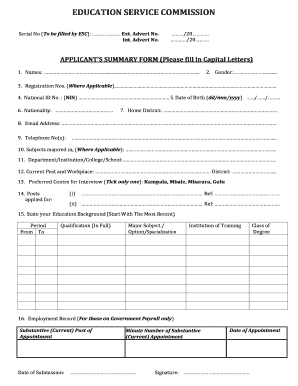
Summary Form


What is the Summary Form
The summary form education service commission is a document used by educators to summarize their qualifications and experiences. It is essential for those seeking positions within educational institutions or applying for teaching licenses. This form captures critical information about an applicant's educational background, teaching credentials, and relevant work history. It serves as a standardized method for assessing candidates in the education sector, ensuring that hiring bodies have a clear and concise overview of each applicant's qualifications.
How to use the Summary Form
To effectively use the summary form education service commission, applicants should carefully read the instructions provided. Begin by gathering all necessary documentation, such as transcripts, teaching certificates, and any relevant employment records. Fill out the form accurately, ensuring that all sections are completed. It is important to provide truthful and comprehensive information, as discrepancies can lead to complications in the application process. Once completed, review the form for any errors or omissions before submission.
Steps to complete the Summary Form
Completing the summary form education service commission involves several key steps:
- Gather all required documents, including educational certificates and employment records.
- Fill in personal information, including name, address, and contact details.
- Detail your educational background, listing institutions attended and degrees earned.
- Document your teaching experience, including positions held, responsibilities, and duration of employment.
- Review the completed form for accuracy and completeness.
- Submit the form according to the specified guidelines, whether online or by mail.
Legal use of the Summary Form
The summary form education service commission is legally recognized when filled out and submitted in compliance with relevant regulations. It must adhere to the guidelines set forth by the education service commission to ensure its validity. This includes providing accurate information and necessary documentation. Failure to comply with these legal standards may result in the rejection of the application or other legal repercussions.
Required Documents
When completing the summary form education service commission, specific documents are required to support your application. These typically include:
- Official transcripts from educational institutions.
- Copies of teaching certifications or licenses.
- Letters of recommendation from previous employers or colleagues.
- Proof of relevant professional development or continuing education.
Having these documents ready will facilitate a smoother application process and ensure that your qualifications are clearly presented.
Form Submission Methods
The summary form education service commission can be submitted through various methods, depending on the requirements of the specific commission. Common submission methods include:
- Online submission via the education service commission's official website.
- Mailing a printed version of the form to the designated office.
- In-person submission at local education service commission offices.
It is important to check the specific submission guidelines to ensure compliance with the preferred method.
Quick guide on how to complete summary form
Effortlessly Prepare Summary Form on Any Device
Digital document management has gained traction among businesses and individuals. It offers an ideal environmentally friendly substitute for traditional printed and signed documents, allowing you to locate the appropriate form and securely save it online. airSlate SignNow equips you with all the resources necessary to create, adjust, and electronically sign your documents swiftly without any delays. Manage Summary Form on any device using airSlate SignNow's Android or iOS applications and enhance any document-related process today.
The Easiest Way to Modify and Electronically Sign Summary Form
- Locate Summary Form and click on Get Form to begin.
- Utilize the tools we offer to fill out your document.
- Emphasize essential sections of the documents or conceal sensitive information using features that airSlate SignNow specifically provides for that purpose.
- Create your signature with the Sign tool, which takes just seconds and has the same legal validity as a conventional wet ink signature.
- Verify all the details and click on the Done button to save your changes.
- Choose how you want to send your document, whether via email, SMS, or an invitation link, or download it to your computer.
Say goodbye to lost or misfiled documents, tedious form navigation, or errors that necessitate reprinting new copies. airSlate SignNow takes care of all your document management requirements in just a few clicks from any device of your preference. Edit and electronically sign Summary Form and ensure effective communication throughout your form preparation journey with airSlate SignNow.
Create this form in 5 minutes or less
Create this form in 5 minutes!
How to create an eSignature for the summary form
How to create an electronic signature for a PDF online
How to create an electronic signature for a PDF in Google Chrome
How to create an e-signature for signing PDFs in Gmail
How to create an e-signature right from your smartphone
How to create an e-signature for a PDF on iOS
How to create an e-signature for a PDF on Android
People also ask
-
What is an ESC summary form?
The ESC summary form is a document used to summarize essential information for electronic signatures. It plays a crucial role in automating the signing process and ensuring compliance with various regulations. Utilizing the ESC summary form within airSlate SignNow streamlines the entire workflow, making it easier for businesses to manage their documents.
-
How does airSlate SignNow support the ESC summary form?
airSlate SignNow provides a user-friendly platform for creating and managing the ESC summary form. Our solution allows users to populate the form with relevant data, ensuring accuracy and completeness. Additionally, the integration of eSigning features enhances the compliance and efficiency of the document handling process.
-
Is there a cost associated with using the ESC summary form on airSlate SignNow?
Yes, airSlate SignNow offers flexible pricing plans that include the use of the ESC summary form. We provide cost-effective solutions tailored to meet the needs of businesses of all sizes. By choosing one of our plans, you can leverage the ESC summary form as part of your document management strategy.
-
What features does airSlate SignNow offer for the ESC summary form?
airSlate SignNow includes a variety of features specifically designed to enhance the functionality of the ESC summary form. Key features include customizable templates, automated workflows, and secure storage options. These features ensure that your documents, including the ESC summary form, are efficiently managed and easily accessible.
-
What are the benefits of using the ESC summary form with airSlate SignNow?
Using the ESC summary form with airSlate SignNow offers several benefits, such as increased efficiency in the document signing process and improved accuracy of data management. Additionally, it helps businesses save time by automating workflows and reducing manual entry errors. These advantages lead to a smoother experience for both senders and receivers.
-
Can the ESC summary form integrate with other software solutions?
Yes, airSlate SignNow allows seamless integration of the ESC summary form with various third-party applications. This capability enhances your document management ecosystem and enables data synchronization across platforms. With integrations, businesses can leverage the ESC summary form within their existing workflows for better efficiency.
-
Who can benefit from using the ESC summary form in airSlate SignNow?
The ESC summary form is beneficial for a wide range of users, including small businesses, large enterprises, and even individual contractors. Anyone needing to collect electronic signatures or streamline document processes can take advantage of this form. Its versatility makes it an essential tool for various industries.
Get more for Summary Form
- How to recognize and prevent fake personal injury claims form
- How to obtain compensation for paralysis injury form
- Form 4506
- Medical osteopathic doctors application pack arkansas form
- Sample car accident demand letter injury claim coach form
- Lee county uniform pre trial conferencetrial order 20th
- Workmens compensation heart flutter as personal injury by form
- Absolute release with covenants form
Find out other Summary Form
- How To eSignature Iowa Doctors Business Letter Template
- Help Me With eSignature Indiana Doctors Notice To Quit
- eSignature Ohio Education Purchase Order Template Easy
- eSignature South Dakota Education Confidentiality Agreement Later
- eSignature South Carolina Education Executive Summary Template Easy
- eSignature Michigan Doctors Living Will Simple
- How Do I eSignature Michigan Doctors LLC Operating Agreement
- How To eSignature Vermont Education Residential Lease Agreement
- eSignature Alabama Finance & Tax Accounting Quitclaim Deed Easy
- eSignature West Virginia Education Quitclaim Deed Fast
- eSignature Washington Education Lease Agreement Form Later
- eSignature Missouri Doctors Residential Lease Agreement Fast
- eSignature Wyoming Education Quitclaim Deed Easy
- eSignature Alaska Government Agreement Fast
- How Can I eSignature Arizona Government POA
- How Do I eSignature Nevada Doctors Lease Agreement Template
- Help Me With eSignature Nevada Doctors Lease Agreement Template
- How Can I eSignature Nevada Doctors Lease Agreement Template
- eSignature Finance & Tax Accounting Presentation Arkansas Secure
- eSignature Arkansas Government Affidavit Of Heirship Online