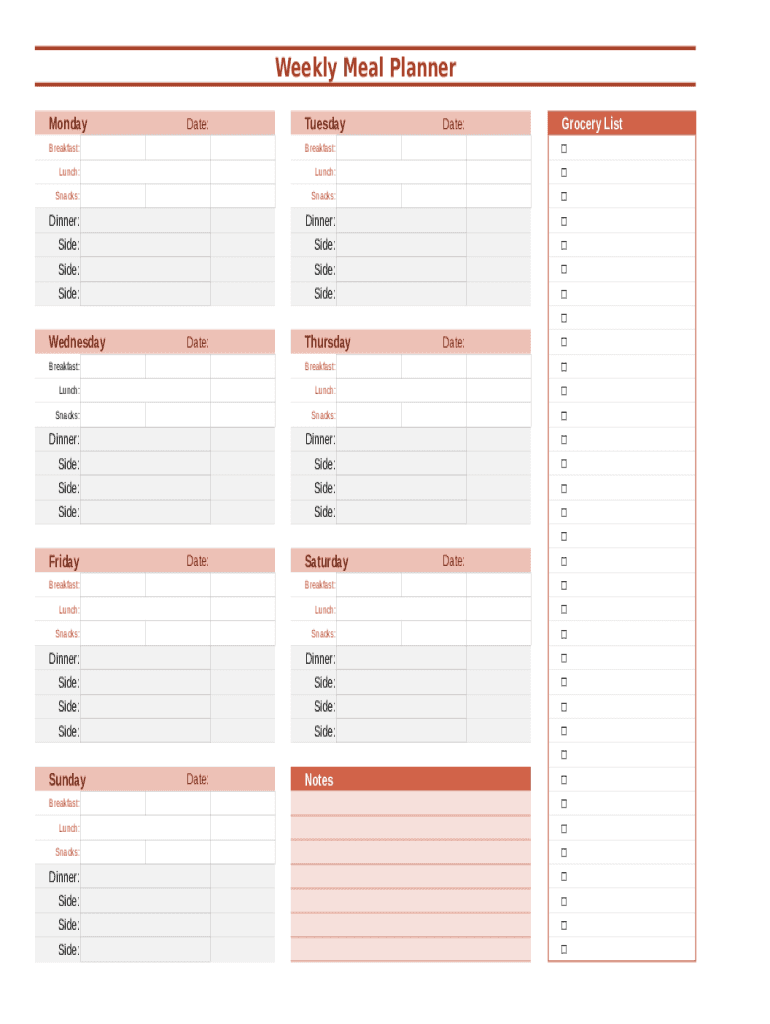
Weekly Meal Planner Form


What is the Weekly Meal Planner
The weekly meal planner is a structured tool designed to help individuals and families organize their meals for the week. It typically includes sections for breakfast, lunch, dinner, and snacks, allowing users to plan out their food choices in advance. This form can help streamline grocery shopping, reduce food waste, and promote healthier eating habits by encouraging users to think ahead about their meals.
How to use the Weekly Meal Planner
Using the weekly meal planner involves several straightforward steps. First, gather any recipes or meal ideas you want to include. Next, allocate specific meals to each day of the week, ensuring a balanced diet with a variety of food groups. After planning the meals, create a grocery list based on the ingredients needed for those meals. Finally, review your plan to ensure it fits your schedule and dietary preferences. This process can make meal preparation more efficient and enjoyable.
Steps to complete the Weekly Meal Planner
Completing the weekly meal planner can be done in a few simple steps:
- Identify your dietary needs and preferences.
- Choose recipes for the week, considering variety and balance.
- Assign meals to specific days, factoring in your schedule.
- List all necessary ingredients for the planned meals.
- Review and adjust your plan as needed to ensure it is practical.
Legal use of the Weekly Meal Planner
The weekly meal planner itself does not typically have legal implications; however, it can be part of a larger framework for meal preparation in certain settings, such as schools or institutions. In these contexts, adherence to nutritional guidelines and regulations may be necessary. It is important to ensure that any meal plans created comply with relevant food safety and health regulations.
Examples of using the Weekly Meal Planner
Examples of using the weekly meal planner can vary widely. For families, it may involve planning dinners that accommodate different schedules or dietary restrictions. For individuals, it might mean preparing meals that support fitness goals. In a workplace setting, a meal planner can help coordinate lunches for meetings or events, ensuring a variety of options are available for attendees. Each example highlights the planner's flexibility and usefulness in different contexts.
Key elements of the Weekly Meal Planner
Key elements of an effective weekly meal planner include:
- A section for each day of the week.
- Designated spaces for meals and snacks.
- A grocery list area to streamline shopping.
- Notes for dietary restrictions or preferences.
- Room for adjustments based on availability of ingredients.
Quick guide on how to complete weekly meal planner
Prepare Weekly Meal Planner effortlessly on any device
Digital document management has gained traction among businesses and individuals. It serves as an excellent eco-friendly substitute for traditional printed and signed documents, allowing you to access the proper form and securely store it online. airSlate SignNow provides you with all the tools necessary to create, modify, and electronically sign your documents swiftly without any hold-ups. Manage Weekly Meal Planner on any platform using airSlate SignNow's Android or iOS applications and simplify any document-related task today.
How to modify and electronically sign Weekly Meal Planner with ease
- Locate Weekly Meal Planner and click Get Form to commence.
- Utilize the tools we provide to complete your document.
- Emphasize pertinent sections of your documents or obscure sensitive information using the tools that airSlate SignNow specifically offers for this purpose.
- Generate your electronic signature with the Sign tool, which only takes seconds and holds the same legal validity as a conventional wet ink signature.
- Verify the information and click on the Done button to save your alterations.
- Select your preferred method to send your form, whether by email, text message (SMS), invite link, or download it to your computer.
Eliminate concerns about lost or misplaced files, time-consuming document searches, or mistakes that require reprinting new copies. airSlate SignNow addresses your document management needs in just a few clicks from any device you choose. Modify and electronically sign Weekly Meal Planner and ensure excellent communication at every stage of your document preparation process with airSlate SignNow.
Create this form in 5 minutes or less
Create this form in 5 minutes!
How to create an eSignature for the weekly meal planner
How to create an electronic signature for a PDF online
How to create an electronic signature for a PDF in Google Chrome
How to create an e-signature for signing PDFs in Gmail
How to create an e-signature right from your smartphone
How to create an e-signature for a PDF on iOS
How to create an e-signature for a PDF on Android
People also ask
-
What is a weekly meal planner and how can it help me?
A weekly meal planner is a tool designed to help you organize your meals for the week. It allows you to plan and prepare your meals in advance, thus saving time and reducing food waste. By utilizing a weekly meal planner, you can also ensure a balanced diet and manage your grocery shopping more effectively.
-
How does the airSlate SignNow weekly meal planner work?
The airSlate SignNow weekly meal planner allows users to create a structured weekly meal plan that suits their dietary preferences and needs. With an easy-to-use interface, you can drag and drop recipes into your planner, schedule meals, and even connect to your preferred grocery delivery services for convenience.
-
Is the weekly meal planner feature included in the subscription price?
Yes, the weekly meal planner feature is included in our subscription plans. It provides great value by allowing you to streamline your meal preparation and make healthier choices. Explore our pricing options to find the best fit for your budget and meal planning needs.
-
Can I customize my weekly meal planner for dietary restrictions?
Absolutely! The airSlate SignNow weekly meal planner can be customized to accommodate various dietary restrictions, such as vegetarian, vegan, gluten-free, or low-carb diets. You can filter recipes and meals that suit your preferences, ensuring you enjoy healthy and satisfying meals.
-
What are the benefits of using a weekly meal planner?
Using a weekly meal planner can simplify your life by reducing the time spent on meal preparation and grocery shopping. It helps in maintaining a healthier diet by encouraging balanced meal options. Plus, with a weekly meal planner, you can better manage your food budget and minimize waste.
-
Does the weekly meal planner integrate with grocery delivery services?
Yes, the airSlate SignNow weekly meal planner can integrate with several grocery delivery services. This means you can easily convert your meal plans into grocery lists and order the ingredients directly online, making meal prep even more convenient and efficient.
-
How can the weekly meal planner improve my cooking skills?
By using the airSlate SignNow weekly meal planner, you’ll have access to a variety of recipes and cooking techniques. Over time, planning your meals weekly allows you to experiment with new ingredients and cuisines, enhancing your cooking skills and expanding your culinary repertoire.
Get more for Weekly Meal Planner
- Rule 51 instructions to the jury objections preserving a form
- French drug co inc v jones 1978 supreme court of form
- Page v columbia natural resources inc198 w va 378 form
- The court instructs the jury that should you find from a preponderance of the evidence form
- By and through hisher attorneys form
- Administratrix of the form
- Useful terms in motor vehicle accident lawsuit settlement or form
- By and through hisher form
Find out other Weekly Meal Planner
- Can I eSign Nebraska Car Dealer Document
- Help Me With eSign Ohio Car Dealer Document
- How To eSign Ohio Car Dealer Document
- How Do I eSign Oregon Car Dealer Document
- Can I eSign Oklahoma Car Dealer PDF
- How Can I eSign Oklahoma Car Dealer PPT
- Help Me With eSign South Carolina Car Dealer Document
- How To eSign Texas Car Dealer Document
- How Can I Sign South Carolina Courts Document
- How Do I eSign New Jersey Business Operations Word
- How Do I eSign Hawaii Charity Document
- Can I eSign Hawaii Charity Document
- How Can I eSign Hawaii Charity Document
- Can I eSign Hawaii Charity Document
- Help Me With eSign Hawaii Charity Document
- How Can I eSign Hawaii Charity Presentation
- Help Me With eSign Hawaii Charity Presentation
- How Can I eSign Hawaii Charity Presentation
- How Do I eSign Hawaii Charity Presentation
- How Can I eSign Illinois Charity Word