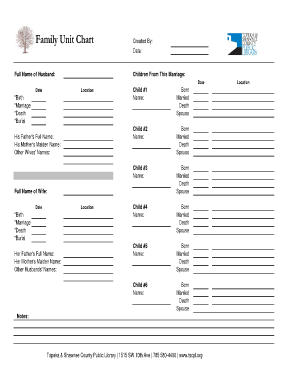
Family Unit Chart Form


What is the Family Unit Chart Form
The family unit chart is a document that outlines the relationships and structure within a family. It is often used in various legal and administrative contexts, such as immigration applications, custody cases, and social services. This form provides a clear visual representation of family members, including their names, relationships, and relevant details. Understanding the purpose of the family unit chart is essential for accurately completing it and ensuring that it meets the necessary requirements for submission.
How to use the Family Unit Chart Form
Using the family unit chart form involves several straightforward steps. First, gather all necessary information about each family member, including names, dates of birth, and relationships to one another. Next, fill out the form accurately, ensuring that all details are correct and up to date. It is important to double-check the information before submission to avoid delays or issues. Once completed, the form can be printed for physical signatures or submitted electronically, depending on the requirements of the requesting agency.
Legal use of the Family Unit Chart Form
The family unit chart form holds legal significance in various situations, such as immigration processes and child custody evaluations. When properly completed and submitted, it can serve as a vital piece of evidence in legal proceedings. To ensure its legal validity, the form must adhere to specific guidelines set forth by relevant authorities. This includes providing accurate information and, in some cases, obtaining notarized signatures. Familiarity with the legal implications of the family unit chart is crucial for those using it in formal contexts.
Key elements of the Family Unit Chart Form
Several key elements must be included in the family unit chart form to ensure its completeness and accuracy. These elements typically consist of:
- Full names of all family members
- Dates of birth for each individual
- Relationships between family members (e.g., parent, sibling, spouse)
- Contact information, if required
- Any relevant legal identifiers, such as Social Security numbers, if applicable
Including these components helps create a comprehensive overview of the family structure, which is essential for the form's intended use.
Steps to complete the Family Unit Chart Form
Completing the family unit chart form involves a series of clear steps:
- Collect necessary information about each family member.
- Access the family unit chart form, either online or in a printable format.
- Fill in the required fields with accurate details.
- Review the completed form for any errors or omissions.
- Sign the form, either electronically or by hand, if required.
- Submit the form according to the instructions provided by the requesting agency.
Following these steps ensures that the family unit chart is completed correctly and submitted in a timely manner.
How to obtain the Family Unit Chart Form
The family unit chart form can typically be obtained through various channels. Many government agencies provide downloadable family unit charts on their websites. Additionally, some organizations that assist with legal or social services may offer the form directly. If a specific version is required, it is advisable to check with the relevant authority to ensure that the correct form is used. Accessing the form online often allows for easy printing and completion, facilitating a smoother process.
Quick guide on how to complete family unit chart form
Complete Family Unit Chart Form seamlessly on any device
Digital document management has become increasingly popular among businesses and individuals. It offers an ideal environmentally-friendly substitute for traditional printed and signed documents, as you can easily find the necessary form and securely save it online. airSlate SignNow equips you with all the resources needed to create, edit, and electronically sign your documents promptly without delays. Handle Family Unit Chart Form on any platform with airSlate SignNow's Android or iOS applications and enhance any document-driven process today.
How to modify and eSign Family Unit Chart Form effortlessly
- Obtain Family Unit Chart Form and click Get Form to begin.
- Utilize the tools available to complete your document.
- Highlight important sections of the documents or conceal sensitive information with tools that airSlate SignNow offers specifically for that purpose.
- Create your signature using the Sign feature, which takes just seconds and has the same legal validity as a conventional wet ink signature.
- Review all the details and click the Done button to save your changes.
- Choose how you would like to share your form, via email, text message (SMS), invitation link, or download it to your computer.
No more worrying about lost or misplaced documents, cumbersome form searching, or errors that require reprinting new copies. airSlate SignNow satisfies all your document management needs in just a few clicks from any device you choose. Modify and eSign Family Unit Chart Form and ensure outstanding communication at every stage of the form preparation process with airSlate SignNow.
Create this form in 5 minutes or less
Create this form in 5 minutes!
How to create an eSignature for the family unit chart form
How to create an electronic signature for a PDF online
How to create an electronic signature for a PDF in Google Chrome
How to create an e-signature for signing PDFs in Gmail
How to create an e-signature right from your smartphone
How to create an e-signature for a PDF on iOS
How to create an e-signature for a PDF on Android
People also ask
-
What is a family unit chart and how is it used?
A family unit chart is a visual representation that outlines the relationships among family members. It's used for various purposes, such as organizing family information for legal documents or enhancing genealogical research. With airSlate SignNow, you can easily eSign documents that include family unit charts.
-
How can I create a family unit chart using airSlate SignNow?
Creating a family unit chart with airSlate SignNow is straightforward. You can start by using template features to outline your family's relationships. After you draft your chart, simply send it out for eSigning, ensuring all members can sign off efficiently.
-
What are the pricing options for using airSlate SignNow for family unit charts?
airSlate SignNow offers flexible pricing plans suitable for various needs, including individual and business use for family unit charts. You can choose a plan that aligns with your requirements, whether for occasional use or frequent document processing. Check our pricing page for detailed options.
-
What features does airSlate SignNow include for managing family unit charts?
airSlate SignNow includes essential features like document templates, eSigning, and collaboration tools, making it ideal for managing family unit charts. You can easily customize your charts, track signatures, and maintain organized records, enhancing your document workflow.
-
Can I integrate airSlate SignNow with other applications for my family unit chart projects?
Yes, airSlate SignNow offers integrations with various applications, enhancing your efficiency in managing family unit charts. You can connect with tools like Google Drive, Dropbox, and other CRM systems, streamlining your workflow and document access.
-
What are the benefits of using airSlate SignNow for family unit charts?
Using airSlate SignNow for family unit charts provides a cost-effective and user-friendly solution for document management. You can streamline the process of eSigning and collaborating on important family-related documents, ensuring everyone stays informed and involved.
-
Is it safe to store family unit charts on airSlate SignNow?
Absolutely! airSlate SignNow prioritizes security, ensuring that your family unit charts and other sensitive documents are safely stored. With features like encryption and secure servers, you can trust that your family information is protected from unauthorized access.
Get more for Family Unit Chart Form
- Children tort claims docsharetips form
- 10 damages personal injury susceptible plaintiff form
- Consumer products mass tort defense form
- Monsanto co new form s 1a received 08302000 093920
- Includes deposition exhibits submitted for admission into evidence form
- Survival actions vs wrongful death claimsalllaw form
- Life table life expectancy for cp vs tbi and sci form
- Psychic interest in continuation of ones own life penn law form
Find out other Family Unit Chart Form
- How To Electronic signature Tennessee High Tech Job Offer
- Electronic signature South Carolina Lawers Rental Lease Agreement Online
- How Do I Electronic signature Arizona Legal Warranty Deed
- How To Electronic signature Arizona Legal Lease Termination Letter
- How To Electronic signature Virginia Lawers Promissory Note Template
- Electronic signature Vermont High Tech Contract Safe
- Electronic signature Legal Document Colorado Online
- Electronic signature Washington High Tech Contract Computer
- Can I Electronic signature Wisconsin High Tech Memorandum Of Understanding
- How Do I Electronic signature Wisconsin High Tech Operating Agreement
- How Can I Electronic signature Wisconsin High Tech Operating Agreement
- Electronic signature Delaware Legal Stock Certificate Later
- Electronic signature Legal PDF Georgia Online
- Electronic signature Georgia Legal Last Will And Testament Safe
- Can I Electronic signature Florida Legal Warranty Deed
- Electronic signature Georgia Legal Memorandum Of Understanding Simple
- Electronic signature Legal PDF Hawaii Online
- Electronic signature Legal Document Idaho Online
- How Can I Electronic signature Idaho Legal Rental Lease Agreement
- How Do I Electronic signature Alabama Non-Profit Profit And Loss Statement