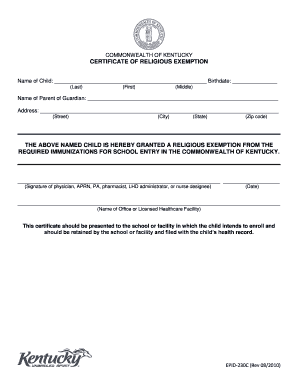
Ky Religious Exemption Form


What is the Kentucky Religious Exemption Form?
The Kentucky religious exemption form is a legal document that allows individuals to opt out of certain vaccination requirements based on their religious beliefs. This form is particularly relevant for parents seeking exemptions for their children from school vaccination mandates. The form is designed to ensure that individuals can express their religious convictions without facing penalties or discrimination in educational settings.
How to Obtain the Kentucky Vaccine Exemption Form
To obtain the Kentucky vaccine exemption form, individuals can typically access it through the Kentucky Department of Public Health's website or their local health department. It is important to ensure that you are using the most current version of the form to avoid any issues during submission. Some schools may also provide copies of the form upon request.
Steps to Complete the Kentucky Vaccine Exemption Form
Completing the Kentucky vaccine exemption form involves several key steps:
- Begin by filling in your personal information, including your name, address, and contact details.
- Clearly state your religious beliefs and how they conflict with vaccination requirements.
- Sign and date the form to affirm that the information provided is accurate and truthful.
- Submit the completed form to the appropriate school or health authority as required.
Legal Use of the Kentucky Vaccine Exemption Form
The Kentucky vaccine exemption form is legally recognized, provided it is completed accurately and submitted to the correct authorities. It is essential to understand that while the form grants an exemption, it does not absolve individuals from the responsibility of ensuring their children receive necessary vaccinations if they do not qualify for an exemption.
State-Specific Rules for the Kentucky Vaccine Exemption Form
Each state has specific regulations regarding vaccine exemptions. In Kentucky, the law allows for religious exemptions, but individuals must adhere to the guidelines set forth by the state. This includes submitting the exemption form before the vaccination deadline and ensuring that the religious beliefs cited are genuine and well-documented.
Examples of Using the Kentucky Vaccine Exemption Form
Examples of situations where the Kentucky vaccine exemption form may be used include:
- A parent seeking to enroll their child in school without vaccinations due to religious beliefs.
- An adult who wishes to decline vaccinations required for employment in certain sectors.
Eligibility Criteria for the Kentucky Vaccine Exemption Form
To be eligible for the Kentucky vaccine exemption form, individuals must demonstrate that their refusal to vaccinate is based on sincerely held religious beliefs. This may include providing a written statement outlining their beliefs and how they conflict with the vaccination requirements. It is important to note that personal or philosophical objections do not qualify under Kentucky law.
Quick guide on how to complete ky religious exemption form
Prepare Ky Religious Exemption Form effortlessly on any gadget
Digital document management has become increasingly favored by companies and individuals alike. It offers a fantastic environmentally friendly alternative to conventional printed and signed documents, as you can access the necessary template and securely save it online. airSlate SignNow equips you with all the necessary tools to create, modify, and electronically sign your documents quickly without delays. Manage Ky Religious Exemption Form on any device with airSlate SignNow's Android or iOS applications and simplify any document-centric tasks today.
How to modify and electronically sign Ky Religious Exemption Form with ease
- Find Ky Religious Exemption Form and click on Get Form to begin.
- Utilize the tools we provide to fill out your document.
- Emphasize relevant sections of the documents or obscure sensitive information with tools that airSlate SignNow provides specifically for that purpose.
- Create your signature using the Sign tool, which takes mere seconds and carries the same legal validity as a traditional wet ink signature.
- Review all the details and click on the Done button to save your changes.
- Select your preferred method to send your form, via email, SMS, or invite link, or download it to your computer.
Say goodbye to lost or misplaced documents, tedious form searching, or mistakes that require printing new document copies. airSlate SignNow fulfills your document management needs in just a few clicks from a device of your choice. Modify and electronically sign Ky Religious Exemption Form and ensure effective communication at every stage of your form preparation process with airSlate SignNow.
Create this form in 5 minutes or less
Create this form in 5 minutes!
How to create an eSignature for the ky religious exemption form
How to create an electronic signature for a PDF online
How to create an electronic signature for a PDF in Google Chrome
How to create an e-signature for signing PDFs in Gmail
How to create an e-signature right from your smartphone
How to create an e-signature for a PDF on iOS
How to create an e-signature for a PDF on Android
People also ask
-
What is the Kentucky vaccine exemption form?
The Kentucky vaccine exemption form is a legal document that allows individuals to request an exemption from mandatory vaccination requirements in Kentucky. This form can be used for various reasons, including medical, religious, or philosophical objections. Understanding the proper use and requirements of the Kentucky vaccine exemption form is essential for compliance with state regulations.
-
How can airSlate SignNow help with the Kentucky vaccine exemption form?
airSlate SignNow provides a user-friendly platform to complete, sign, and send the Kentucky vaccine exemption form electronically. With its easy-to-use interface, you can quickly fill out the form, gather necessary signatures, and ensure it is submitted promptly. This simplifies the process, making it efficient and hassle-free.
-
Is there a cost associated with using airSlate SignNow for the Kentucky vaccine exemption form?
Yes, airSlate SignNow offers various pricing plans suited to different needs, including individual and business tiers. This cost-effective solution allows users to eSign and manage documents like the Kentucky vaccine exemption form without breaking the bank. You can choose a plan that best fits your requirements and budget.
-
What features does airSlate SignNow offer for managing the Kentucky vaccine exemption form?
With airSlate SignNow, you can enjoy features such as templates, real-time tracking, secure cloud storage, and customizable signing workflows for your Kentucky vaccine exemption form. The platform ensures that every document is signed and sent promptly, reducing the time spent managing paperwork. Additionally, you can collaborate with others efficiently.
-
Are there any integrations available for the Kentucky vaccine exemption form?
Yes, airSlate SignNow integrates seamlessly with various applications and platforms, enhancing your ability to manage the Kentucky vaccine exemption form. Whether you use popular tools like Google Workspace, Salesforce, or Microsoft Office, you can easily incorporate the signing process into your existing workflows. This flexibility allows you to streamline your documentation process further.
-
How secure is the airSlate SignNow platform for the Kentucky vaccine exemption form?
airSlate SignNow prioritizes security and compliance, employing encryption and secure cloud storage to protect documents like the Kentucky vaccine exemption form. The platform follows industry standards to ensure that your sensitive information is kept safe from unauthorized access. You'll have peace of mind knowing your data is in good hands.
-
Can I track the status of my Kentucky vaccine exemption form using airSlate SignNow?
Absolutely! airSlate SignNow allows you to track the status of the Kentucky vaccine exemption form in real-time. You can receive notifications when the form is opened, signed, and completed, making it easy to manage your documents and ensure that all necessary actions are taken promptly. This feature is particularly beneficial for staying organized.
Get more for Ky Religious Exemption Form
- Allege that form
- Fillable online unauthorized use of fax email print pdffiller form
- Injury to real property form
- Injury to personal property form
- The juvenile named above is under the age of eighteen 18 and committed a delinquent act in this district while under the age of form
- Section the coalition for juvenile justice form
- With intent to form
- Possession of schedule i form
Find out other Ky Religious Exemption Form
- eSignature Oklahoma Plumbing Rental Application Secure
- How Can I eSignature Connecticut Real Estate Quitclaim Deed
- eSignature Pennsylvania Plumbing Business Plan Template Safe
- eSignature Florida Real Estate Quitclaim Deed Online
- eSignature Arizona Sports Moving Checklist Now
- eSignature South Dakota Plumbing Emergency Contact Form Mobile
- eSignature South Dakota Plumbing Emergency Contact Form Safe
- Can I eSignature South Dakota Plumbing Emergency Contact Form
- eSignature Georgia Real Estate Affidavit Of Heirship Later
- eSignature Hawaii Real Estate Operating Agreement Online
- eSignature Idaho Real Estate Cease And Desist Letter Online
- eSignature Idaho Real Estate Cease And Desist Letter Simple
- eSignature Wyoming Plumbing Quitclaim Deed Myself
- eSignature Colorado Sports Living Will Mobile
- eSignature Iowa Real Estate Moving Checklist Simple
- eSignature Iowa Real Estate Quitclaim Deed Easy
- eSignature Real Estate Form Louisiana Simple
- eSignature Louisiana Real Estate LLC Operating Agreement Myself
- Can I eSignature Louisiana Real Estate Quitclaim Deed
- eSignature Hawaii Sports Living Will Safe