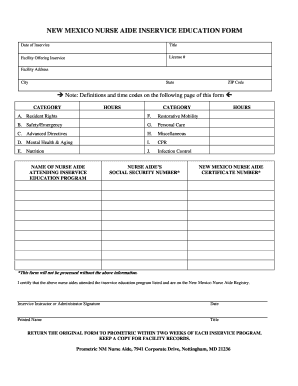
Nursing Inservice Template Form


What is the nursing inservice template
The nursing home inservice template is a structured document designed to facilitate training and educational sessions for nursing home staff. This template typically includes sections for the date, topic of the inservice, objectives, and a summary of the content covered. It serves as a record of the training provided, ensuring compliance with regulatory requirements and enhancing staff knowledge and skills. By utilizing this template, nursing homes can streamline their training processes and maintain comprehensive documentation of staff development activities.
How to use the nursing inservice template
To effectively use the nursing inservice template, begin by customizing it to fit the specific training topic and objectives relevant to your facility. Fill in the necessary details, such as the date of the inservice, the names of the attendees, and the facilitator's information. After conducting the training session, document the key points discussed and any assessments or evaluations conducted. This completed template can then be stored in the staff's personnel files for future reference and compliance audits.
Steps to complete the nursing inservice template
Completing the nursing inservice template involves several key steps:
- Identify the training topic: Choose a relevant subject that addresses current needs or regulatory requirements.
- Schedule the inservice: Set a date and time that accommodates staff availability.
- Prepare the content: Develop materials and resources to support the training session.
- Conduct the training: Engage staff in the session, ensuring participation and understanding.
- Document the session: Fill out the template with details of the training, including attendance and feedback.
- Store the completed template: Keep the document in a secure location for compliance and future reference.
Legal use of the nursing inservice template
The nursing home inservice template must comply with various legal standards to ensure its validity. It is essential to adhere to state and federal regulations regarding staff training in healthcare settings. This includes maintaining accurate records of inservice training sessions, as these documents may be requested during audits or inspections. Utilizing a reliable electronic signature solution can enhance the legal standing of the completed template, ensuring that all signatures and documentation meet compliance requirements.
Key elements of the nursing inservice template
Essential components of the nursing inservice template typically include:
- Date of inservice: The date when the training session occurs.
- Training topic: A clear title indicating the focus of the session.
- Objectives: Specific goals outlining what participants should learn.
- Facilitator information: Name and credentials of the person leading the training.
- Attendance record: A list of participants who attended the session.
- Summary of content: A brief overview of the key points covered during the training.
Examples of using the nursing inservice template
Examples of utilizing the nursing inservice template can include:
- Infection control training: Documenting a session focused on best practices for preventing infections in nursing homes.
- Emergency response procedures: Recording a training on how staff should respond to various emergency situations.
- Patient care techniques: Capturing a session that teaches new methods for providing care to residents.
Quick guide on how to complete nursing inservice template
Effortlessly Prepare Nursing Inservice Template on Any Device
Managing documents online has become increasingly popular among businesses and individuals. It serves as an ideal eco-friendly alternative to traditional printed and signed documents, allowing you to access the necessary form and securely store it online. airSlate SignNow equips you with all the tools required to create, modify, and electronically sign your documents quickly and without delays. Handle Nursing Inservice Template on any device using the airSlate SignNow apps for Android or iOS and enhance any document-centric process today.
The Easiest Way to Modify and Electronically Sign Nursing Inservice Template with Ease
- Obtain Nursing Inservice Template and click on Get Form to begin.
- Utilize the tools we provide to fill out your form.
- Emphasize important sections of your documents or obscure sensitive information using tools that airSlate SignNow offers specifically for that purpose.
- Create your signature using the Sign tool, which takes seconds and carries the same legal significance as a traditional wet ink signature.
- Review all the details and click on the Done button to save your modifications.
- Select your preferred method of sending your form—via email, text message (SMS), or invitation link, or download it to your computer.
Eliminate concerns about lost or misplaced files, tedious form searches, or errors that necessitate printing new document copies. airSlate SignNow addresses all your document management requirements in just a few clicks from a device of your choice. Edit and electronically sign Nursing Inservice Template and ensure excellent communication at every stage of your form preparation process with airSlate SignNow.
Create this form in 5 minutes or less
Create this form in 5 minutes!
How to create an eSignature for the nursing inservice template
How to create an electronic signature for a PDF online
How to create an electronic signature for a PDF in Google Chrome
How to create an e-signature for signing PDFs in Gmail
How to create an e-signature right from your smartphone
How to create an e-signature for a PDF on iOS
How to create an e-signature for a PDF on Android
People also ask
-
What is a nursing home inservice template, and how can it benefit my facility?
A nursing home inservice template is a structured document designed to assist facilities in training staff and ensuring compliance with regulations. By utilizing a nursing home inservice template, you can streamline training processes, enhance staff understanding of policies, and ensure consistent messaging across your team.
-
How can I customize a nursing home inservice template for my staff's specific needs?
Customizing a nursing home inservice template is easy with airSlate SignNow. You can edit the template to include relevant topics, training schedules, and specific compliance requirements unique to your facility. This ensures that your staff receives tailored training that meets their needs and regulatory expectations.
-
Is the nursing home inservice template included in your pricing plans?
Yes, the nursing home inservice template is included in all airSlate SignNow pricing plans. We offer a variety of plans to fit different facility sizes and budgets, ensuring you can access the tools necessary for effective staff training without breaking the bank.
-
What features does the nursing home inservice template offer?
The nursing home inservice template includes features such as easy document editing, electronic signatures, and tracking of employee training records. These features help streamline your training process and maintain accurate documentation of staff compliance and understanding.
-
Can I integrate the nursing home inservice template with other software?
Absolutely! The nursing home inservice template can be integrated with various software systems such as HR management tools and learning platforms. This enhances your training process by ensuring seamless data exchange and improving staff management efficiency.
-
How does using a nursing home inservice template enhance staff training?
Using a nursing home inservice template ensures that your staff training is consistent, comprehensive, and compliant with regulatory standards. It promotes better understanding and retention of crucial information, leading to improved patient care and safety within your facility.
-
What makes airSlate SignNow the right choice for my nursing home inservice template needs?
airSlate SignNow stands out with its user-friendly interface, cost-effective pricing, and robust features. By choosing us for your nursing home inservice template needs, you gain access to an efficient solution that simplifies document management and enhances staff training.
Get more for Nursing Inservice Template
- Control number nj 010 78 form
- Control number nj 011 77 form
- Corporation to l form
- Control number nj 013 77 form
- World012016 docsharetips share ampampamp upload docsharetips form
- Control number nj 014 77 form
- Trust dated hereinafter grantee the following lands form
- Lying in the county of state of new jersey to wit form
Find out other Nursing Inservice Template
- How Do I Sign Oklahoma Junior Employment Offer Letter
- Sign Oklahoma Resignation Letter Simple
- How Do I Sign Oklahoma Acknowledgement of Resignation
- Can I Sign Pennsylvania Resignation Letter
- How To Sign Rhode Island Resignation Letter
- Sign Texas Resignation Letter Easy
- Sign Maine Alternative Work Offer Letter Later
- Sign Wisconsin Resignation Letter Free
- Help Me With Sign Wyoming Resignation Letter
- How To Sign Hawaii Military Leave Policy
- How Do I Sign Alaska Paid-Time-Off Policy
- Sign Virginia Drug and Alcohol Policy Easy
- How To Sign New Jersey Funeral Leave Policy
- How Can I Sign Michigan Personal Leave Policy
- Sign South Carolina Pregnancy Leave Policy Safe
- How To Sign South Carolina Time Off Policy
- How To Sign Iowa Christmas Bonus Letter
- How To Sign Nevada Christmas Bonus Letter
- Sign New Jersey Promotion Announcement Simple
- Sign Louisiana Company Bonus Letter Safe