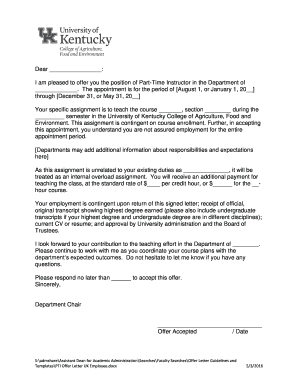
Uk Offer Letter PDF Form


What is the offer letter format PDF?
The offer letter format PDF is a standardized document used by employers to formally present a job offer to a candidate. This document outlines the terms of employment, including job title, salary, benefits, and other relevant details. It serves as an official communication that confirms the employer's intent to hire the candidate, making it a crucial step in the hiring process. The offer letter can vary in format but generally adheres to legal and professional standards to ensure clarity and compliance.
Key elements of the offer letter format PDF
An effective offer letter format PDF should include several key elements to ensure it is comprehensive and legally binding. These elements typically consist of:
- Job Title: Clearly state the position being offered.
- Compensation: Detail the salary, bonuses, and any commission structures.
- Benefits: Outline health insurance, retirement plans, and other perks.
- Start Date: Specify when the candidate is expected to begin work.
- At-will Employment Clause: Include a statement regarding the nature of employment.
- Conditions of Employment: Mention any prerequisites such as background checks or drug testing.
Steps to complete the offer letter format PDF
Completing the offer letter format PDF involves several important steps to ensure accuracy and legality. First, gather all necessary information about the candidate and the position. Next, select a suitable template that aligns with your company’s branding. Fill in the details, ensuring that all key elements are included. Review the document for clarity and compliance with employment laws. Finally, save the document as a PDF and prepare it for electronic signing or printing.
Legal use of the offer letter format PDF
The legal use of the offer letter format PDF is essential for both employers and employees. To be considered legally binding, the offer letter must clearly outline the terms of employment and be signed by both parties. Compliance with federal and state employment laws is crucial, as these laws govern issues such as wage rates, benefits, and termination rights. Utilizing a reliable eSignature solution can enhance the legal validity of the document by providing an audit trail and ensuring compliance with the ESIGN Act and UETA.
How to obtain the offer letter format PDF
Obtaining the offer letter format PDF can be done through various means. Many companies have standardized templates available on their human resources platforms. Additionally, templates can be found online through reputable resources that specialize in employment documentation. It is important to customize any template to fit the specific needs of your organization and to ensure compliance with applicable laws.
Examples of using the offer letter format PDF
Examples of using the offer letter format PDF include scenarios such as hiring for full-time positions, part-time roles, internships, or contract work. Each scenario may require slight adjustments to the content of the letter. For instance, a full-time job offer might include extensive benefits information, while an internship offer may focus more on learning opportunities and mentorship. Tailoring the document to fit the context ensures that all relevant details are communicated effectively.
Quick guide on how to complete uk offer letter pdf
Complete Uk Offer Letter Pdf effortlessly on any device
Online document management has become increasingly favored by organizations and individuals alike. It offers a great eco-friendly substitute for traditional printed and signed documents, as you can easily locate the correct form and securely store it online. airSlate SignNow provides all the necessary tools to create, modify, and electronically sign your documents quickly without delays. Manage Uk Offer Letter Pdf on any device using airSlate SignNow applications for Android or iOS and streamline any document-related process today.
The easiest way to alter and electronically sign Uk Offer Letter Pdf with ease
- Obtain Uk Offer Letter Pdf and click on Get Form to begin.
- Make use of the features we offer to fill out your form.
- Highlight relevant sections of your documents or redact sensitive information using tools specifically designed for that purpose by airSlate SignNow.
- Create your signature with the Sign tool, which takes just seconds and has the same legal validity as a conventional wet ink signature.
- Review all the information and click on the Done button to save your changes.
- Choose how you would like to send your form, via email, text message (SMS), invitation link, or download it to your computer.
Eliminate the worries of lost or misplaced documents, tedious form searching, or errors that necessitate printing new document copies. airSlate SignNow fulfills your document management needs in just a few clicks from any device you prefer. Edit and electronically sign Uk Offer Letter Pdf to ensure seamless communication at every stage of your form preparation process with airSlate SignNow.
Create this form in 5 minutes or less
Create this form in 5 minutes!
How to create an eSignature for the uk offer letter pdf
How to create an electronic signature for a PDF online
How to create an electronic signature for a PDF in Google Chrome
How to create an e-signature for signing PDFs in Gmail
How to create an e-signature right from your smartphone
How to create an e-signature for a PDF on iOS
How to create an e-signature for a PDF on Android
People also ask
-
What is an offer letter format PDF?
An offer letter format PDF is a standardized template that organizations use to communicate job offers to candidates. It outlines the key terms of employment, including salary, benefits, and job responsibilities. Using a well-structured offer letter format PDF ensures clarity and professionalism, enhancing the candidate's experience.
-
How can airSlate SignNow help with offer letter format PDFs?
airSlate SignNow provides an intuitive platform that allows businesses to create, customize, and send offer letter format PDFs easily. With our user-friendly interface, you can input necessary details, upload your template, and send it for electronic signatures in just a few clicks. This streamlines the hiring process and ensures all documents are securely stored.
-
What are the pricing options for airSlate SignNow?
airSlate SignNow offers various pricing plans to accommodate businesses of all sizes. Pricing is competitive and designed to be cost-effective, providing access to features that enhance document management, including the ability to work with offer letter format PDFs. Visit our website to explore the detailed pricing structure and find the right plan for your needs.
-
Can I integrate airSlate SignNow with other applications?
Yes, airSlate SignNow supports integrations with numerous popular applications, including CRM and HR software. This allows you to seamlessly incorporate your workflow with offer letter format PDFs into your existing systems. The integration enhances efficiency and ensures that all stakeholders have access to necessary documents.
-
Is it secure to send offer letter format PDFs using airSlate SignNow?
Absolutely, airSlate SignNow prioritizes document security. When sending offer letter format PDFs, your data is encrypted and stored securely to prevent unauthorized access. We comply with industry standards to ensure your sensitive information remains protected throughout the signing process.
-
How can I customize my offer letter format PDF?
You can easily customize your offer letter format PDF in airSlate SignNow by adding your company branding, adjusting text, and including specific terms based on the job position. Our platform provides a variety of customizable features that help you create a professional-looking document that meets your company's standards.
-
What are the benefits of using airSlate SignNow for offer letters?
Using airSlate SignNow for offer letters streamlines the process, reduces turnaround time, and enhances organization. You can quickly send and track offer letter format PDFs, ensuring candidates receive their letters promptly. Additionally, the electronic signature feature simplifies the validation process, speeding up hiring.
Get more for Uk Offer Letter Pdf
- Arkansas odometer disclosure statement form
- Arkansas marital legal separation and property settlement agreement where no children or no joint property or debts and divorce 481375194 form
- Colorado odometer disclosure statement form
- Colorado seller form
- Connecticut bill of sale of automobile and odometer statement for as is sale form
- Florida bill of sale for watercraft or boat form
- Georgia bill sale watercraft form
- Georgia bill of sale of automobile and odometer statement for as is sale form
Find out other Uk Offer Letter Pdf
- eSignature Alaska Debt Settlement Agreement Template Safe
- eSignature New Jersey Debt Settlement Agreement Template Simple
- eSignature New Mexico Debt Settlement Agreement Template Free
- eSignature Tennessee Debt Settlement Agreement Template Secure
- eSignature Wisconsin Debt Settlement Agreement Template Safe
- Can I eSignature Missouri Share Transfer Agreement Template
- eSignature Michigan Stock Purchase Agreement Template Computer
- eSignature California Indemnity Agreement Template Online
- eSignature New Mexico Promissory Note Template Now
- eSignature Pennsylvania Promissory Note Template Later
- Help Me With eSignature North Carolina Bookkeeping Contract
- eSignature Georgia Gym Membership Agreement Mobile
- eSignature Michigan Internship Contract Computer
- Can I eSignature Nebraska Student Data Sheet
- How To eSignature Michigan Application for University
- eSignature North Carolina Weekly Class Evaluation Now
- eSignature Colorado Medical Power of Attorney Template Fast
- Help Me With eSignature Florida Medical Power of Attorney Template
- eSignature Iowa Medical Power of Attorney Template Safe
- eSignature Nevada Medical Power of Attorney Template Secure