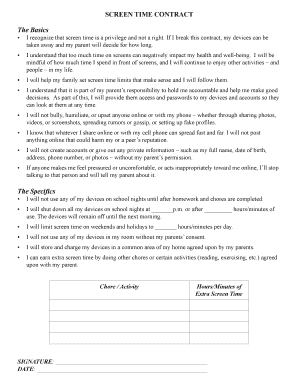
Screen Time Contract PDF Form


What is the Screen Time Contract Pdf
The screen time contract pdf is a formal agreement designed to set clear expectations regarding the use of electronic devices, particularly for children and teenagers. This document outlines the rules and limitations for screen time usage, including the amount of time allowed, the types of activities permitted, and any consequences for not adhering to the guidelines. By establishing a screen time contract, families can promote healthy digital habits and encourage responsible use of technology.
How to use the Screen Time Contract Pdf
Using the screen time contract pdf involves several straightforward steps. First, download the template from a reliable source. Next, customize the document to reflect your family's specific needs and values, including the agreed-upon screen time limits and rules. After filling out the contract, both the parent and child should review it together to ensure understanding and agreement. Finally, both parties should sign the document, making it a binding agreement that can be revisited and adjusted as necessary.
Steps to complete the Screen Time Contract Pdf
Completing the screen time contract pdf involves a series of clear steps:
- Download the screen time contract pdf template.
- Fill in the names of all parties involved, including the child and parent or guardian.
- Specify the agreed-upon screen time limits, including daily and weekly allowances.
- Outline the types of acceptable activities, such as educational use, gaming, or social media.
- Include consequences for breaking the rules, ensuring they are fair and constructive.
- Review the contract together to ensure both parties understand and agree to the terms.
- Sign and date the contract to finalize the agreement.
Key elements of the Screen Time Contract Pdf
Several key elements should be included in the screen time contract pdf to ensure its effectiveness:
- Names and roles: Clearly identify the child and the parent or guardian involved in the agreement.
- Screen time limits: Define specific daily and weekly limits for device usage.
- Permitted activities: List the types of screen time allowed, such as educational apps, games, or social media.
- Consequences: Specify the repercussions for not adhering to the contract, encouraging accountability.
- Review dates: Include dates for periodic reviews of the contract to adjust terms as necessary.
Legal use of the Screen Time Contract Pdf
The screen time contract pdf is legally recognized as a binding agreement between parties, provided it meets certain criteria. For the contract to be enforceable, it must be clear, voluntary, and agreed upon by both parties. Although it may not hold the same weight as formal legal documents, having a signed contract can help reinforce the importance of the agreed-upon rules and provide a framework for discussions about screen time in the future.
Examples of using the Screen Time Contract Pdf
Examples of using the screen time contract pdf can vary widely based on family dynamics and individual needs. For instance, a family may establish a contract that allows for two hours of screen time on weekdays and four hours on weekends, with specific conditions for educational use. Another example might involve a contract that includes a reward system, where additional screen time can be earned through completing chores or homework. These examples illustrate how customizable the contract can be to fit different lifestyles and values.
Quick guide on how to complete screen time contract pdf
Complete Screen Time Contract Pdf effortlessly on any device
Digital document management has become increasingly favored by businesses and individuals alike. It offers a perfect eco-friendly alternative to conventional printed and signed documents, as you can locate the correct form and securely save it online. airSlate SignNow provides all the resources you need to create, edit, and eSign your documents quickly and efficiently. Manage Screen Time Contract Pdf on any device with the airSlate SignNow Android or iOS applications and enhance any document-centric workflow today.
How to modify and eSign Screen Time Contract Pdf with ease
- Obtain Screen Time Contract Pdf and click Get Form to begin.
- Utilize the features we provide to fill out your form.
- Emphasize important sections of your documents or obscure sensitive details with tools available from airSlate SignNow specifically for this purpose.
- Create your eSignature using the Sign tool, which takes just seconds and carries the same legal validity as a conventional wet ink signature.
- Review all information and click the Done button to save your modifications.
- Select your preferred method for sharing your form, whether by email, SMS, or invite link, or download it to your computer.
Eliminate concerns about lost or misplaced files, tedious form surfing, or mistakes that necessitate printing new document copies. airSlate SignNow meets your document management needs in just a few clicks from any device you choose. Modify and eSign Screen Time Contract Pdf while ensuring excellent communication at every stage of your form preparation process with airSlate SignNow.
Create this form in 5 minutes or less
Create this form in 5 minutes!
How to create an eSignature for the screen time contract pdf
How to create an electronic signature for a PDF online
How to create an electronic signature for a PDF in Google Chrome
How to create an e-signature for signing PDFs in Gmail
How to create an e-signature right from your smartphone
How to create an e-signature for a PDF on iOS
How to create an e-signature for a PDF on Android
People also ask
-
What is a screen time contract template?
A screen time contract template is a pre-designed document that outlines the guidelines and expectations regarding the amount of screen time allowed for children. By utilizing a screen time contract template, parents can create a clear agreement that promotes healthy screen habits and family communication.
-
How can I customize a screen time contract template?
With airSlate SignNow, you can easily customize a screen time contract template to meet your family's specific needs. You can modify sections to include age-appropriate limits, specific times for screen use, and any consequences for not following the agreement, ensuring it fits your family's lifestyle.
-
Is there a cost associated with using the screen time contract template?
Yes, airSlate SignNow offers various pricing plans, which provide access to the screen time contract template among other features. The cost is competitive, allowing you to create, send, and eSign documents without breaking the bank, making it a cost-effective solution for families.
-
What are the benefits of using a screen time contract template?
Using a screen time contract template helps establish clear expectations, promotes accountability, and encourages open discussions about screen time. The template allows families to create a structured approach and minimizes conflict over usage, fostering healthier digital habits for children.
-
Can I use the screen time contract template on my mobile device?
Absolutely! airSlate SignNow's platform is optimized for mobile devices, allowing you to access and utilize the screen time contract template on smartphones and tablets. This flexibility ensures you can draft agreements anytime and anywhere that suits your family's schedule.
-
How does the screen time contract template integrate with other tools?
The screen time contract template seamlessly integrates with various applications, including cloud storage services and productivity tools, enhancing your document management process. You can easily store, share, and manage your agreements in a streamlined manner, promoting efficiency in your workflow.
-
Are there templates available for different age groups?
Yes, airSlate SignNow provides screen time contract templates tailored for different age groups and needs. This allows you to select a template that resonates with your child's maturity level, making the agreement relevant and effective in promoting healthy screen time habits.
Get more for Screen Time Contract Pdf
- State of nevada to wit form
- Defendantrespondent form
- Applicants nrs 33 form
- Court papers filling them out getting them filed and form
- To have and to hold together with all tenements hereditaments and appurtenances form
- Accordance with the applicable laws of the state of nevada form
- Agreement as follows attach additional sheets if necessary form
- Instructions please provide all information known to you and please print legibly
Find out other Screen Time Contract Pdf
- Electronic signature High Tech PPT Connecticut Computer
- Electronic signature Indiana Insurance LLC Operating Agreement Computer
- Electronic signature Iowa Insurance LLC Operating Agreement Secure
- Help Me With Electronic signature Kansas Insurance Living Will
- Electronic signature Insurance Document Kentucky Myself
- Electronic signature Delaware High Tech Quitclaim Deed Online
- Electronic signature Maine Insurance Quitclaim Deed Later
- Electronic signature Louisiana Insurance LLC Operating Agreement Easy
- Electronic signature West Virginia Education Contract Safe
- Help Me With Electronic signature West Virginia Education Business Letter Template
- Electronic signature West Virginia Education Cease And Desist Letter Easy
- Electronic signature Missouri Insurance Stock Certificate Free
- Electronic signature Idaho High Tech Profit And Loss Statement Computer
- How Do I Electronic signature Nevada Insurance Executive Summary Template
- Electronic signature Wisconsin Education POA Free
- Electronic signature Wyoming Education Moving Checklist Secure
- Electronic signature North Carolina Insurance Profit And Loss Statement Secure
- Help Me With Electronic signature Oklahoma Insurance Contract
- Electronic signature Pennsylvania Insurance Letter Of Intent Later
- Electronic signature Pennsylvania Insurance Quitclaim Deed Now