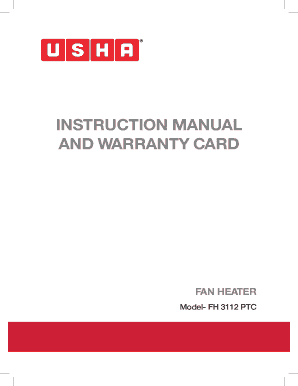
Usha Warranty Registration Form


What is the Usha Warranty Registration
The Usha warranty registration is a formal process that allows consumers to register their Usha products, such as fans, sewing machines, and other appliances, to activate the warranty coverage. This registration is essential for ensuring that customers can receive support and service under the warranty terms. By registering, users can also access important product information, updates, and potential recalls.
Steps to complete the Usha Warranty Registration
Completing the Usha warranty registration is a straightforward process. Here are the steps typically involved:
- Gather necessary information, including the product model number, purchase date, and retailer details.
- Visit the official Usha warranty registration website or use the designated app.
- Fill out the online registration form with accurate details.
- Submit the form and retain any confirmation number or email for your records.
How to use the Usha Warranty Registration
Using the Usha warranty registration effectively involves understanding the benefits it provides. Once registered, customers can easily claim warranty services, track warranty status, and receive notifications regarding product updates. It is advisable to keep a copy of the warranty card and registration confirmation for future reference.
Key elements of the Usha Warranty Registration
The key elements of the Usha warranty registration include:
- Product Information: Model number, serial number, and purchase date.
- Customer Details: Name, address, and contact information.
- Proof of Purchase: Receipt or invoice from the retailer.
- Warranty Terms: Duration of the warranty and coverage details.
Legal use of the Usha Warranty Registration
The legal use of the Usha warranty registration is crucial for ensuring that customers can enforce their rights under the warranty agreement. By completing the registration, consumers affirm their eligibility for warranty claims, which may include repairs, replacements, or refunds. It is important to adhere to the terms outlined in the warranty card to maintain compliance.
How to obtain the Usha Warranty Registration
Obtaining the Usha warranty registration is typically done through the Usha website or authorized retailers. Customers can access the registration form online or receive a physical warranty card at the time of purchase. It is advisable to register the product soon after purchase to ensure timely access to warranty services.
Quick guide on how to complete usha warranty registration
Prepare Usha Warranty Registration effortlessly on any device
Online document management has gained popularity among businesses and individuals. It offers a perfect eco-friendly substitute to traditional printed and signed documents, as you can easily find the suitable form and securely store it online. airSlate SignNow provides you with all the resources you need to create, alter, and eSign your documents promptly without hindrances. Manage Usha Warranty Registration on any platform with airSlate SignNow Android or iOS applications and simplify any document-related tasks today.
How to alter and eSign Usha Warranty Registration seamlessly
- Obtain Usha Warranty Registration and click Get Form to begin.
- Utilize the tools we provide to fill out your document.
- Emphasize important sections of the documents or obscure sensitive information with tools that airSlate SignNow offers specifically for that purpose.
- Generate your eSignature with the Sign tool, which takes only seconds and carries the same legal validity as a conventional wet ink signature.
- Review the details and click the Done button to save your changes.
- Choose how you would like to share your form, by email, text message (SMS), invite link, or download it to your computer.
Forget about lost or misplaced documents, tedious form searches, or errors that necessitate printing new document copies. airSlate SignNow addresses all your document management needs in just a few clicks from any device you prefer. Modify and eSign Usha Warranty Registration to maintain excellent communication at every stage of the form preparation workflow with airSlate SignNow.
Create this form in 5 minutes or less
Create this form in 5 minutes!
How to create an eSignature for the usha warranty registration
How to create an electronic signature for a PDF online
How to create an electronic signature for a PDF in Google Chrome
How to create an e-signature for signing PDFs in Gmail
How to create an e-signature right from your smartphone
How to create an e-signature for a PDF on iOS
How to create an e-signature for a PDF on Android
People also ask
-
What is an usha warranty card?
An usha warranty card is a document provided by usha that guarantees the quality and functionality of their products. This card is important for customers, as it allows them to claim repairs or replacements if the product has defects within the warranty period. Having an usha warranty card ensures peace of mind about your purchase.
-
How can I obtain my usha warranty card?
To obtain your usha warranty card, you typically need to register your product on the usha website or send in a completed warranty registration form. It's crucial to keep a record of your purchase receipt as this is usually required for validation. Once registered, you will receive your usha warranty card either digitally or via mail.
-
What are the benefits of having an usha warranty card?
The benefits of having an usha warranty card include coverage for repairs and replacements of defective products, which can save you money in the long run. It also enhances the resale value of your product, as buyers often prefer items with active warranties. Overall, an usha warranty card provides security and confidence in your purchase.
-
What products come with an usha warranty card?
Most usha products, such as kitchen appliances, fans, and air conditioners, come with an usha warranty card. This warranty typically covers manufacturing defects and issues arising from normal usage. It’s advisable to check the specifics of the warranty before purchasing, as coverage can vary by product.
-
How long is the coverage period for the usha warranty card?
The coverage period for the usha warranty card generally ranges from 1 to 2 years, depending on the specific product. Some high-end items may even have extended warranties available for purchase. Always refer to the terms on your usha warranty card to understand the exact duration and conditions of your coverage.
-
Can I transfer my usha warranty card to someone else?
Yes, in many cases, you can transfer your usha warranty card to a new owner if you sell your product. However, it’s essential to notify usha of the transfer, as they may require the new owner's information for future claims. Make sure to also inform the new owner about the warranty terms so they can benefit from it.
-
How do I claim my warranty using the usha warranty card?
To claim your warranty using the usha warranty card, you must contact usha's customer service and provide the card details along with your purchase receipt. They will guide you through the process, which may include sending the product in for repair or replacement. Always keep a copy of your usha warranty card for reference during the claim.
Get more for Usha Warranty Registration
- Credit inquiry letter form
- Tuition remission application long island university www2 liu form
- Virginia llc articles of organization form
- To download release of information form brookwood medical center
- Avid grade check form 427883528
- English study plan pdf form
- Metrc manual user guide form
- Supabrain form
Find out other Usha Warranty Registration
- How To Sign Indiana Lawers Document
- How To Sign Michigan Lawers Document
- How To Sign New Jersey Lawers PPT
- How Do I Sign Arkansas Legal Document
- How Can I Sign Connecticut Legal Document
- How Can I Sign Indiana Legal Form
- Can I Sign Iowa Legal Document
- How Can I Sign Nebraska Legal Document
- How To Sign Nevada Legal Document
- Can I Sign Nevada Legal Form
- How Do I Sign New Jersey Legal Word
- Help Me With Sign New York Legal Document
- How Do I Sign Texas Insurance Document
- How Do I Sign Oregon Legal PDF
- How To Sign Pennsylvania Legal Word
- How Do I Sign Wisconsin Legal Form
- Help Me With Sign Massachusetts Life Sciences Presentation
- How To Sign Georgia Non-Profit Presentation
- Can I Sign Nevada Life Sciences PPT
- Help Me With Sign New Hampshire Non-Profit Presentation