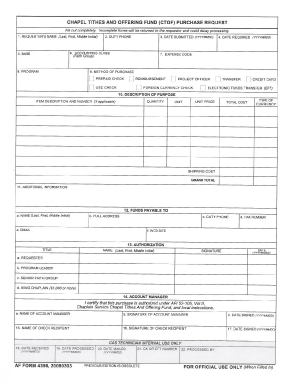
Af Form 4356


What is the AF Form 4356
The AF Form 4356 is a document used by the United States Air Force for the purpose of processing a CTOF purchase request. This form is essential for personnel seeking to acquire equipment or services that fall under specific funding categories. It ensures that requests are documented and approved in accordance with military regulations and financial protocols.
How to Use the AF Form 4356
To effectively use the AF Form 4356, individuals must first ensure they understand the requirements for submitting a CTOF purchase request. The form should be filled out accurately, providing all necessary details regarding the items or services requested. It is important to follow the guidelines set forth by the Air Force to avoid delays in processing. Once completed, the form must be submitted to the appropriate approving authority within the designated timeframe.
Steps to Complete the AF Form 4356
Completing the AF Form 4356 involves several key steps:
- Gather all relevant information about the purchase, including item descriptions and costs.
- Fill out the form with accurate details, ensuring all required fields are completed.
- Review the form for any errors or omissions before submission.
- Submit the completed form to the designated authority for approval.
Legal Use of the AF Form 4356
The AF Form 4356 must be used in compliance with military regulations and financial management policies. This ensures that all purchases are legally justified and properly accounted for. Adhering to these guidelines protects both the individual submitting the form and the integrity of the Air Force's financial practices.
Key Elements of the AF Form 4356
Several key elements are crucial for the AF Form 4356, including:
- Requester Information: Details about the individual submitting the request.
- Item Description: A clear description of the items or services being requested.
- Cost Estimates: Accurate pricing information for budget considerations.
- Approval Signatures: Required endorsements from supervisors or financial officers.
Form Submission Methods
The AF Form 4356 can be submitted through various methods, depending on the unit's procedures. Common submission methods include:
- Online Submission: Using designated military portals for electronic submission.
- Mail: Sending a physical copy to the appropriate office.
- In-Person: Delivering the form directly to the approving authority.
Quick guide on how to complete af form 4356
Prepare Af Form 4356 effortlessly on any device
Digital document handling has become increasingly favored by businesses and individuals alike. It offers an excellent green alternative to conventional printed and signed paperwork, enabling you to access the correct form and securely save it online. airSlate SignNow equips you with all the tools necessary to create, edit, and eSign your documents quickly without any delays. Manage Af Form 4356 on any platform with airSlate SignNow's Android or iOS applications and streamline any document-related processes today.
How to modify and eSign Af Form 4356 with ease
- Find Af Form 4356 and click on Get Form to begin.
- Utilize the tools we offer to complete your form.
- Emphasize important sections of your documents or obscure sensitive information with the tools that airSlate SignNow offers specifically for this purpose.
- Create your eSignature using the Sign tool, which takes just moments and carries the same legal validity as a traditional handwritten signature.
- Review all the information and click on the Done button to save your adjustments.
- Choose how you wish to send your form, whether by email, text message (SMS), or invitation link, or download it to your computer.
Say goodbye to lost or misplaced documents, tedious form searches, and errors that require reprinting new copies. airSlate SignNow meets all your document management needs in just a few clicks from any device you prefer. Edit and eSign Af Form 4356 to ensure outstanding communication at every stage of the form preparation process with airSlate SignNow.
Create this form in 5 minutes or less
Create this form in 5 minutes!
How to create an eSignature for the af form 4356
How to create an electronic signature for a PDF online
How to create an electronic signature for a PDF in Google Chrome
How to create an e-signature for signing PDFs in Gmail
How to create an e-signature right from your smartphone
How to create an e-signature for a PDF on iOS
How to create an e-signature for a PDF on Android
People also ask
-
What is the AF Form 4356?
The AF Form 4356 is a military document used for various administrative purposes. It is essential to understand its specifications and importance, especially for members of the Armed Forces. Using the airSlate SignNow platform simplifies the handling and signing of the AF Form 4356.
-
How can airSlate SignNow help with AF Form 4356?
airSlate SignNow enables you to easily send, sign, and manage the AF Form 4356 digitally. This streamlined process eliminates the need for physical paperwork and helps ensure your documents are secure and accessible. With airSlate SignNow, you can ensure a faster completion of the AF Form 4356.
-
Is there a cost to use airSlate SignNow for the AF Form 4356?
Yes, airSlate SignNow offers various pricing plans that can accommodate different needs. You can choose a plan that fits your budget while leveraging the full capabilities necessary for managing the AF Form 4356. Explore our pricing options to find a suitable solution for your requirements.
-
What features does airSlate SignNow offer for the AF Form 4356?
airSlate SignNow provides numerous features for handling the AF Form 4356, including electronic signatures, templates, and document tracking. These tools enhance the efficiency of filling out and submitting the AF Form 4356. With these features, you can ensure that your forms are completed accurately and promptly.
-
Are there integration options for airSlate SignNow with other software for the AF Form 4356?
Yes, airSlate SignNow integrates seamlessly with various software applications to enhance the usability of the AF Form 4356. You can connect it with platforms like Google Drive, Salesforce, and more. This allows for a more flexible approach in managing your documents.
-
What benefits does airSlate SignNow provide for managing the AF Form 4356?
Using airSlate SignNow for the AF Form 4356 offers numerous benefits, such as improved efficiency, reduced turnaround time, and enhanced security. The platform ensures that your documents are processed quickly and securely. This means you can focus more on your core tasks rather than administrative paperwork.
-
Can I use airSlate SignNow on mobile devices for the AF Form 4356?
Absolutely! airSlate SignNow is fully optimized for mobile devices, allowing you to manage the AF Form 4356 on the go. Whether you need to sign or send documents, you can do it anytime and anywhere, making your workflow more flexible and convenient.
Get more for Af Form 4356
Find out other Af Form 4356
- Sign Alabama Articles of Incorporation Template Secure
- Can I Sign Nevada Articles of Incorporation Template
- Sign New Mexico Articles of Incorporation Template Safe
- Sign Ohio Articles of Incorporation Template Simple
- Can I Sign New Jersey Retainer Agreement Template
- Sign West Virginia Retainer Agreement Template Myself
- Sign Montana Car Lease Agreement Template Fast
- Can I Sign Illinois Attorney Approval
- Sign Mississippi Limited Power of Attorney Later
- How Can I Sign Kansas Attorney Approval
- How Do I Sign New Mexico Limited Power of Attorney
- Sign Pennsylvania Car Lease Agreement Template Simple
- Sign Rhode Island Car Lease Agreement Template Fast
- Sign Indiana Unlimited Power of Attorney Online
- Can I Sign Idaho Affidavit of No Lien
- Sign New York Affidavit of No Lien Online
- How To Sign Delaware Trademark License Agreement
- How To Sign Nevada Retainer for Attorney
- How To Sign Georgia Assignment of License
- Sign Arizona Assignment of Lien Simple