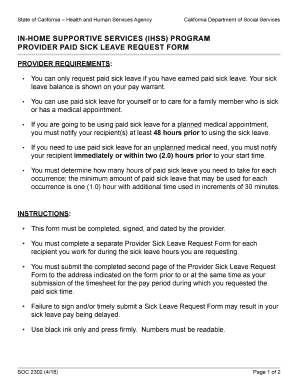
Ihss Vacation Form


What is the IHSS Vacation Form
The IHSS Vacation Form is a specific document used by In-Home Supportive Services (IHSS) recipients in California to request approval for vacation time away from their caregiving services. This form allows recipients to formally notify the state and their providers about planned absences, ensuring that both parties are aware of the timeline and can make necessary arrangements. The form is essential for maintaining compliance with IHSS policies and for ensuring that recipients do not lose their benefits during their time away.
How to Use the IHSS Vacation Form
To effectively use the IHSS Vacation Form, recipients must first obtain the form from their local IHSS office or download it from the appropriate state resources. Once the form is in hand, recipients should fill it out with accurate details regarding their planned travel dates and the reason for their absence. It is important to submit the completed form to the appropriate IHSS office well in advance of the travel dates to allow for processing time. Recipients should keep a copy for their records and confirm receipt with the IHSS office.
Steps to Complete the IHSS Vacation Form
Completing the IHSS Vacation Form involves several key steps:
- Obtain the IHSS Vacation Form from your local IHSS office or official state website.
- Fill in personal information, including your name, address, and IHSS case number.
- Indicate the dates of your planned vacation and the reason for the absence.
- Sign and date the form to certify that the information provided is accurate.
- Submit the form to your local IHSS office either in person, by mail, or electronically if allowed.
Key Elements of the IHSS Vacation Form
The IHSS Vacation Form includes several important elements that must be accurately completed for it to be valid. Key components include:
- Recipient Information: Full name, address, and contact details.
- Case Number: The unique identifier assigned to the recipient's IHSS case.
- Travel Dates: Clearly stated start and end dates of the planned vacation.
- Reason for Absence: A brief explanation of why the recipient will be away.
- Signature: The recipient's signature to verify the information provided.
State-Specific Rules for the IHSS Vacation Form
In California, there are specific rules governing the use of the IHSS Vacation Form. Recipients must adhere to the regulations set forth by the state, which may include limits on the duration of travel and the requirement to notify their IHSS provider in advance. Typically, recipients can travel out of the country for up to two weeks without jeopardizing their benefits, but it is crucial to check with local IHSS offices for any variations in policy or additional requirements.
Legal Use of the IHSS Vacation Form
The legal use of the IHSS Vacation Form is critical for ensuring compliance with state regulations. Submitting the form properly protects the recipient's benefits during their absence. Failure to notify the IHSS office or to submit the form in a timely manner could result in penalties or loss of benefits. It is essential for recipients to understand their rights and responsibilities under the IHSS program, ensuring that all documentation is completed accurately and submitted according to the established guidelines.
Quick guide on how to complete ihss vacation form
Complete Ihss Vacation Form effortlessly on any device
Digital document management has become increasingly favored by companies and individuals alike. It presents an ideal eco-friendly substitute for conventional printed and signed papers, allowing you to locate the necessary form and securely store it online. airSlate SignNow equips you with all the tools required to create, modify, and eSign your documents swiftly without delays. Manage Ihss Vacation Form on any device using airSlate SignNow's apps for Android or iOS and enhance any document-centric process today.
The simplest way to alter and eSign Ihss Vacation Form with ease
- Obtain Ihss Vacation Form and then click Get Form to begin.
- Utilize the tools we provide to complete your document.
- Emphasize important sections of your documents or redact sensitive information with tools that airSlate SignNow offers specifically for that purpose.
- Generate your eSignature using the Sign tool, which takes mere seconds and carries the same legal validity as a conventional wet ink signature.
- Review all the details and then click on the Done button to save your changes.
- Choose how you would prefer to share your form, via email, SMS, or an invitation link, or download it to your computer.
Say goodbye to lost or misplaced documents, tedious form searches, or mistakes that require reprinting new document copies. airSlate SignNow fulfills all your document management needs in just a few clicks from any device of your choice. Modify and eSign Ihss Vacation Form and ensure excellent communication at every stage of the form preparation process with airSlate SignNow.
Create this form in 5 minutes or less
Create this form in 5 minutes!
How to create an eSignature for the ihss vacation form
How to create an electronic signature for a PDF online
How to create an electronic signature for a PDF in Google Chrome
How to create an e-signature for signing PDFs in Gmail
How to create an e-signature right from your smartphone
How to create an e-signature for a PDF on iOS
How to create an e-signature for a PDF on Android
People also ask
-
How long can IHSS recipients travel out of the country without affecting their benefits?
IHSS recipients can typically travel out of the country for up to 30 days without jeopardizing their benefits. However, it is crucial to notify your social worker and follow the appropriate procedures to ensure compliance with state rules. Always check with local guidelines to confirm the specific duration allowed.
-
Will traveling out of the country affect my IHSS eligibility?
Traveling out of the country can impact your IHSS eligibility if it exceeds the permitted duration. Generally, if you travel more than the allowed 30 days, you may need to suspend your benefits while abroad. It's wise to consult with your social worker for further clarification before planning any long trips.
-
What paperwork is needed for an IHSS recipient traveling abroad?
When traveling out of the country, IHSS recipients need to have all necessary documentation, including any required notifications to the social worker. It’s also advisable to carry proof of your IHSS eligibility and your return travel itinerary. Keeping these documents handy can help provide peace of mind during international travel.
-
Are there any restrictions on travel destinations for IHSS recipients?
IHSS recipients can travel to most international destinations, but it's essential to consider safety and health guidelines. Some areas may have restrictions due to safety levels or health advisories. Always verify travel advisories from reliable sources before making plans.
-
Can I continue to use airSlate SignNow while traveling out of the country?
Yes, you can continue to use airSlate SignNow while traveling out of the country. The platform is accessible online, allowing you to securely send and eSign documents from anywhere with an internet connection. This feature ensures that your business operations can continue seamlessly, even while you're away.
-
How can airSlate SignNow help with my documentation while I’m abroad?
airSlate SignNow simplifies document management, allowing IHSS recipients to eSign and send important documents quickly while abroad. This cloud-based solution ensures that you can handle necessary paperwork without delays. With airSlate, you're empowered to keep everything organized and accessible, regardless of your location.
-
Is there a limit on how many times I can travel abroad as an IHSS recipient?
There is no specific limit on the number of times IHSS recipients can travel abroad, but each trip must comply with the allowable duration of absence. Always consider the 30-day guideline to ensure your benefits remain intact. Frequent travel may require ongoing communication with your caseworker to stay informed about your eligibility.
Get more for Ihss Vacation Form
- Fillable online mampampampm project staffing fax email print form
- Manual for family guardians new york state unified court form
- Civil court of the city of new york judiciary of new york form
- Employers request for reimbursement and form
- Do hereby agree to have escrowed in our monthly payment 112th of the form
- Nycdep bwt contract services for ferric city record form
- Fhav form
- County clerk form
Find out other Ihss Vacation Form
- How To eSign North Carolina Real Estate PDF
- How Can I eSign Texas Real Estate Form
- How To eSign Tennessee Real Estate Document
- How Can I eSign Wyoming Real Estate Form
- How Can I eSign Hawaii Police PDF
- Can I eSign Hawaii Police Form
- How To eSign Hawaii Police PPT
- Can I eSign Hawaii Police PPT
- How To eSign Delaware Courts Form
- Can I eSign Hawaii Courts Document
- Can I eSign Nebraska Police Form
- Can I eSign Nebraska Courts PDF
- How Can I eSign North Carolina Courts Presentation
- How Can I eSign Washington Police Form
- Help Me With eSignature Tennessee Banking PDF
- How Can I eSignature Virginia Banking PPT
- How Can I eSignature Virginia Banking PPT
- Can I eSignature Washington Banking Word
- Can I eSignature Mississippi Business Operations Document
- How To eSignature Missouri Car Dealer Document